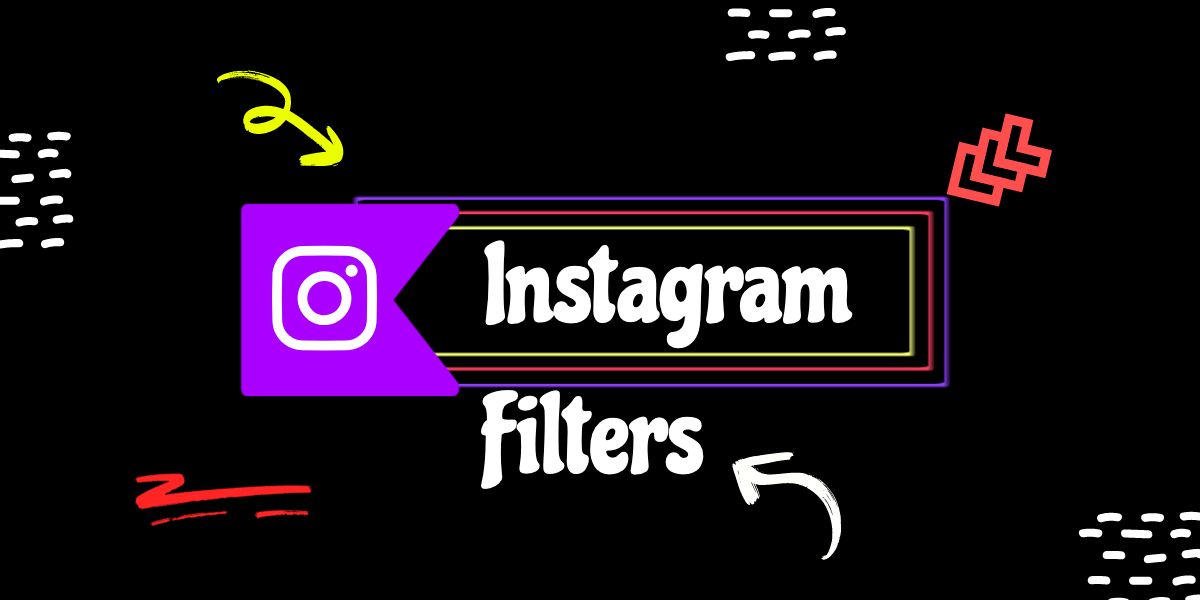Want to add filters to your pictures? Here are the simple steps to add Instagram filters to your photos
In this guide, we are gonna see how to add Instagram filters to your photos.
How to add Instagram filters to existing images :
Step 1 – Go to your profile
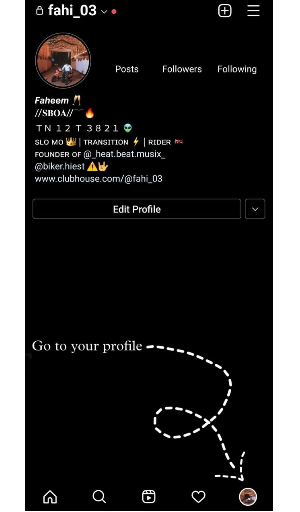
To go to your Instagram camera, open Instagram first.
Then go to your profile located in the bottom right corner.
Step 2 – Click add to the story
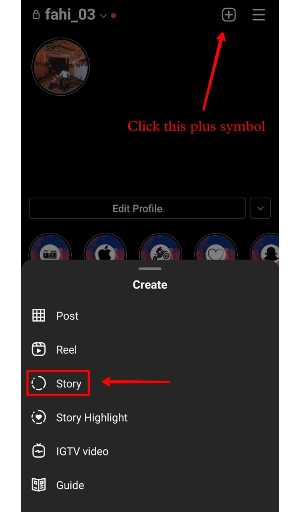
After clicking your profile, you will see a plus symbol in the top right corner.
Click the plus symbol and you’ll see a drop-down with various options like a story, reel, post, etc.
Click on the story option and it will lead you to the story page.
Step 3 – Select your photo from the camera roll
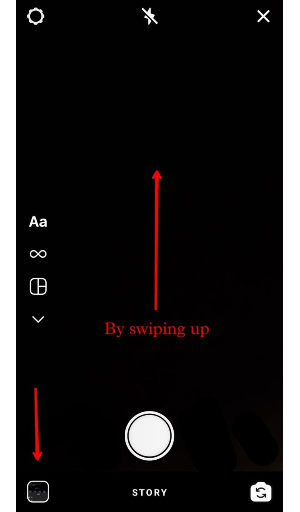
You can see the photos from the camera roll in two ways.
First by clicking the plus symbol in the bottom left corner.
Second by swiping from the bottom.
Now you can select the photo you want to add Instagram filter
Step 4 – Click the three-star icon
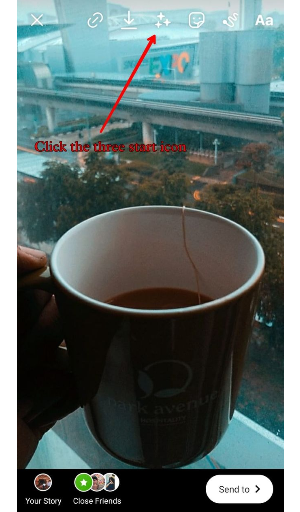
After selecting the photo, you’ll see a three-star icon on the top.
Click the three-star and a carousel will open.
Step 5 – Select a filter and tap on “done”
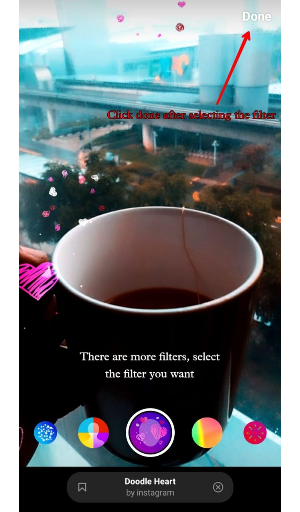
At the bottom, you’ll see a carousel containing filters.
Tap on a filter you want to add to your photo.
After selecting the filter you want, click the done button on the top right corner.
Step 6 – Save the photo
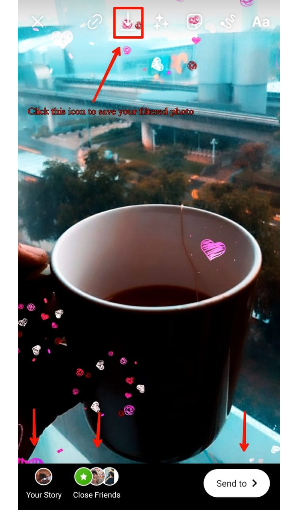
Once you click done, it will go to the send screen.
On this sending screen, you can add that photo to your story or close friends, or to the selected people you want.
You can also save that photo to your camera roll.
To save the photo camera roll, click the download icon on the top.
Then the photo will be saved to your phone gallery.
Congrats! you have successfully learned how to add Instagram filters to your existing pictures
Conclusion
You can use the Instagram filter to beautify your photos.
You can also use Instagram filters to put stories or to take photos.
And you can also save your filtered photos to your phone gallery.