Do you want to check when an Instagram account was created? Or maybe you want to check when exactly you created yours.
Make note that some accounts may not display this information. The accounts that do have this feature are most likely verified accounts and older accounts that have been around for a while now.
Luckily Instagram does provide an option to get this data.
However, the date when an account was created can be checked only on the mobile application. It is not available to access this data on the desktop version of Instagram.
Why should I know when an account was created?
There are a number of reasons. The most important one is that by tracking down the account creation date, you can clearly make out if the account in question is legit. Or it is a mock-up account.
Finding the date of an account that has been created will also prevent you from being conned by fake Instagram businesses.
It is always safer to have this information before you follow, allow them to follow you or purchase any kind of product from an account.
How to find out when an account was created?
To know when an individual has created their account, you will make use of the “About This Account” feature.
About This Account feature shows information such as the date of account creation, previous usernames, country of origin, etc.
Under About This Account you need to look for “Date Joined”
Below is a step-by-step guide to know when an Instagram account has been created.
1. View the profile
Open the Instagram application and navigate your way to the profile you want to check.
When you land on the profile, click on the triple-dot icon to view menu options.
The menu displays options such as Restrict, Block, About This Account, etc.
For the purpose of finding out the date of account creation, we’ll be using the About This Account option.
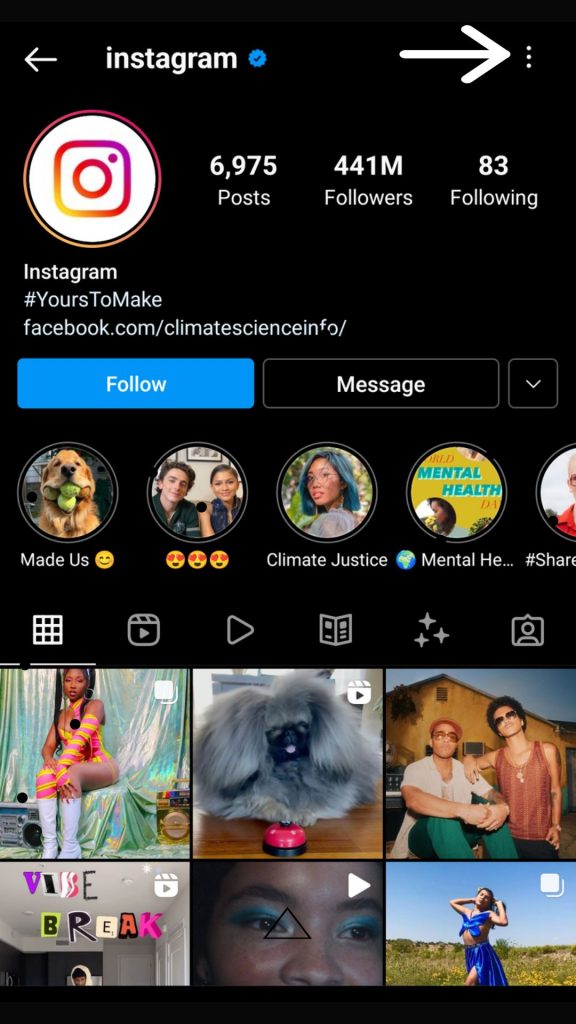
2. About This Account
Once you click this option, you will be shown a list of details about the account.
The list may contain information like when the account was created, which country the account is from, the previously used usernames of the account, etc.
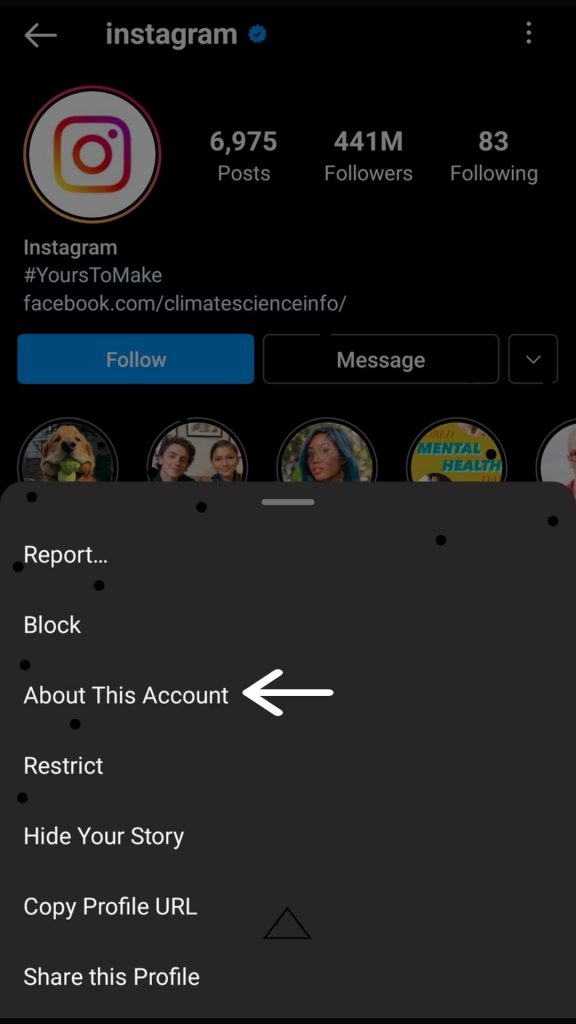
The first information that will be displayed is the Date Joined. You can check the date the account was created there.
Sometimes the option About This Account will not be shown for certain accounts. The only way to investigate the date they created their account is to scroll down to their very first post and make an assumption. Or you can always try and ask them.
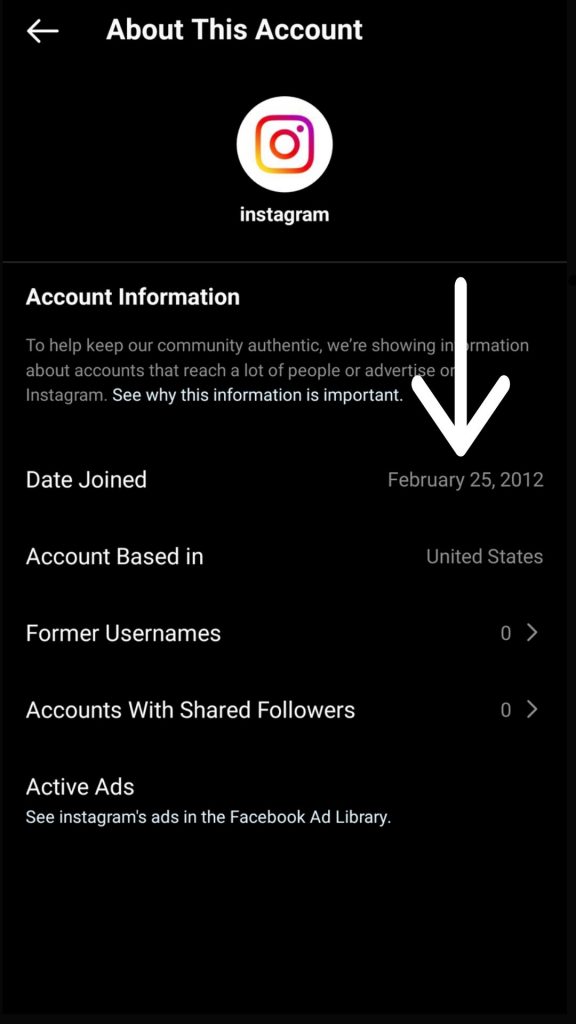
How to know when you joined Instagram?
Now let’s check the date that you first joined Instagram. This part of the information I’m sure all of us forget at some point in time. But Instagram keeps a record of such information in case you want to know.
You can also check all the previous usernames you had and even the embarrassing Instagram bios that you used to have.
1. Go to your profile
Open your Instagram application and log in to your account.
On your profile click on the Three-lined menu option.
From this menu choose the Settings option. There are other options such as Archive, Your Activity, Saved, etc. But you need to choose Settings.
Under Settings, click on Security, it will be the 4th option under the Settings menu.
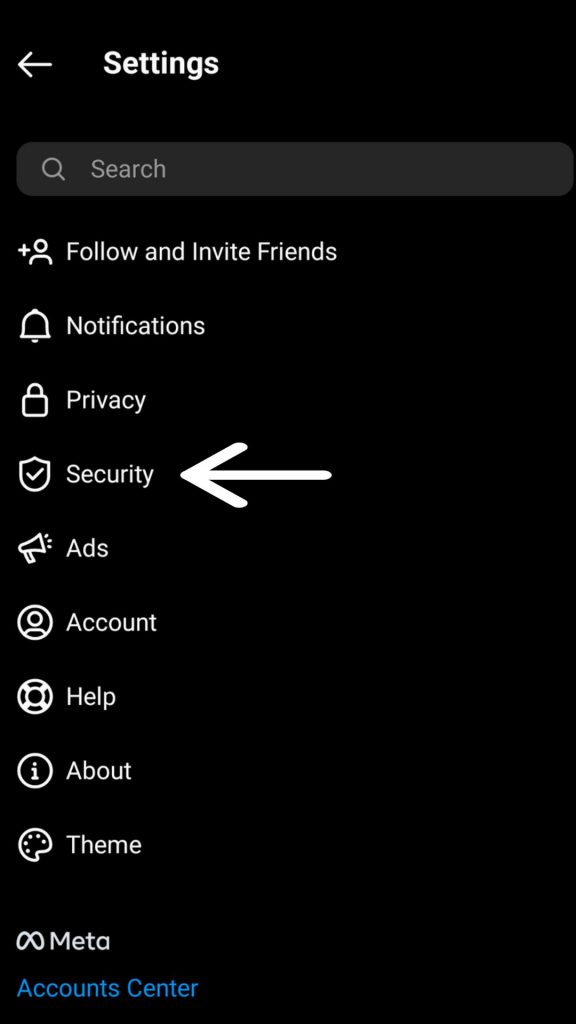
2. Data and History
Once you’re in the Security menu, it shows multiple options divided between 2 categories: Login Security and Data and History.
Under the sub-division Data and History, click on the first option. The first option is Access Data.
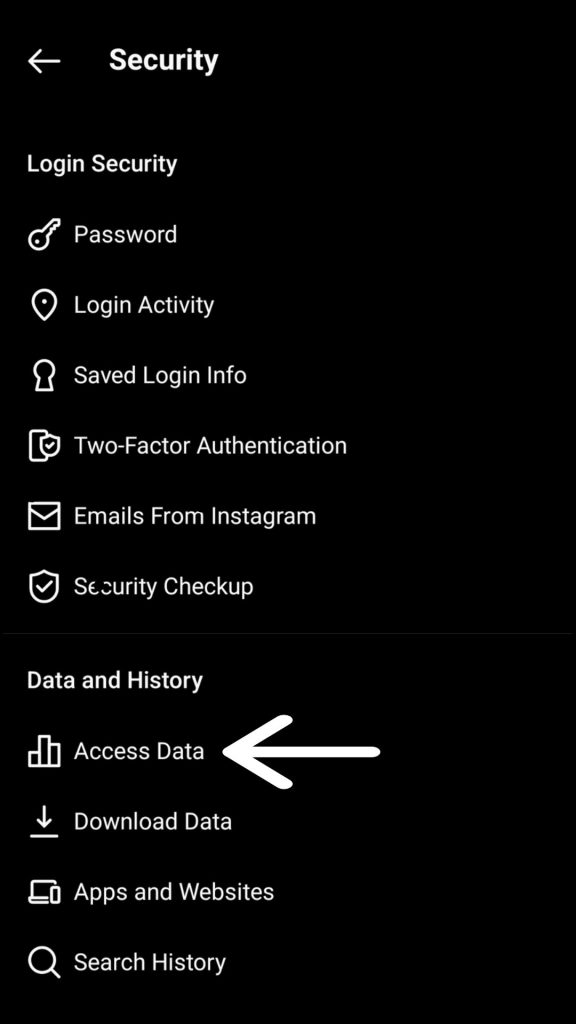
When you click on Access data you will be taken to your Account Info and Profile Info.
Under Account Info, the first detail will be Date Joined which will show the exact date and time that you created your Instagram account.
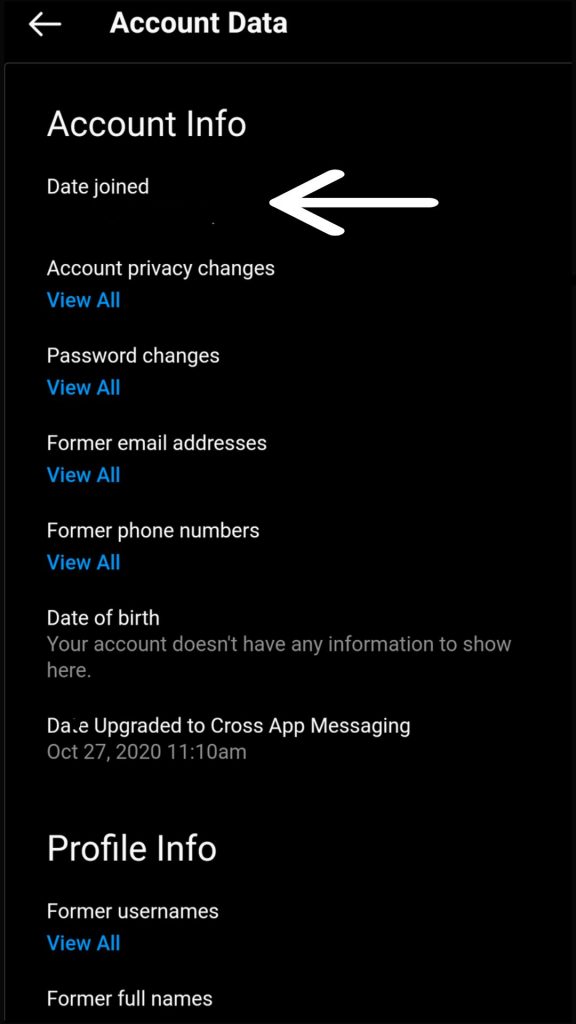
Here you’ll also be able to access all the information such as the Date Joined, Account Privacy Changes, Password Changes, Former Usernames, Former Bios, etc.









