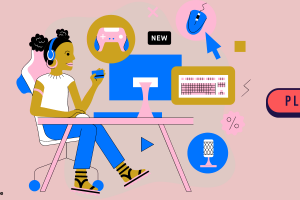Ever since the break of the pandemic, twitch has surged to popularity. There is no denying that lockdown lead us to complete and utter boredom but thank god for twitch. Twitch is a popular gaming platform that allows users to stream and view their favorite gamers’ games. The chat logs is the place where you get to interact with other viewers and streamers.
Twitch allows its users to create communities and groups for their followers. It also added in an engaging factor with Twitch Chat.
Twitch Chat permits viewers to give live reactions and thoughts about an ongoing stream. They can voice their thoughts through Chat Logs to be seen by other viewers and even the streamer.
So, basically while viewing the live stream, viewers can chat with other viewers and the streamer through the Twitch Chat.
What are Twitch Chat Logs?
Twitch Chat is a platform where viewers and streamers engage in interactive conversations through texts during a live streaming session.
Twitch chat logs is the chat history of a particular broadcast or stream. The chat log contains all texts by viewers and streamers during a broadcast.
It is important for the streamer to check and maintain the chat. This is because there are people who leave behind hurtful and inappropriate comments on the chat. Checking the chat log allows you to remove such comments and suspend the delinquents.
How to Check Chat Logs?
There are multiple ways in which you can view the chat logs for your streams.
1. VOD playback
VOD expands to give Video On Demand. After your stream ends, it gets stored on your channel as a VOD. Hence, by watching the saved VOD you can view the entire stream and monitor the chat log side-by-side.
This method lets you view the chat log in detail, but it is worth making a note that this way of approach is highly time-consuming.
There are no filters and so, you have sit through and watch the entire stream. Nevertheless, using the VOD technique is also the most effective.
You’ll vividly be able to see which comment was posted by which user and at what part and time of the stream. This way you can even view the comments that were taken down by the moderators.
Twitch stores VODs for 14-60 days, after which they will be deleted. You can access them up until this duration.
2. Using Third-Party Chatbots
You can use third-party chatbot applications to keep your chat logs on track. Most chatbot applications have features that allow you to save chat history and moderate the chat logs.
Some of the chatbots you can use are Chatty, Nightbot, or streamlabs. Of course, there are many more options that you can opt for.
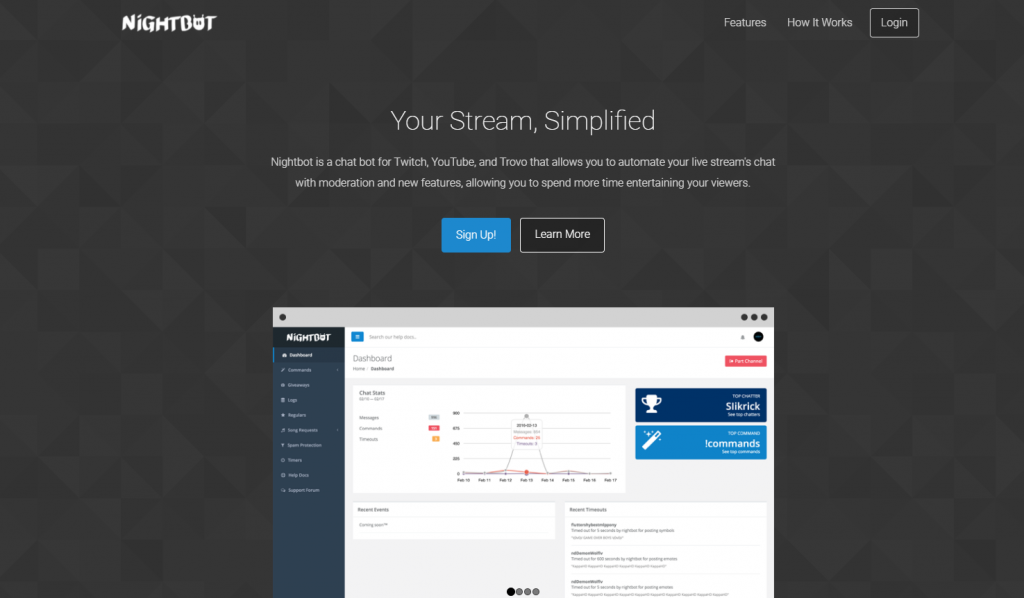
These platforms are quite easy to use and download. Install them onto your device and activate their bot. Once you activate the bot, it automatically links itself to your twitch account. The bot monitors your chat and provides extensive data on your chat streams.
3. User Search Command
The user search command is a simple and specific way in which you can look for comments made by a user. It is a straightforward command that you can enter into the chatbox.
In the chatbox, type ‘/user’ and then follow it with their username and press Enter.
Now, Twitch will show you all comments made by that particular user. You will also be able to see additional information such as their account age if they are your follower and even their ban history.
Nonetheless, you will not be able to view comments that have been deleted or removed by the moderator.