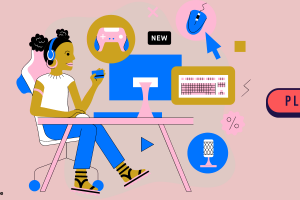Roblox Song ID codes/song IDs can be utilized in games that have music-playing equipment.
The golden boombox is an example of a gear.
In Roblox, you can also purchase stuff from the shop.
When you’re in the game, click the gear to access a graphical user interface.
Now, copy and paste the music or song ID and press “Play.”
However, if you are an administrator, you may use an admin command to play music.
“music song ID” is the admin command.
For example, to hear the Roblox Egg Hunt music, enter “:music 5128532009“.
This post will teach you how to get popular music codes or song IDs on Roblox for arsenal, ghost, mood, savage, and other games.
How to Find the ID of a Song on Roblox
To discover a song ID on Roblox, first, log in and then go to the Creator Marketplace.
Once in the Creator Marketplace, click on “Audio” and search for the song whose ID you wish to duplicate.
Finally, copy the Roblox song ID from the URL of the song.
For instance, if the URL is “https://www.roblox.com/library/212102642/Trap-Beat,” you must copy “212102642.”
You may play the music by copying the song ID and pasting it into a boombox.
Remember that you must use the desktop version of Roblox for this.
Because the Roblox mobile app lacks a URL field, you cannot use it to discover and copy music codes or song IDs.
1. Log in to Roblox
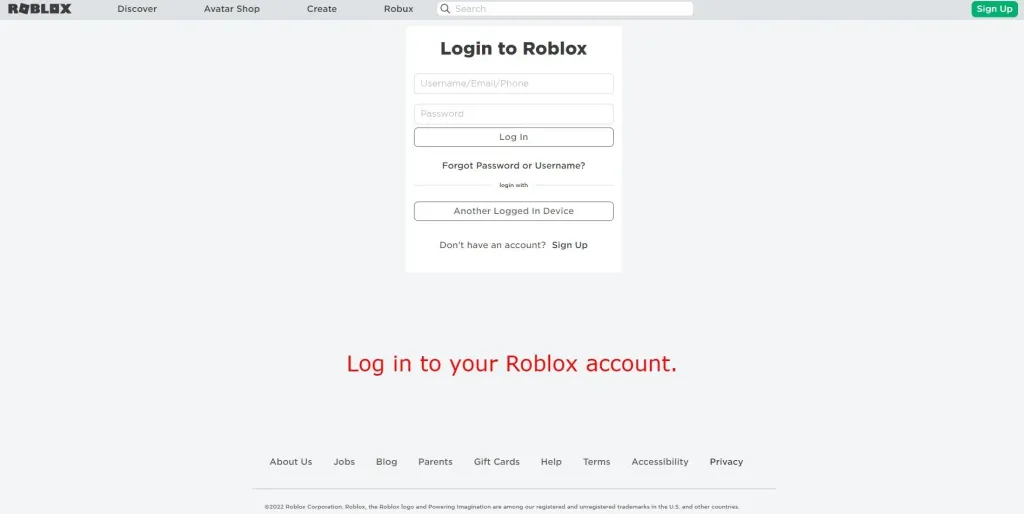
The very first step is to use a computer to access the Roblox website.
To begin, navigate to Roblox.com and select the “Login” option.
Second, type in your Roblox username, email address, or phone number.
Finally, input your password and click “Log In” to access your Roblox account.
Remember that the Roblox mobile app cannot be used for this.
This is due to the lack of a URL field in the Roblox mobile app.
You cannot also access the Roblox website using a mobile browser such as Safari or Chrome.
This is due to the fact that you will not be able to access the creative marketplace there.
2. Navigate to Create > Manage My Experiences.
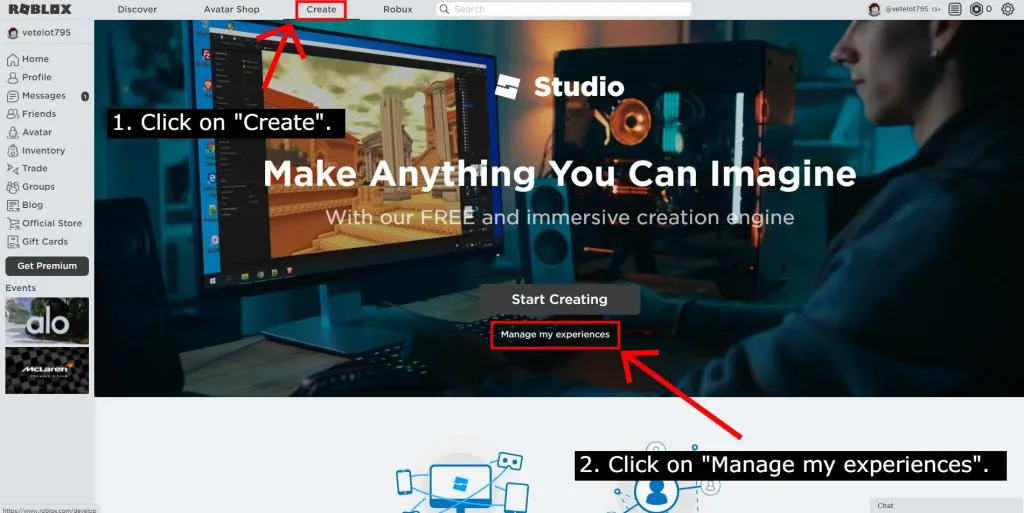
You’ll be signed in to your Roblox account after clicking “Log In.”
You must now visit the creator marketplace.
To do so, go to the top navigation bar and select “Create.”
This will take you to the Roblox Studio website.
Roblox Studio is an immersive creative engine that allows you to make anything.
You do not, however, need to launch Roblox Studio.
Instead, you should visit the creator marketplace.
There is a “Manage my experiences” link under the “Start Creating” button.
To begin controlling your experiences, click “Manage my experiences.”
3. Navigate to Creator Marketplace > Audio.
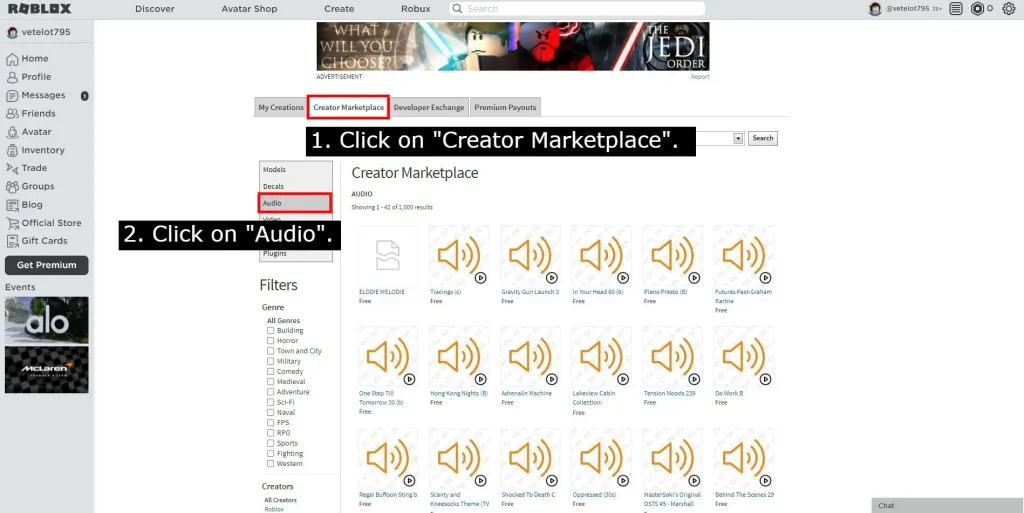
After clicking “Manage my experiences,” you’ll be sent to the “My Creations” page.
You’ll see a list of your encounters on the website.
You can also see all of your locales, models, decals, and other creations.
There are several tabs at the top of the page.
“My Creations,” “Creator Marketplace,” “Developer Exchange,” and “Premium Payouts” are all part of this.
To begin, go to the creative marketplace by clicking on “Creator Marketplace.”
Models, decals, music, and other items may be found in the creative shop.
To view a list of audios, click “Audio” on the left sidebar.
4. Search for the Roblox Song ID
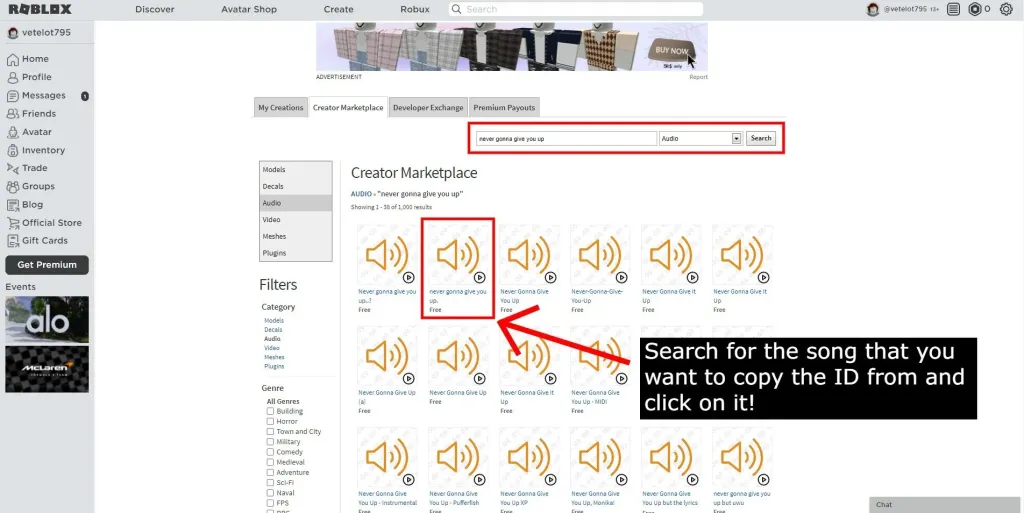
After clicking “Manage my experiences,” you’ll be sent to the “My Creations” page.
You’ll see a list of your encounters on the website.
You can also see all of your locales, models, decals, and other creations.
There are several tabs at the top of the page.
“My Creations,” “Creator Marketplace,” “Developer Exchange,” and “Premium Payouts” are all part of this.
To begin, go to the creative marketplace by clicking on “Creator Marketplace.”
Models, decals, music, and other items may be found in the creative shop.
To view a list of audios, click “Audio” on the left sidebar.
5. Take note of the Roblox song ID.
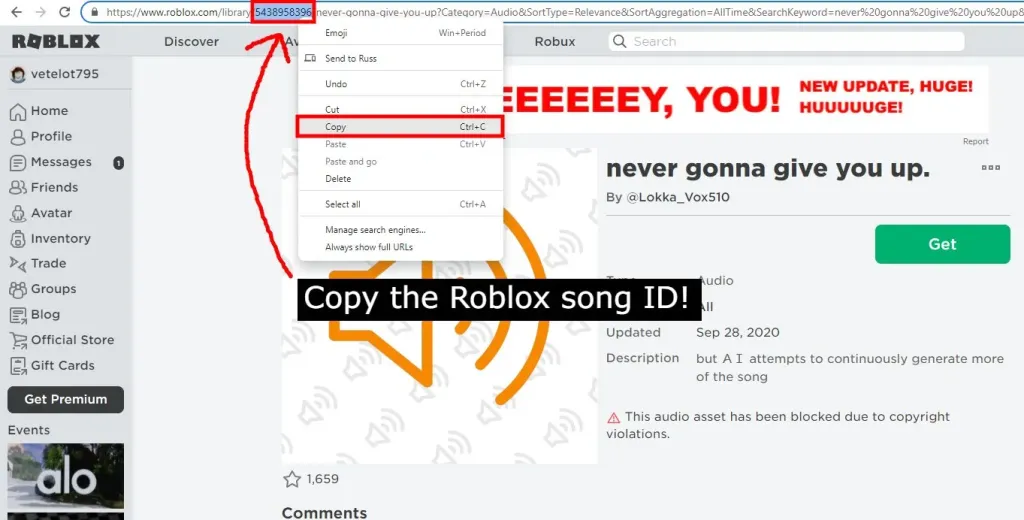
Once you’ve chosen the music from which you want to copy the ID, you’ll be sent to its page.
The page contains information on the song.
This covers the audio format, genres, most recent update, and description.
You may now copy the ID of the music.
Highlight the number on the URL to do so.
Assume the URL is “https://www.roblox.com/library/212102642/Trap-Beat.”
If so, highlight “212102642” and hit “CTRL + C” on your keyboard to copy it.
You have now learnt how to discover and copy a song ID on Roblox!
You may now play the music on a boombox simply copying the song ID into it.
If you don’t already have a boombox, you can get one from the Roblox store.
Conclusion
Acquiring music/song IDs on Roblox is difficult since you must first get access to the creator marketplace.
The developer marketplace is now only compatible with Roblox’s desktop site.
As a result, you cannot access it using the Roblox mobile app.
The creative marketplace is also incompatible with mobile browsers such as Safari and Chrome.
You may also contribute your own audio to Roblox.
You may accomplish this by going to “My Creations.”
Once there, select “Audio” from the left sidebar.
To add your personal audio, click “Choose File” and browse to the file you wish to upload.
Finally, you must pay for the upload in Robux (e.g. 20 Robux).
Bear in mind that audio submissions must be more than 7 minutes long and must be less than 19.5 MB in size.