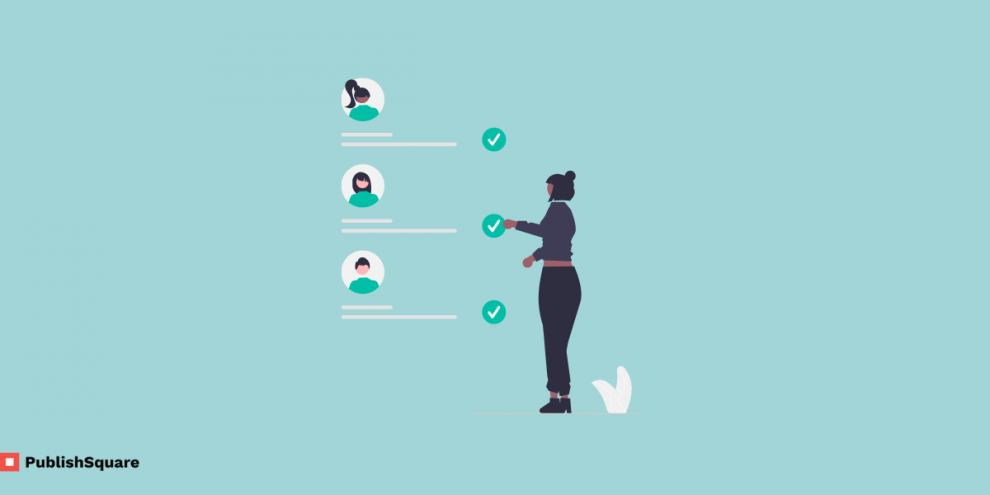What is Facebook?
Facebook is a social media site where users can leave comments, share photos, and share links to news or other interesting stuff on the internet, as well as chat, live, and view video clips. Mark Zuckerberg founded Facebook in 2004 as a student at Harvard University.
With over 1 billion users globally, Facebook is now the world’s largest social network.
Even email, a relatively new tool, is of secondary importance to teenagers who communicate mostly through Facebook. However, many teenagers are switching to other social media platforms like Instagram (owned by Facebook) and Snapchat.
How does Facebook share work?
Facebook allows you to communicate with friends and family by sending messages and updating your status. You can also contribute photographs and links, among other forms of material. However, sharing something on Facebook is not the same as other forms of online communication.
Unlike email or instant messaging, which are generally private, the information you publish on Facebook is more public, which means that it will most likely be viewed by a large number of people.
Additionally, users can secure their personal information from third-party individuals using Facebook’s adjustable privacy options.
Facebook Features
Friends: The capacity to look for and connect with friends and family is a key feature of Facebook. Users may rapidly find friends using the search interface, which also offers prospective connections.
News Feed: Users can view news from the relationships and groups they follow in their news feed. A user can like or comment on a specific post.
Events: Users and groups can use this feature to organize events that their followers can attend. It allows users to send out invitations and manage guest lists.
Timeline: The Timeline is where user-profiles and updates are shown. Posts, status updates, friend listings, images, videos, and other user activity information are all included in the user timeline.
Pages: Facebook Pages are the profile and content pages for businesses. Businesses can use Pages to share information and engage with their customers.
Video: Individuals and businesses can use Facebook Live to broadcast live videos to friends, family, and followers.
Marketplace: Users can purchase and sell products and services with other Facebook members in this online tag sale.
Messenger: This is a web chat or mobile app-based instant messenger that allows users to connect in real-time.
How to create a Facebook Account?
- You must first create an account before using Facebook. It is completely free to create a Facebook account. All you need is an email address and a few minutes of your time to get started.
- By using your PC or mobile, go to Facebook on your browser.
- Enter your personal information and desired password then click “Sign Up”
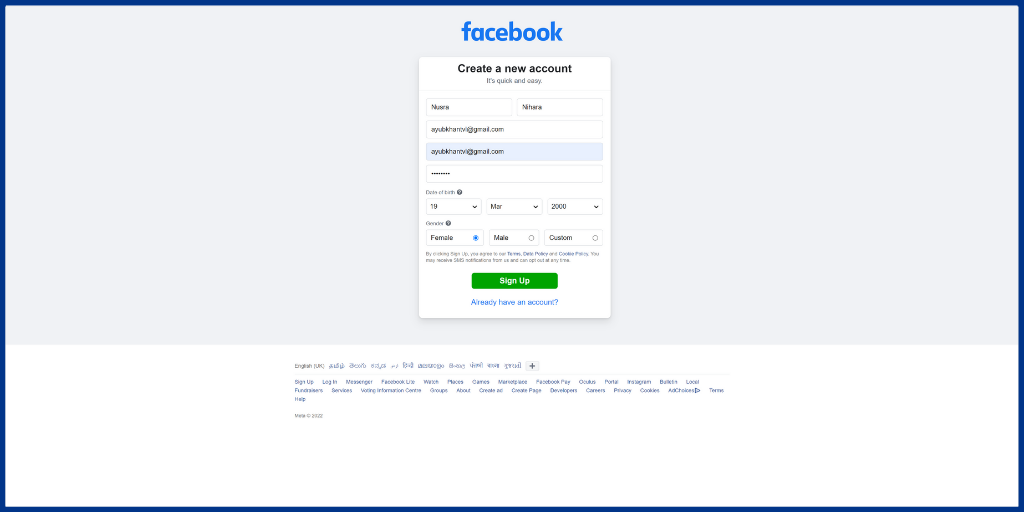
- After updating your personal details click on the sign-up option which is shown above.
- And then you will get a verification code in your email.
- You need need to enter the code in the box which is shown below.
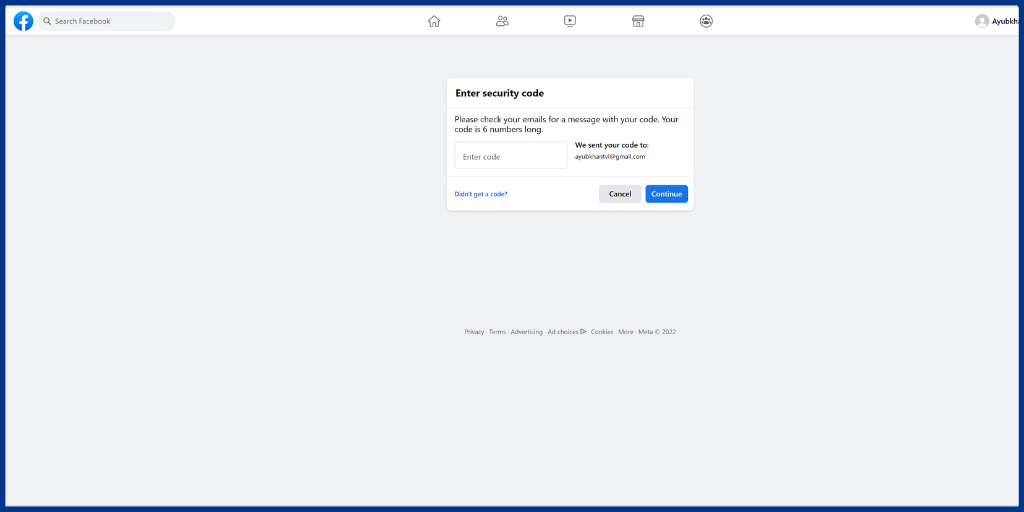
- After typing the code, the page will be opened. You can see various icons such as stories, timelines, groups, friends, etc.
- Here you can connect with you’re friends and can share your posts or comment.
What does Following mean on Facebook?
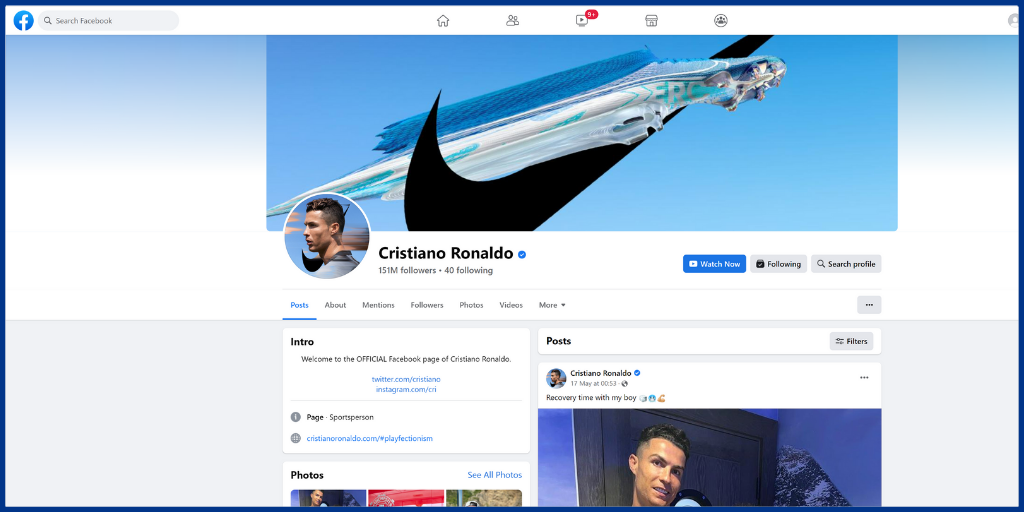
- Following someone or a page on Facebook means you’ll see their updates in your news feed.
- In other words, a user who chooses to see all of another user’s posts in their content feed is known as a follower.
- You may see updates from someone or a Page you follow in your News Feed if you follow them. You’ll instantly follow a Page if you like it.
- You’ll automatically follow someone if you’re friends with them.
- Unless you unfollow them, you will see all of your friends’ updates in your news feed or they might appear in the notifications.
- If in case if you unfollow any page or any of your friends, their posts won’t appear in the news feed. In such cases, you can refollow the page at any time.
How to follow someone on Facebook
- When you open the Facebook app, you will see a search option in the top left corner.
- Tap the search icon and enter the profile name or page that you want to follow.
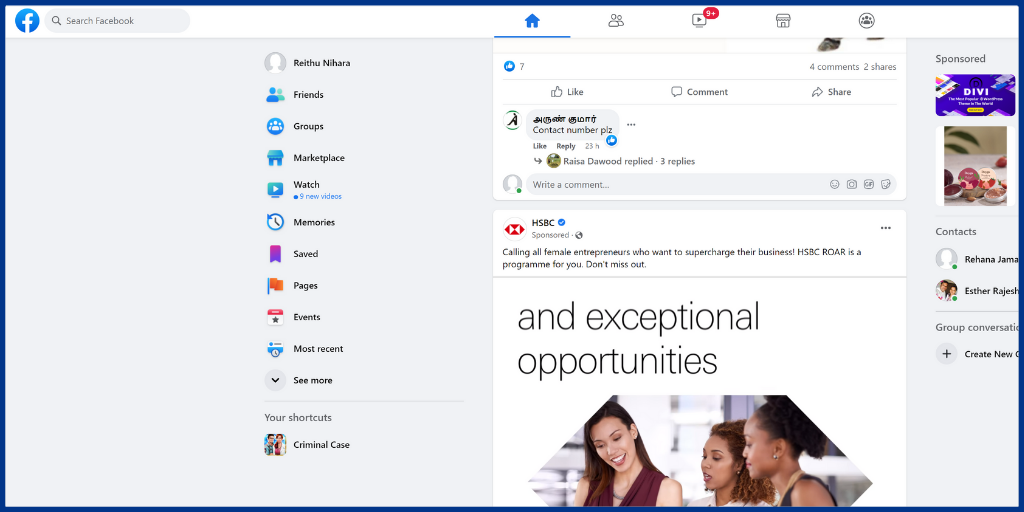
- As you enter, you can see various names that will appear below the icon. From the list, you can choose the person’s profile or page.
- Now click on the profile name that you’re searching for, and go to the user’s profile account, and click the follow icon, which will be highlighted.
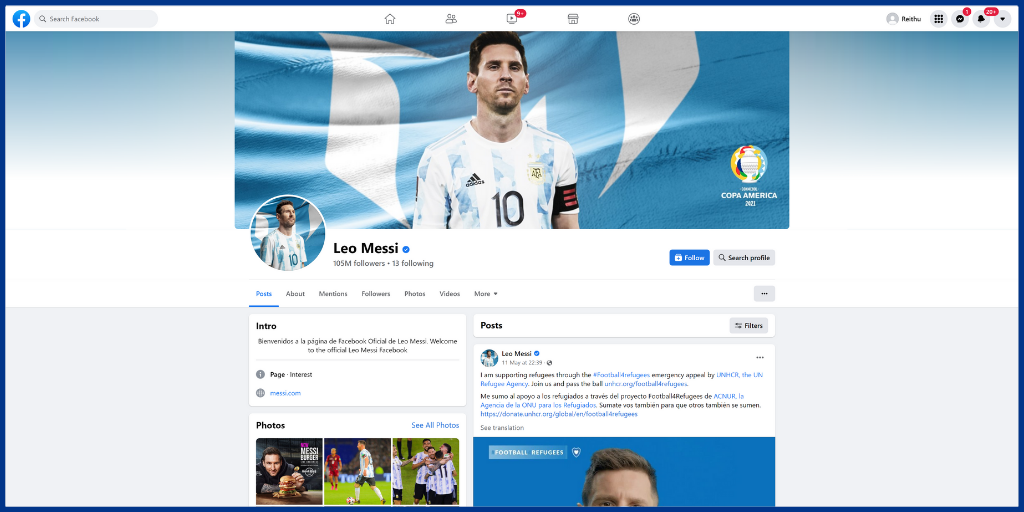
- If you don’t see the following icon on the screen, you can click the three dots which are right below the following icon.
- So, when you click on the dots, a list of options appears, such as Follow, Save, Report Page, and Create Page.
- You need to click the Follow icon which is on the first and that’s how you will follow your friends or any other pages that you’re interested in.
- To remove someone, a Page, or a group from your News Feed, do the following:
- Select the three dots in the top right corner of their post.
- Select Unfollow.
Conclusion
You can see someone’s updates on your Facebook news feed without being friends with them if you follow them. You must be friends with someone if you are unable to follow them on Facebook yet wish to see their postings on their timeline. Send them a friend request and wait for their response.
You’ll be able to see their updates on your newsfeed once they accept your friend request. If you like this blog, share it with your friends. Follow PublishSquare to get more updates on blogs like this.