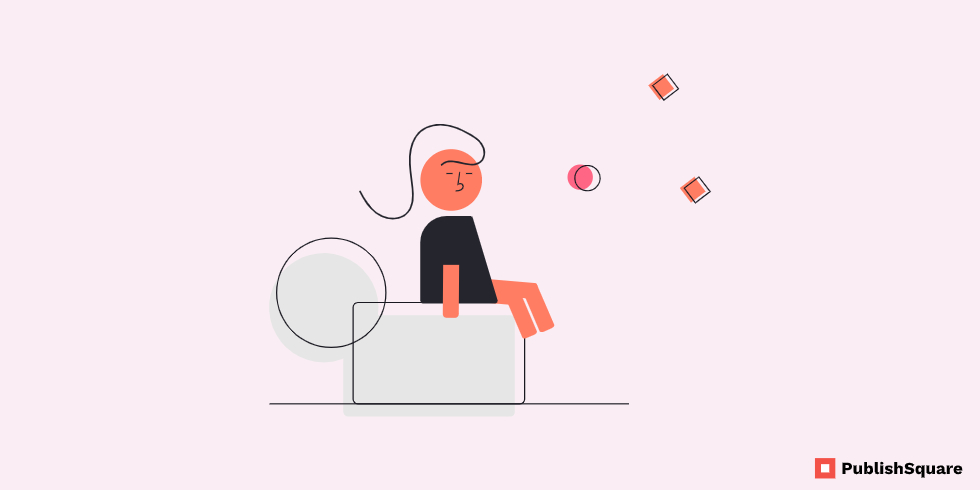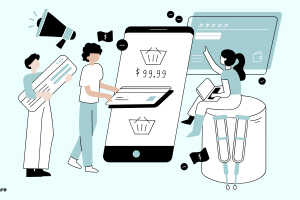Lucid Chart and SmartDraw are the best tools in the market to create diagrams and collaborate with others. But both have many features and limitations. This blog gives a brief comparison with benefits, features, and pricing details.
Table of Contents:
- LucidChart And SmartDraw: A Quick Review
- Is actually Lucidchart smarter than SmartDraw?
- Characteristics of LucidChart and SmartDraw
- Features of LucidChart and SmartDraw
- Pricing
- The Contrast At Last: Final Closure LucidChart as a better option
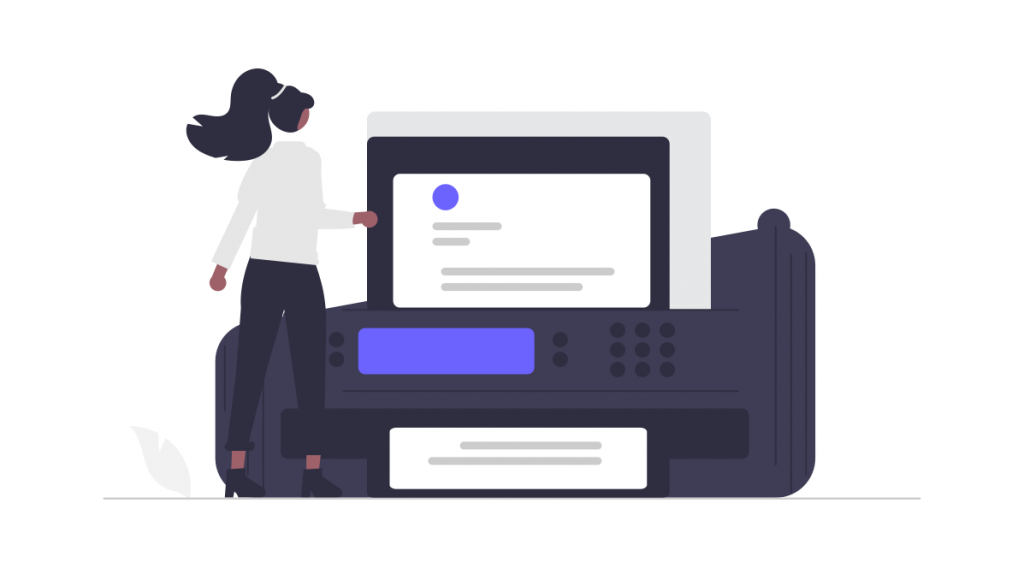
LucidChart and SmartDraw are intelligent diagramming applications that bring teams together to make better decisions and build the future. These online diagramming applications make it easy to create and share professional diagrams.
From system design to brainstorming, to project management, they support all of your communication and collaboration needs. That’s why millions of users are confused in order to choose between the two.
LucidChart And SmartDraw: A Quick Review
Lucid Chart
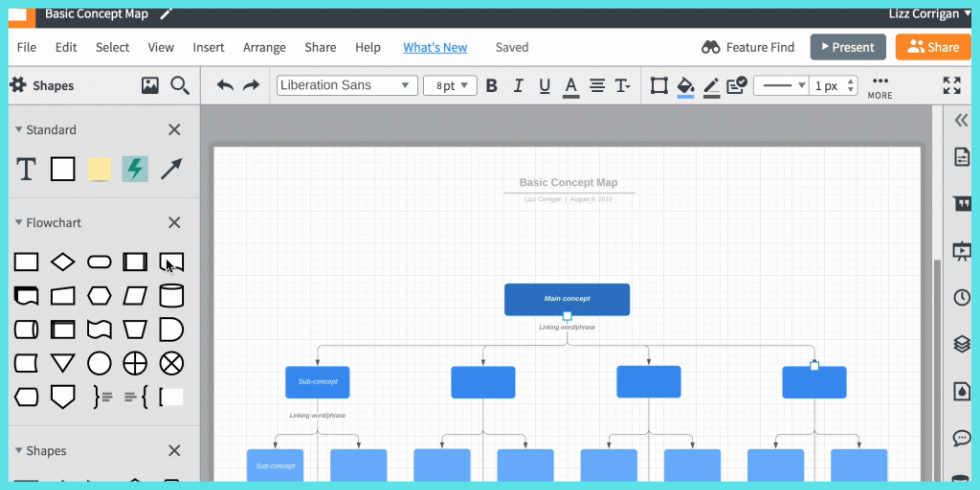
Lucidchart is a diagramming solution that enables you to create diagrams more easily on any device. You can create a wide variety of diagrams, which includes simple flowcharts and complex technical diagrams, and anything in between, it also enables you to use your own live data to create your diagrams, as well as to import data from a range of different sources that you already use to collect and store data.
To create these diagrams, you can use Lucidchart’s drag-and-drop interface, or create more professional and integrated mockups and network diagrams. It integrates with other leading productivity apps, such as Microsoft Office, Atlassian, and Google’s G Suite.
Also Read: 9 Best LucidChart Alternatives
It’s also accessible from mobile devices. You can manage user accounts, configure permissions, and auto-provision new accounts quickly so you won’t lose access to any diagrams when their creators leave your company. Lucidchart also allows you to give access to all users from one master account.
SmartDraw
SmartDraw is an effective wireframing tool for creating enhanced designs. This software can import and export stencils in Visio format where its new version makes the transition easy for the user. Moreover, it is compatible with many third-party integrations and can run on all OS platforms.
In addition, it has rich content such as 4,500 templates, 34,000 symbols that can be used to create professional designs, and powerful automation, which makes designing easier for you.
SmartDraw provides high security to your files and it is available in multiple languages in order to support global users. It is a cloud-based solution that provides enterprise-quality license administration tools.
Is actually Lucidchart smarter than SmartDraw ?
Let’s take a look over the benefits provided by LucidChart having an overall 4.5 rating, in contrast to SmartDraw that has an overall 4.1 rating.
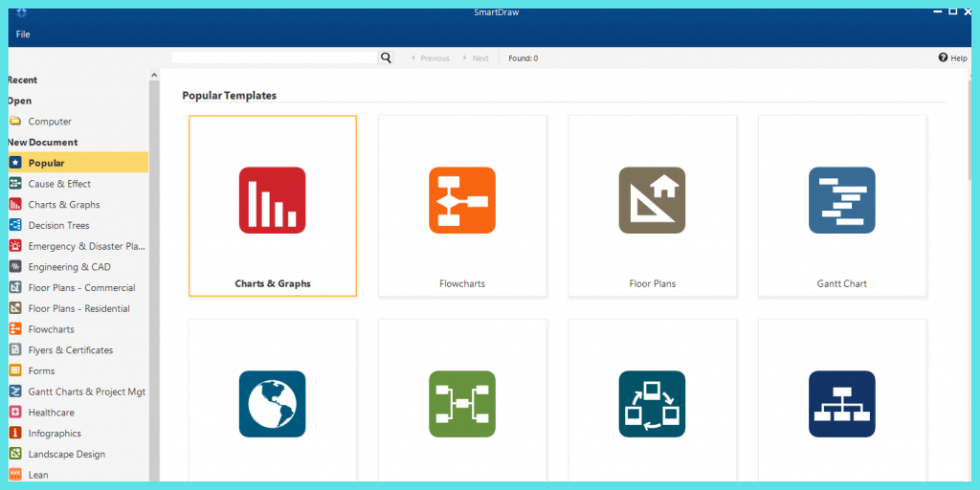
Characteristics of LucidChart and SmartDraw.
In LucidChart: User can choose from hundreds of templates, Link to your live data, Import from Visio, Gliffy, OmniGraffle, and draw.io, Real-time collaboration, automated diagramming along with enhanced security.
The easy-to-navigate template gallery houses a wide variety of templates for all diagram types, dedicated template specialists add new templates weekly, giving you access to the latest and greatest in diagramming. Each template is completely customizable, allowing you to reposition and reformat every shape, line, and text box.
The data-linking feature allows you to link live data sets directly to your diagrams. Easily add data from Excel, Google Sheets, Zapier, Salesforce, and more—feature updates your diagram automatically with changes made to your data set.
Lucidchart makes it simple to import your work from other programs, including Visio, Gliffy, OmniGraffle, and draw.io. Simply migrate your work to your Lucidchart canvas, and then edit and share your diagrams using its powerful design and collaborative tools.
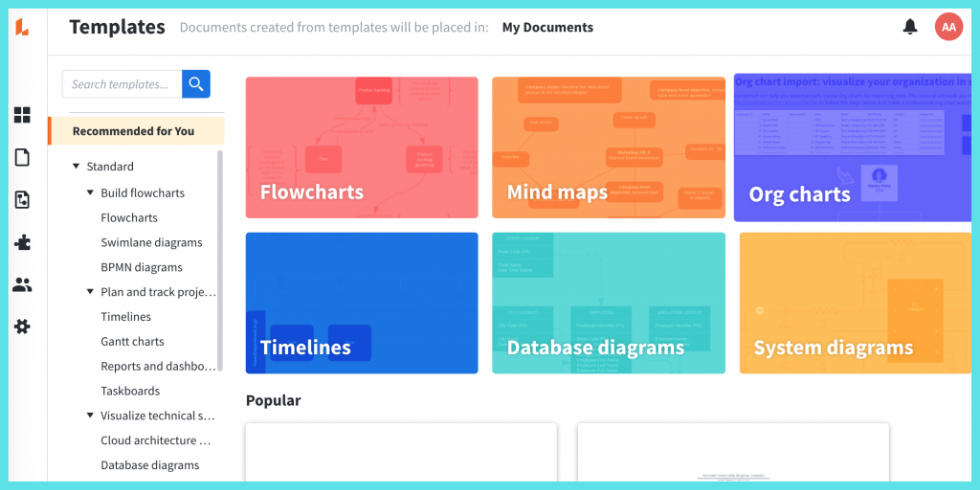
Makes collaboration at your company as employees share diagrams within and across teams to gain feedback and approval. Since Lucidchart updates in real-time, everyone can build and edit the same document simultaneously, regardless of location.
In-editor chat and commenting features allow team members to resolve issues faster. Employees can even build team templates and image libraries while enjoying access to all advanced shape libraries.
Integrations with G Suite, Microsoft, JIRA, Confluence, and other leading applications make it easy to place diagrams where your colleagues already work.
Lucidchart’s advanced functionality helps employees work more efficiently. So, employees can pull data into their diagrams or even allow Lucidchart to automatically create them.
In Conclusion, generate a UML sequence diagram from text markup, Create an org chart from a CSV file, Import AWS infrastructure for network diagrams, database, tables, and schemas for ERDs, Connect diagram shapes to live data in Google Sheets.
In SmartDraw: Enjoy Quick start access, Easy Integration with others, Powerful Data automation, Have a Check on every box.
It includes quick-start templates for over 70 different diagram types from flowcharts to floor plans, powerful automatic formatting. So It’s the right choice whether you’re working on your own or collaborating with a large enterprise team.
SmartDraw integrates seamlessly with the tools you already use. So you can easily add diagrams in Google, Microsoft Office, Atlassian’s Confluence and Jira, etc. Save and share files anywhere.
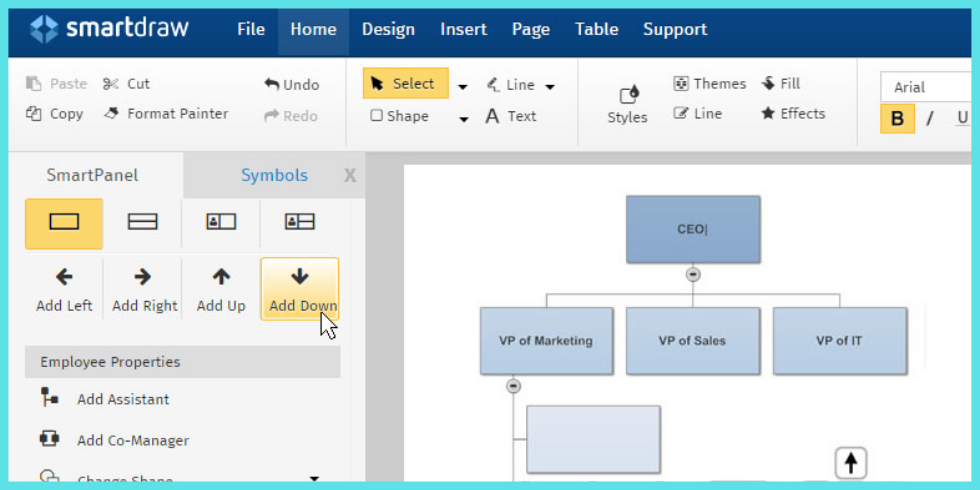
Build diagrams like org charts, ERD, and class diagrams from data with built-in extensions or enhance any diagram with shape data and generate manifests. So you can also connect to your AWS account and generate a visual automatically.
SmartDraw checks every box for your enterprise for 10x less. So you’ll get SSO, document retention, sophisticated collaboration, account administration features, and more in addition to importing files for switching painless.
Features of LucidChart and SmartDraw
LucidChart
- Access Controls/Permissions
- Alerts/Notifications
- Diagramming and Collaboration Tools
- Data Import/Export/Linking
- Desktop Interface and Interactive Elements
- Document Management
- Drag and Drop along with Editor
- Employee Photos together with Feedback Management
- Flowchart, Graphical Workflow Editor
SmartDraw
- 2D Drawing
- Appointment Scheduling
- Architectural Symbol Library
- Automatic Formatting
- CAD and Collaboration Tools
- Data Import/Export/Linking
- Crime Scene, Design Management and Templates
- Desktop Interface and Diagramming
- Dispatch Management and Drafting
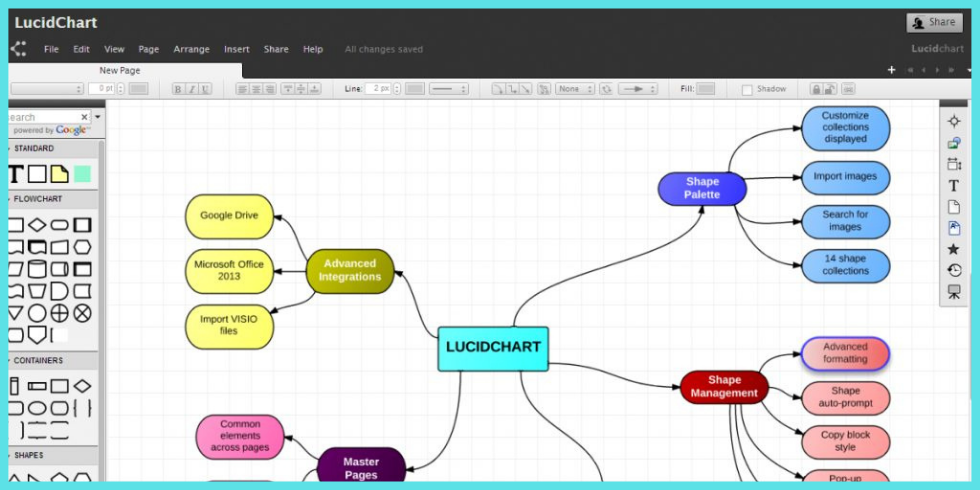
Pricing:
LucidChart
- Starting from: $7.95/month and Team: $6.67 /mo
- Pricing model: Free, Subscription
- Free Trial: Available
- Enterprise: Contact Lucid Software for pricing details.
SmartDraw
- Starting From: $9.95 /month
- Pricing Model: No free version
- Free Trial: Available
- Multiple Users: $5.95/month
Lucidchart offers Free, Basic, Professional in addition to Team accounts.
The Contrast At Last: Final Closure LucidChart as a better option.
- Intuitive, not “intelligent,” formatting, While SmartDraw’s “intelligent formatting” feature is meant to make diagramming easier, it can restrict your ability to customize your diagrams with its rigid shape and line behavior. Moreover, Lucidchart’s drag-and-drop features allow for more intuitive, less restrictive diagramming.
- Collaboration on your terms, Lucidchart offers more fluid real-time collaboration in the same document and automatic sharing through email and published URLs whereas, SmartDraw struggles to accommodate multiple users in the same document and lacks automatic sharing capabilities.
- More features, half the price! Lucidchart accounts start at a lower cost than SmartDraw, offers free accounts to those looking to create simple diagrams, while SmartDraw offers only a free 7-day trial.
- Mobile support beyond the desktop, With a Lucidchart app for both iOS and Android operating systems, making it easy to access your documents, give approval, or make quick changes on the go. SmartDraw’s functionality is limited to the desktop.
- Integrations for every user, every situation, With more than a dozen integrations, and more being added every day, LucidChart helps you connect to today’s most frequently used applications. SmartDraw offers half the integrations—with limited functionality.