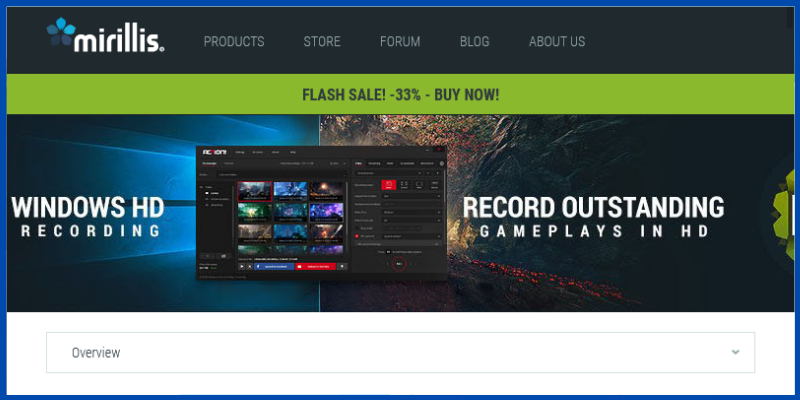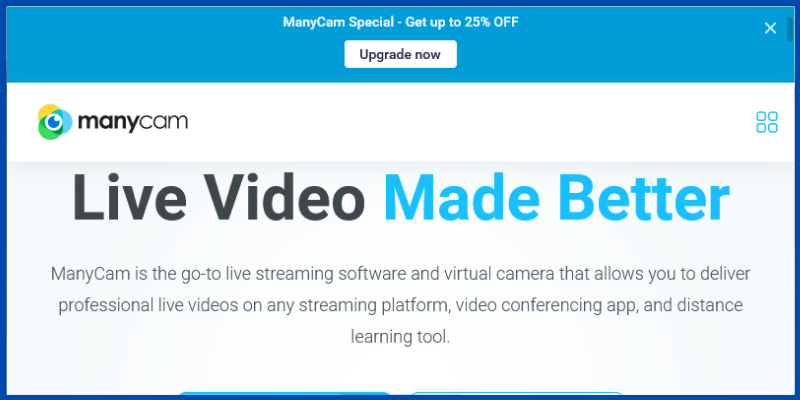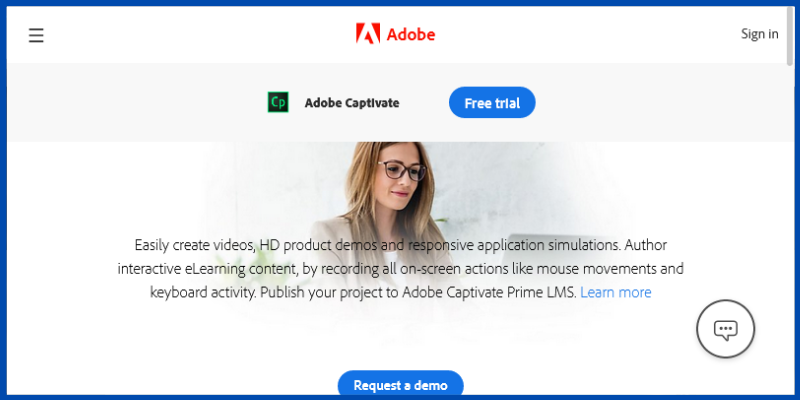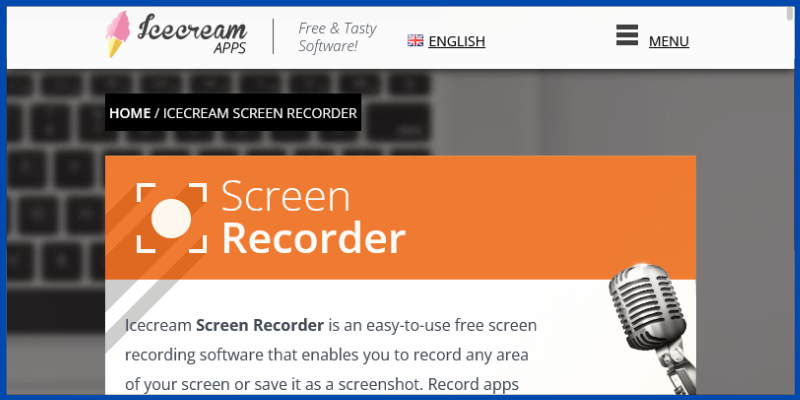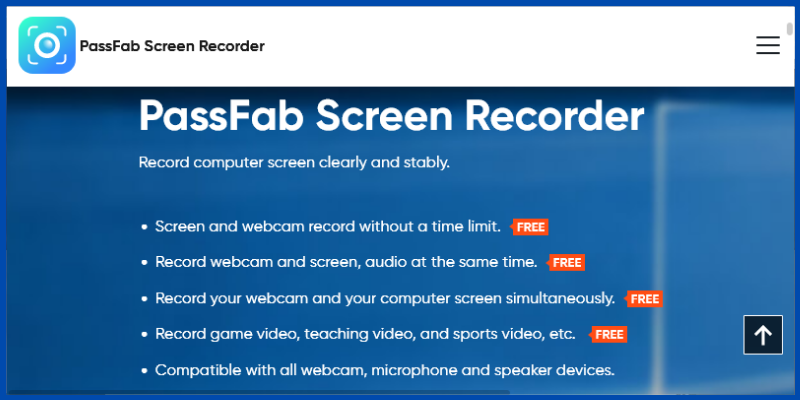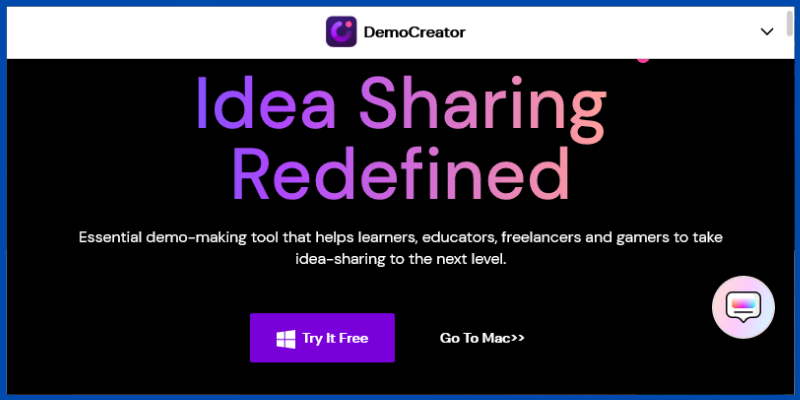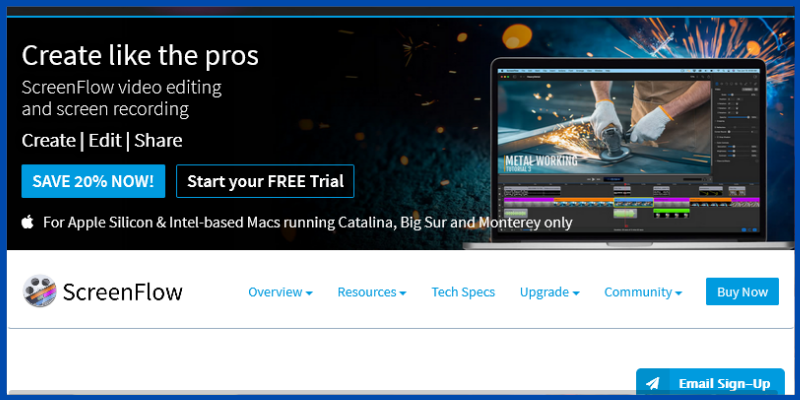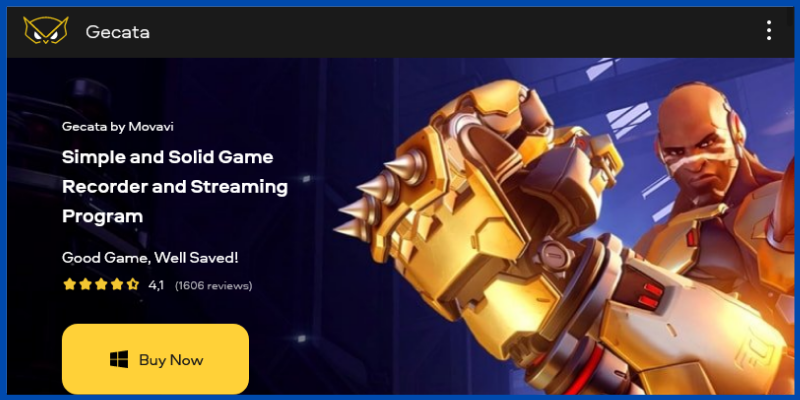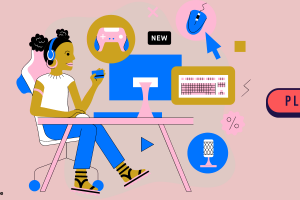The best free Game recording software is applications that allow you to record your live game from your point of view in HD quality to find strategies, for vlogging and many other purposes.
These apps allow you to share your clips on social media sites like Facebook, Youtube, WhatsApp, Twitter, and more. furthermore, they also enable either to add live audio from the game or you can later record commentary or any background music accordingly.
You can use these tools to save videos in formats like GIF, MOV, MP4, and many more. Moreover, many of these tools are also easy to use to record live broadcasts.
What should we consider for choosing best game recording software.
I have personally recorded my gaming experience just to look over the strategies and to cherish my winnings. but it may actually affect your gaming performance.
- Firstly, the quality format of the video that the software provides such as WMV and AVI, MOV, GIF, MP4, and MKV. moreover, we have to look at the frame rates
- Secondly, game screen recorder must allow to cut out the background noise while recording video. And, enables users to save audio streams in.
- Should support live streaming games.
- Game recorder must have an easy-to-use user interface.
- Finally, compatibility with platforms such as Windows 10, 8, 7 PC.
Let us just dive into some of the preferred best free game recording software.
#1 Action
Action is a tool that allows you to screen record the game using a 4K webcam whereas live broadcasts can be simply recorded with the software.
This application allows saving the video in MP4 format and furthermore allows you to upload your game to Facebook and YouTube.
You can add live audio commentary to your recording and it Supports the Windows platform.
Features:
- Can be used for Logitech G13 / G19 / G15.
- This game recorder has an easy-to-use user interface and moreover supports live streaming games.
- Provides the effect of a slow-motion recording.
- This game screen recorder allows you to cut out the background while recording video.
Pricing:
Action costs $29.95 with a free version available.
#2 ManyCam
ManyCam is a live streaming software that makes it easy for you to have professional-quality videos, broadcasts, and courses online.
The tool can be used to remove, replace, or blur the background during a web conference. Furthermore, it is compatible with Windows 10, 8, 7 PC platforms
Features:
- Available for Facebook and YouTube Live.
- Supports streaming.
- This tool can record videos in WMV and AVI.
- Can be synchronized with Skype and Yahoo Messenger.
Pricing:
ManyCam pricing starts at $39 per year moreover there is a free version.
#3 Adobe Captivate
Adobe Captivate is an interactive tutorial and e-learning video creator that you can use with Adobe Creative Cloud.
You can import and synchronize content from Adobe Illustrator, Adobe Photoshop, and Adobe Audition. Moreover, it enables you to record and export your screen content as still video.
Features:
- You can add buttons to your video tutorial.
- This tool allows you to save videos as MP4. also, you can optimize content for any screen size.
- Helps you publish the final video for desktop or web use, or create an application.
- With this software, you can import your PowerPoint presentation and turn it into an interactive multimedia module.
- You can quickly create storyboards on your mobile device.
Pricing:
- Adobe Captivate offers a subscription service option of $39.99 monthly for a year
- It costs $1099 for a lifetime purchase
- Whereas there is always a free version that will be available
#4 Icecream Screen Recorder
Icecream Screen Recorder is always a game recording tool that allows you to record any area of your computer screen.
You can use this tool to record video tutorials, apps and games, live streams, webinars, Skype calls, and more.
Icecream applications allow you to record 3D games in full-screen mode. Moreover, it is compatible with Windows platforms.
Features:
- You can add text, shapes, and arrows to your screen capture.
- Allows you to choose the output quality.
- This software helps you record the webcam overlay screen.
- Allows you to add a watermark logo to your screen capture.
- You can select the area of the screen or record the entire screen.
- You can capture the screen and save it in GIF format.
Pricing:
- Icecream Screen Recorder has a free version and offers a free trial.
- Icecream Screen Recorder paid version starts at $29.95/one-time.
#5 PassFab Screen Recorder
PassFab Screen Recorder, definitely the best screen recorder out there, is designed to record games.
It enables you to record many large-scale games without delay, such as Minecraft, Overwatch, Steam, Fortnite, League of Legends, etc.
Features:
- Offer a game window without being disturbed by other screen activities.
- Record game screen and webcam with audio, microphone, and capture live the best moment of the game.
- Enable hardware acceleration to make the computer run faster while recording the game.
- Sets the frame rates for game recording, offered with 4 options, 15, 30, 45, 60 FPS.
- You can record in MP4 and MKV formats, upload to YouTube, Vimeo, and more.
Pricing:
PassFab Screen Recorder has a free version and offers a free trial. Whereas paid version starts at
- Monthly package $14.99/per month
- Annual pacakage $29.99/per year
- Lifetime license $49.99
Check out: Best Voice Changing Apps for Android and Windows.
#6 Wondershare DemoCreator
Wondershare DemoCreator is a tool that allows you to record a game with ease.
You can customize the shape, color, and size of your cursor. Moreover, it is supported in Mac and Windows platforms.
You can record video from your webcam and computer at the same time. Also, this tool allows you to add text to enhance the viewer’s learning experience.
Features:
- Draw arrows and circles on the screen to improve your viewing experience.
- You can record all or some of the games.
- Allows recording to MOV, MP4, GIF.
- Import videos, music, pictures, and other multimedia files.
- This game screen recorder can record games at up to 60 frames per second.
Pricing:
There will be a free version always available whereas it costs
- Monthly $9.99 per month
- Annual $39.99 per year
- Perpetual $59.99 one time use for one user
#7 ScreenFlow
ScreenFlow is Telestream video editing, screen recording, and sharing software.
It helps you create both home and professional videos. Also, This tool allows you to animate titles, logos, and graphics with integrated video animation.
You can download it to post your video on content posting sites like YouTube, Wistia, Vimeo, Imgur, and more. Also, it is compatible with Mac platforms.
Features:
- You can add transitions, video animations, ink annotations, text animations, and more.
- You can access more than 500,000+ different types of media.
- Create APNGs and animated GIFs from any video project.
- Allows you to record the screen of your iPhone or iPad.
- You can use styles and templates to create software tutorials.
- Helps you organize your project with nested clips, markets, nested clips, and multitrack editing.
Pricing:
- ScreenFlow $149
- Stock Media Library $79 /year
- Premium Support $39 /year
Moreover, there is a free version.
#8 Gecata
Gecata is one of the best game recording software for PC that allows you to record a game or desktop in full-screen mode.
This app will automatically track the game once you start playing. Also, this Minecraft screen recording tool supports keyboard shortcuts for convenience.
You can customize overlays to monitor bit count, frame rate, file size, and more. It is Supported in windows platforms.
Features:
- It has a pan and zoom video function.
- This game-trimming software enables users to save audio streams.
- Record your game in 4K resolution.
- Record videos with a single click.
- You can customize this tool as you wish.
Pricing:
Pricing for Gecata starts at $25.95 as well as with a free version.
Conclusion:
My choice and recommendation will be Action and Adobe captivate to have the best full use of the website, affordable and to use its features to its whole.
- Action – Best for its easy interface.
- ManyCam – Best for social media live.
- Adobe Captivate – Best for immportijng and exporting files.
- Icecream Screen Recorder – Best for its pricinng which is totally afordable.
- PassFab Screen Recorder – Best for recording large-scale games.
- Wondershare DemoCreator – Best for improving your viewing experience.
- ScreenFlow – Best for using styles and templates.
- Gecata – Best for simple and easy to acccess.
Take time to select the best one, I hope my blog helps you to have an idea quickly looking at each of the Best free Game Recording Software for PC’s features. I found these Best free Game Recording Software for PC out of my own curiosity and hope you will also find them useful in your browsing experience and find my ratings right according to their features and limitations. Share this blog with your Gaming friends and follow our PublishSquare for more blogs like this.