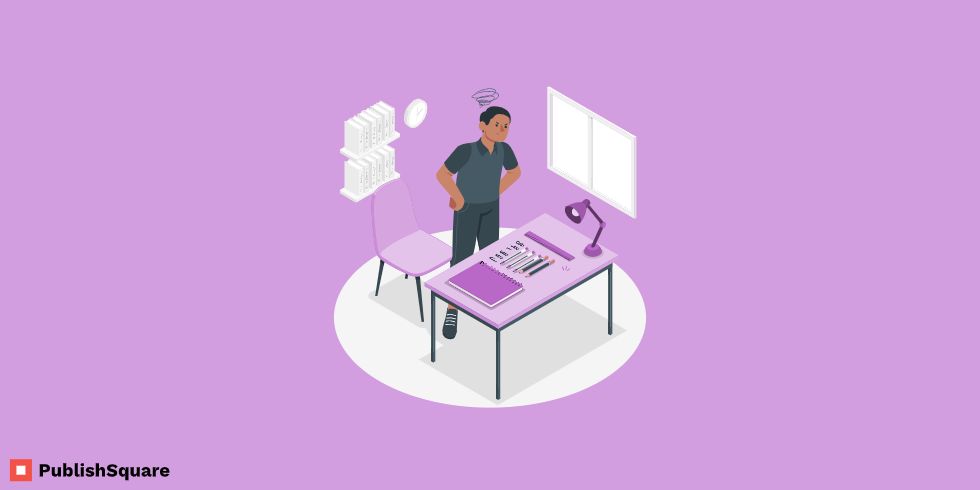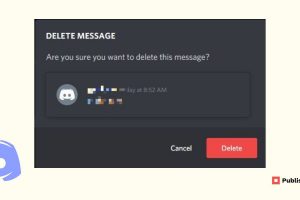Do you think you’ve been blocked by an user on Discord? Well, read further to find out.
Discord has been around for a short time but has carved for itself a significant space. There are many unique features that are offered by the application that stand out from the rest. It provides a space where users can meet and connect with others to form a community. You can stream, game, and chat with others like you.
Discord allows users to message a server directly. This may cause trouble as some users can get irritating or inappropriate at times. Or this might even happen with you. If you think you’ve been blocked, read this blog until the end. And to find out for sure, there are two distinctive ways to know if you’ve been blocked on Discord by someone.
Contents:
- How to tell if someone blocked you using Clyde bot?
- How to tell if you’ve been blocked by someone using message reactions?
Using Clyde bot to see if you’ve been blocked
Clyde is an in-built bot in Discord that tells if someone has blocked you. It is an official Discord bot that has been integrated into the application. The bot tells informs you of your unresponsive actions.
If you are blocked by someone and you try to send them a message, the Clyde bot pops up the following alert: “Your message could not be delivered because you don’t share a server with the recipient or you disabled direct messages on your shared server, the recipient is only accepting direct messages from friends, or you were blocked by the recipient.”
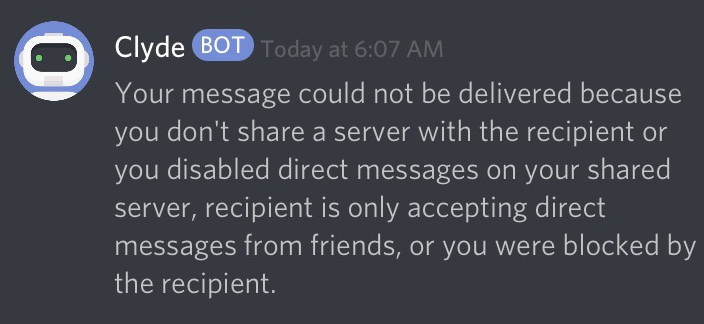
However, Clyde doesn’t exactly tell you that the reason your message hasn’t been delivered is because the recipient has blocked you. It gives you multiple reasons that might be. So, you can’t tell for sure that you have been blocked.
But there is a way to know for sure, which is through message reactions.
Using message reactions
A better grounded way to know if you’ve been blocked by someone is to use the message reactions.
In a server, try reacting to the person’s message if the reaction appears that would mean you haven’t been blocked. However, if they have in fact blocked you, you will see a vibration when you react to their message. And the reaction won’t appear on the screen.
Moreover, you will get notified saying that your reaction has been blocked.
Hence, through the message reactions you can make sure if you have been blocked or not.
Conclusion
There are 2 ways to know if you’ve been blocked by someone on Discord:
- Clyde bot
- Using message reactions
Using Cylde bot will not tell you for sure if you’ve been blocked, whereas implementing the message reaction technique is the better option.