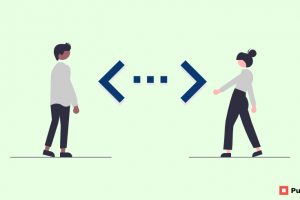Free Internet Archives or Wayback machine alternatives is an ideal solution for small and large businesses and can be used in a variety of industries such as finance, education, retail, telecommunications, and even government.
What is Wayback Machine?

The Wayback Machine is a digital archive on the World Wide Web that enables the user to “go back in time” and see what websites have looked like in the past.
Wayback Machine to provide “universal access to all knowledge” by keeping archived copies of missing web pages.
The Wayback Machine had more than 38.2 million records at the end of the year 2009. More than a million websites were added every day.
the Wayback Machine isn’t exactly the ultimate website archive. The Wayback Machine may not find all of the pages you are searching for because it cannot capture the pages daily or even completely.
These and other shortcomings require other options. Pricing for the products arent mentioned as they’re all absolutely free to use excluding the last 2 products.
What are the features to consider to select the best internet archives:
- Simple and easy to use.
- Greater accuracy.
- Must work like a search engine site.
Here are the 9 Best Free Internet Archives – Wayback Machine alternatives.
#1 Archive.today
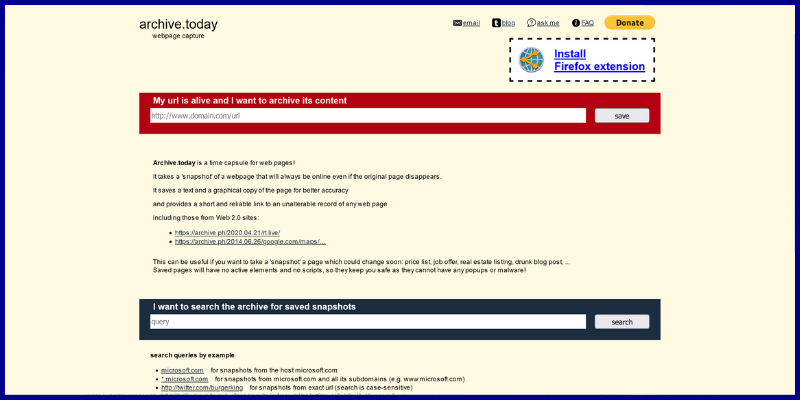
The Archive.today website will save snapshots of pages when needed and will be able to pull them one at a time as long as it is smaller than 50MB. Even if the originals are deleted, keep the duplicate pages online and create a short link to the new pages.
It supports Javascript-heavy sites, visually packaged sites, and even web applications like Twitter. Meanwhile, you will have all the information about almost any website that you use it for.
It has a drag-and-drop bookmark button that allows you to easily navigate to any page and take a snapshot with a simple click.
After you have clicked on the button, the web tool opens a new page and immediately starts the saving process.
Archive.today has a URL search engine, and also, it supports text search functionality from Google and Yandex, which means it will switch automatically when Google doesn’t get any results.
Archive.today’s downside is that it does not support robots.txt files, which have caused a large data loss on the Wayback Machine.
Features:
- It is so simple and easy to use and search for.
- This application saves text and a graphic copy of the page for greater accuracy.
- it saves two different copies of a website plugin.
- It’s one of the best Wayback Machine alternatives that provide a short link to an immutable record of a webpage.
- This tool allows you to track changes to the website with job postings, price lists, blog posts, real estate listings, and so on.
- Saved pages contain no malware or pop-ups.
#2 Time Travel

The time travel archive tool allows you to travel back in time to see what a website was like at any given point in time.
This solution was created with the archive.today API is easy to use and can be used as an extended internet archiving product.
Allows you to select any web file to be served if you have preferences.
Time Travel lets you display web pages with complex visualizations so that you can access archived sites with components beyond text, style sheets, and images.
Time Travel is a solution to find and view older versions of the site this is a good choice.
Features:
- It scans the full range of servers to find websites.
- This website displays the components of the website according to the time you requested. Archives the contents of the web server itself.
- Focuses on various components such as HTML, stylesheets, and images, etc.
- You can use the timeline to view the layout of the DateTime file.
- This internet time machine provides a bar graph showing the missing and checked components.
#3 WebCite
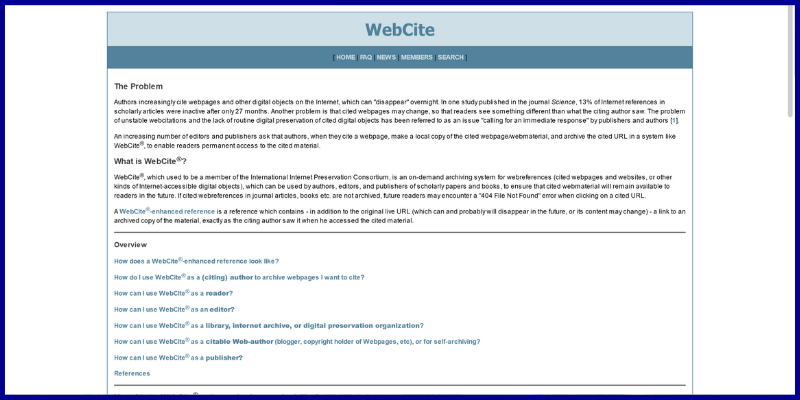
WebCite is an archive-on-demand website designed to hold web pages permanently.
It is used primarily by authors, editors, and publishers, as well as academic researchers, to ensure that important teaching materials and references are available for future reference.
Features:
- WebCite uses these references with detailed snapshots,
- WebCite supports content in many formats, such as HTML web pages, CSS-controlled pages, PDF files, and images.
- It doesn’t crawl the web.
- A typical WebCite reference usually consists of the traditional elements of a reference, such as an author name, article title, original URL, and WebCite URL.
- WebCite is available in two formats: opaque and transparent.
- You can add the opaque format to a quoted URL while the opaque replace that URL. Therefore, opaque URLs can only be used in cases where the original URL still exists.
- You can archive cited web pages and manually type a quote into the document or upload the content to the WebCite server and let the software review the manuscript and replace any old URLs with links that will be permanently archived on the website.
- Cite readers can easily access the materials. You can access the contents of the file directly from the link provided by the WebCite editor.
#4 CachedView

CachedView is a convenient Wayback machine alternative that allows users to access the Google Cache website archives, the Internet Archive, and the Coral Content Delivery Network on a single platform.
So, if you prefer a tool that archives websites from multiple sources at the same time, then this is the best one for you.
Features:
- The three-dimensional index makes it better than Wayback Machine.
- Cache files generally contain more information such as URL, content type, server name, server response, etc.
- It is easy for you to copy and extract the files.
- It has a Chrome application that allows you to read the cache folder of a Google Chrome browser and view all the files in the cache.
#5 Yubnub
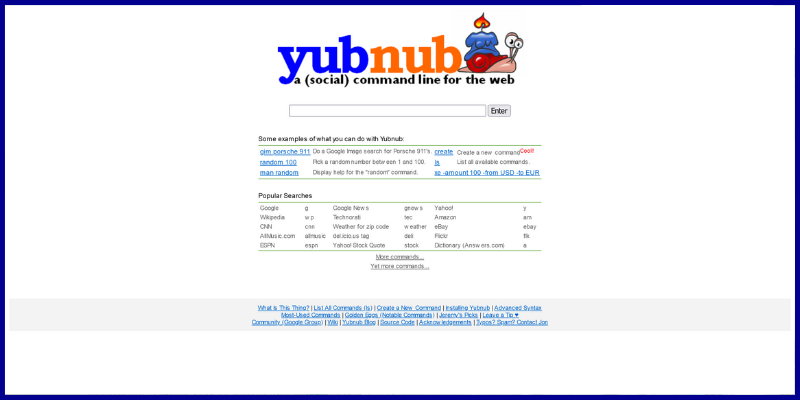
Yubnub is an archiving tool best known for accessing business-related information on the web.
It has a simple interface and is just as easy to use to find details on a website that are relevant to the business.
Features:
- Yubnub enables users to develop and use commands associated with web pages and services.
- Yubnub works much like a search engine site.
- If you can find something on Google, you can simply use this tool.
- So easy that you can just simply type the URL in the search bar and press Enter furthermore, It usually takes a few seconds for the information to appear, and then all of the business-related information will include the URL you entered.
#6 iTools
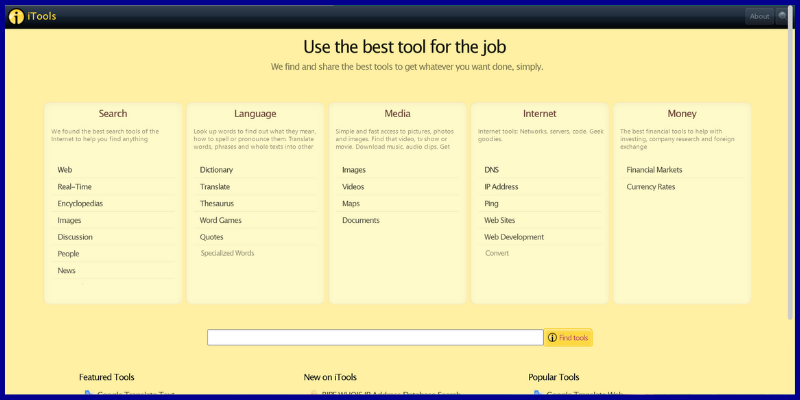
If you are looking for a Wayback Machine alternative that gives you all the information on a website, you should check out iTools.
Unlike Wayback Machine, iTools is not your ordinary website repository but also works as a website analyzer, meaning that you can use it to generate information about a website such as traffic, reviews, contact information, and much more.
Features:
- iTools provides this data with the help of the Alexa tool.
- You can use a single solution for repository and analysis.
- You can find all of the popular website analytics tools you need.
- iTools is not easy on the eyes.
- iTools will give you information about web pages beyond their screenshots and codes.
#7 Resurrect Pages
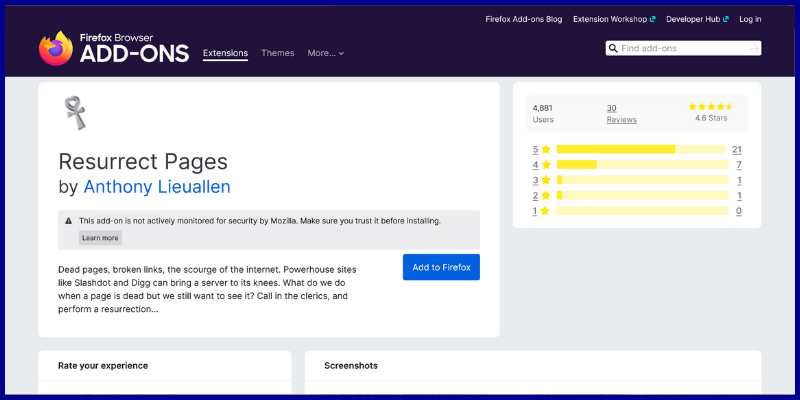
Resurrect Pages uses archive.org and other websites to bring dead pages back to life.
With this archiving tool you can view the content of deleted pages and broken links as on the original page, i.e. search for previous versions of a competitor’s website and also access the content of the Google cache. WebCite, Internet archive.
Features:
- Resurrect Pages is a Firefox add-on that is only compatible with Firefox,
- The quality and accuracy of this tool are determined by the file used, making it difficult to judge Resurrect Pages on its own merits.
#8 Stillio
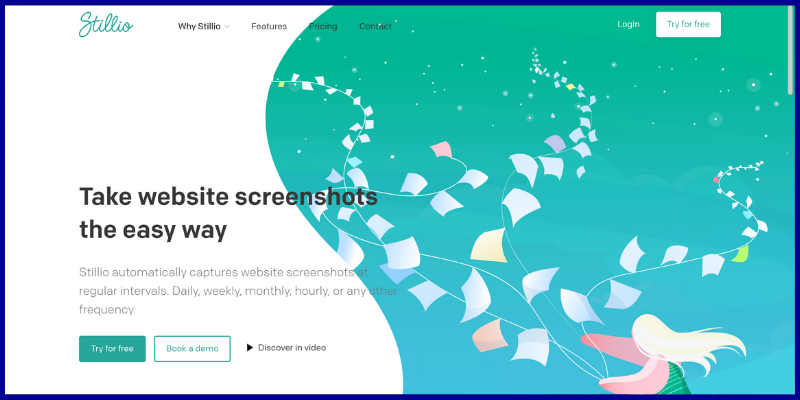
Stillio is best known for having the ability to take website screenshots on a regular basis, so it will take screenshots at regular intervals such as hourly, daily, weekly, monthly, or any custom interval it deems appropriate.
It controls its user’s gain over its website’s metrics like SEO rankings, ad validation, compliance, and more.
Also, Stillio interprets images and HTML correctly, which can sometimes confuse the results.
It acquires PNG footage of web pages, which means that it can see the content accurately, which means that the text, images, graphics, and other components of the web page will not be distorted.
Stillio supports remote storage so that you can capture pages offline and synchronize them with your Google Drive or other cloud providers. It also gives you unlimited control over your screenshots.
You can take mobile screenshots of your page and edit the dimension to your liking.
The user interface of Stillio is as good as it sounds, but he reserves the right to adjust the subtitles of the screenshots for better readability.
Features:
- The tool does not require you to visit your competitors’ sites on a daily basis.
- Also, you can integrate Google SERP into your dashboard to get information about search results, rankings, and ads.
- You can set the frequency of screenshots according to your user-defined duration.
- You can add multiple URLs at the same time.
- The website time machine helps you take a screenshot of the geographic location of the website by identifying its IP address.
- You can hide unwanted elements such as overlays, banners or cookie pop-ups.
Pricing:
They also provide you with a free version for 14. days to explore.
- Snap Shot will costs $29/month by tracking 5 websites.
- Hot Shot costs $79/month by tracking 25 websites.
- Big Shot costs $199/month by tracking 100 websites.
- Top Shot costs $299/month unlimited numbers of websites.
#9 Pagefreezer
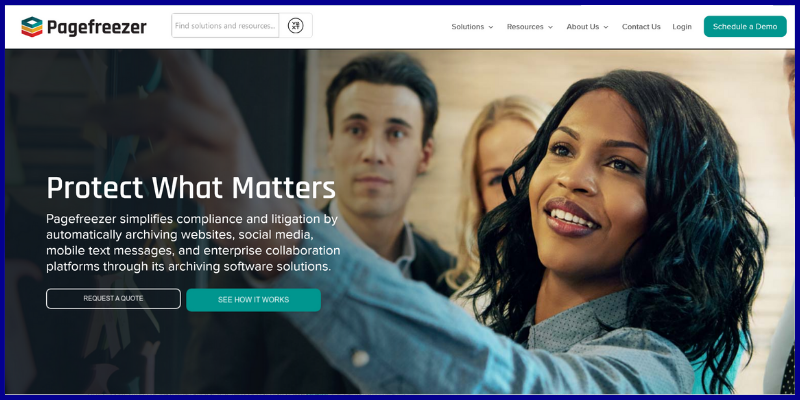
Pagefreezer is a social media and web archiving platform that makes archiving easy with cloud-based technology.
Companies use Pagefreezer to protect their web and social media content permanently, but more importantly, with higher quality.
It’s one of the easiest platforms to use and you can access all of your files from a single portal.
Because you can archive multiple pieces of content without the need for multiple accounts, you can find all of your archived websites, blogs, and social media content in one place after signing in.
While easy to configure and navigate, Pagefreezer fully authenticates stored materials using digital signatures and timestamps to ensure FRE and FRCP compliance.
Pagefreezer is similar to the Wayback Machine, among other things in that it uses tracking technologies such as Google Cache so that it completely automates your archiving process without the need for installation.
This ensures that your content is not only secure but can also be handed over to an auditor if necessary.
Features:
- This online application checks the authenticity and integrity of your documents.
- This Wayback Machine alternative can collect dynamic web content in real-time.
- PageFreezer can capture internal social networks.
- Can capture corporate chat conversations and monitor activity for potential risk.
- You can archive SMS or text messages.
- Helps you collect and manage content online.
Pricing:
- Pagefreezer costs $99/month.
Conclusion:
My choice and recommendation will be Archive.today and Timetravel to have the best full use of the website, affordable and to use its features to its whole.
Take time to select the best one, I hope my blog helps you to have an idea quickly looking at each of the Best free Internet archive site’s features. I found these Best free Internet archives – Wayback Machine alternative sites out of my own curiosity and hope you will also find them useful in your browsing or business research experience and find my ratings right according to their features and limitations. Share this blog with your business partners & friends and follow our PublishSquare for more blogs like this.