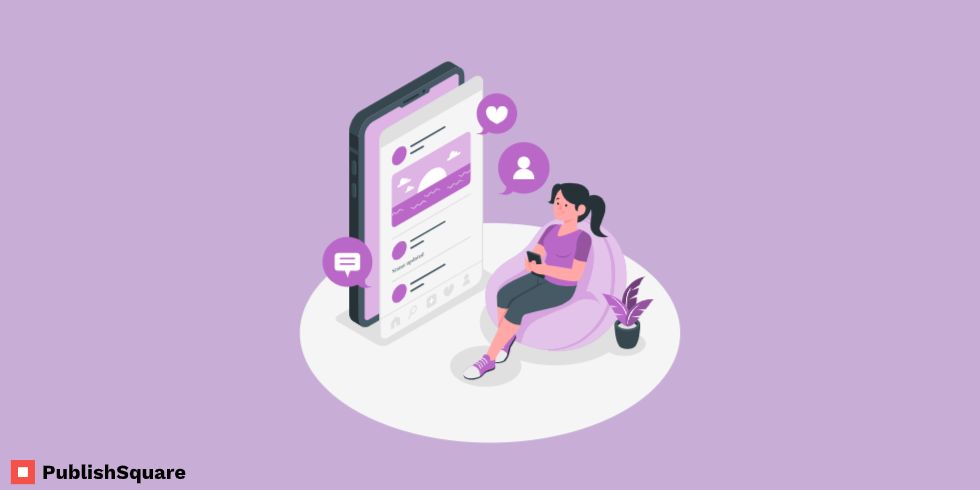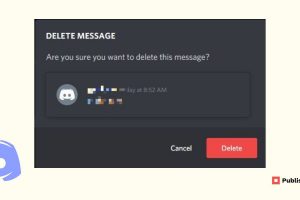Discord doesn’t require you to have a unique username, unlike most other platforms. You don’t need to add meaningless numbers or rattle your brain to come up with a one-of-a-kind username.
But, it does have a numerical tag.
Discord assigns a unique numerical tag to each of its users for the sake of distinction. The tag is a 4 digit number and your username is separated from its tag with a “#”.
Although Discord allows you to have a username of your choice, this, however, makes it difficult to find your friends on Discord. When you want to search for your friend you are required to type in their tag along with their name.
There is a way around this though. Read on to find out.
Finding people without their Discord tag
There are two ways through which you can find people on Discord without their tags. These methods work only on your mobile device.
Method #1: Use the Nearby Scan feature
This method makes use of Google to determine the users’ location. The user you wish to add must be within 30 meters of you (approximately 100 feet). Also, both users must be connected to wifi, Bluetooth and the location feature on their mobile device must be turned on.
- Open Discord and click on the 3-lined menu at the top of the screen
- Now select the “Person” icon placed next to serach icon at the bottom
- Click on Add Friends option and select Nearby Scan
- Once you allow permission, Discord scans for users near you
Method #2: Use contact list
This method allows you to add users through the contact list on your phone.
- Click on the 3 lined menu option
- Select the Friends tab and you’ll see a message asking you to sync your contacts. Click on sync and allow permissions
- Enter your contact number and confirmation code
- Once the sync is successfuly completed you’ll be able to see all those contact who have synced their contact list too.
- Now you can add your contacts as friends