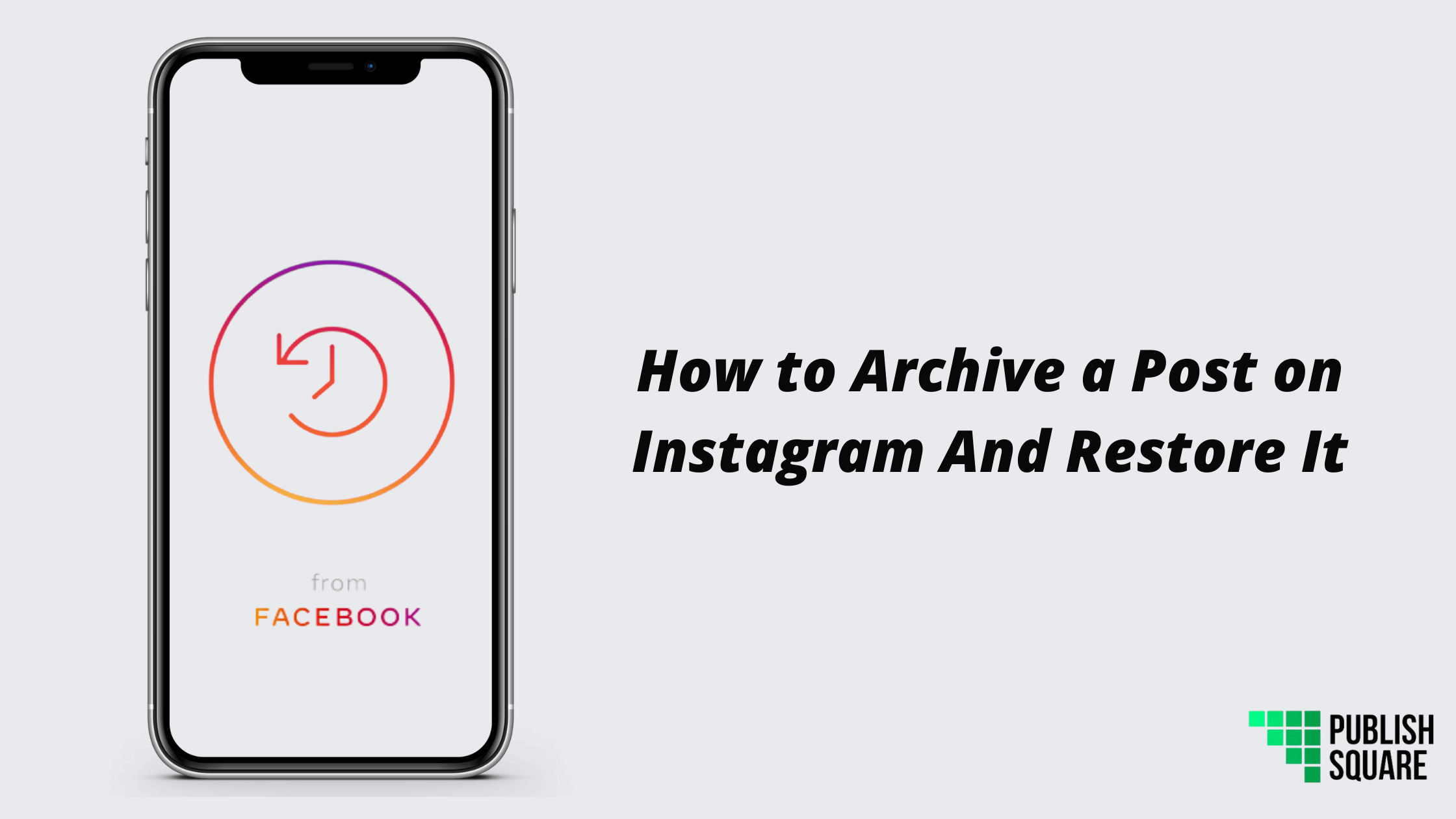Are you finding it difficult to archive a post and restore it? nothing to worry about here are the simple steps to archive a post and to restore it on Instagram.
In this guide, we are gonna see how to archive a post on Instagram and restore it.
- How to archive a post on Instagram
- How to restore a archived post on Instagram
How to archive a post on Instagram
Step 1 – Click on your profile
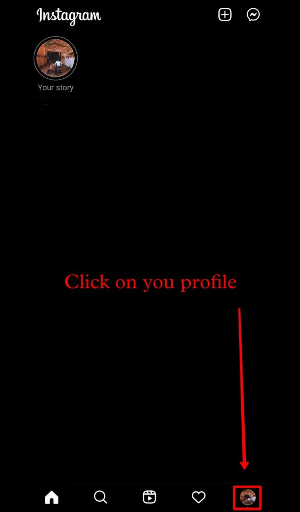
First, open Instagram.
Click on your profile in the bottom right corner.
Step 2 – Select the post and click the 3 dot
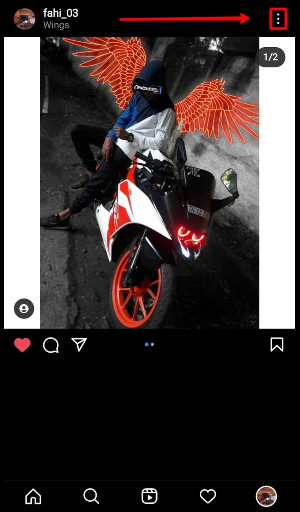
After you’ve clicked on your profile.
Select the post you want to archive.
And click the 3 dots on the top of the profile.
Step 3 – Select archive
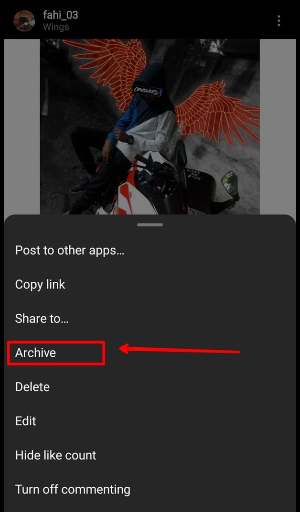
After you’ve clicked on the 3 dots.
A drop-down will open with various options like “edit”, “Archive”, “Turn off comments”, “delete”, etc.
Select the archive option and your post will be archived from your profile.
How to restore an archived post on Instagram
Step 1 – Click your profile
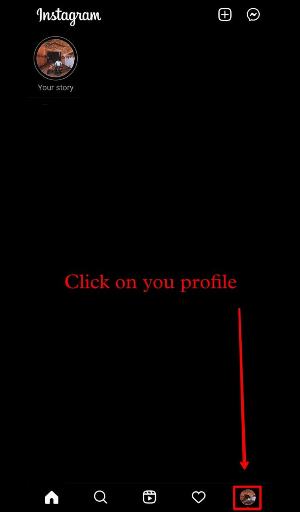
First, open Instagram.
Click on your profile in the bottom right corner.
Step 2 – Click the 3 line
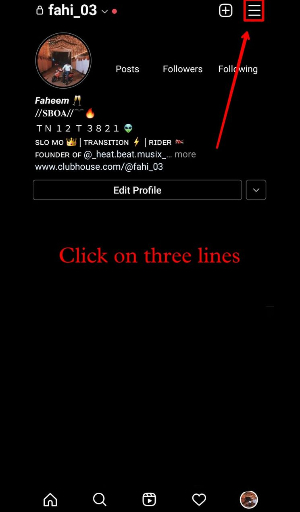
After you’ve clicked on your profile.
You’ll see a 3 line option on the top right corner.
Click on the 3 lines.
Step 3 – select archive
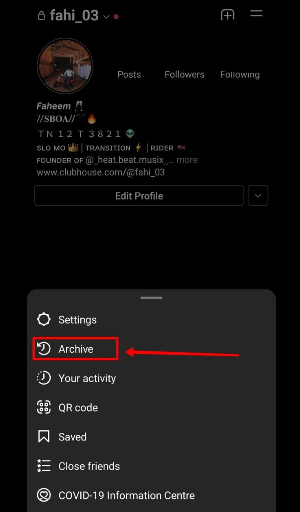
After you’ve clicked on the 3 lines.
A drop-down will open with various options like “settings”, “archive”, “Your activity”, etc.
Click on the archive.
Step 4 – Click on post archive
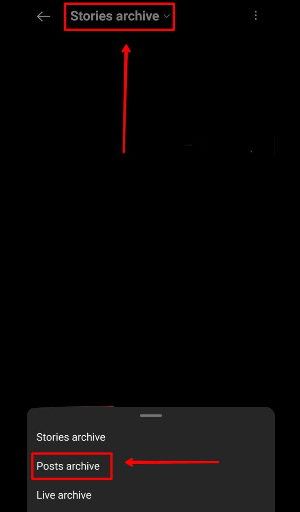
After you’ve clicked on the archive option.
It will go to the archive page of your stories.
By default it will be in the story archive, you need to change it to post archive.
To change it click on the option on top and select post archive.
Step 5 – Select the post & click show on the profile
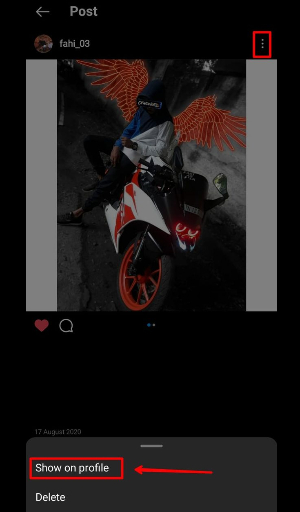
After you’ve clicked on post archive, it will go to the post archive page.
There you can find posts you’ve archived.
Select the post you want to show on your profile.
Then click the three dots on the top right corner of the post.
And select show on profile and that post will be shown in your profile.
Congrats! you’ve learned how to archive and restore a post on Instagram.
Conclusion
You can archive a post when you don’t need a post.
Instead of deleting it you can hide it and restore it later.
Archive a post is the best way to hide your post from your profile.
You can only archive a post on the Instagram app because in chrome they didn’t have the feature for it.