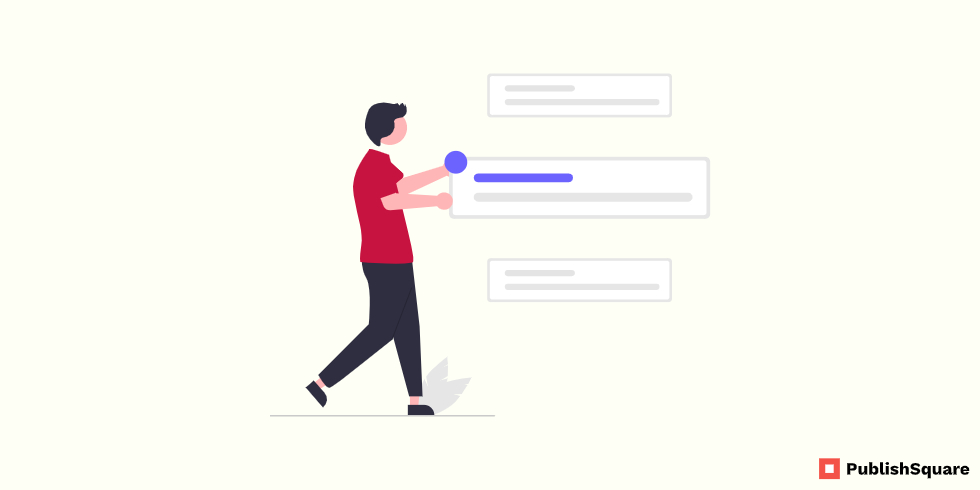Are you getting a direct message notification from Instagram but no message when you open it? This is known as Phantom direct message notification and it is caused by a glitch. Many of you found these notifications very annoying because it happens many times and won’t go away easily. Due to this, you may also miss some important messages thinking that it is another empty notification. So in this block, we will see different ways to clear Instagram direct message notifications.
Table of Contents
- Unread filter method
- Refreshing direct messages
- Clear the Instagram Cache
- Logout and login
- Reinstall Instagram
- Conclusion
Unread filter method
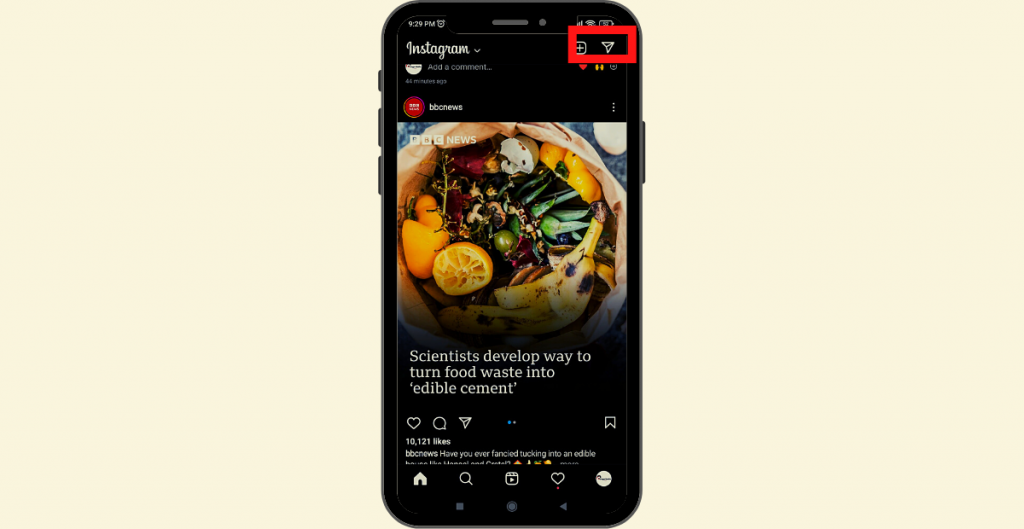
The first way to solve this notification issue is to use the unread filter on the Instagram direct messages tab
By using this filter all the unread messages you forget to read will be filtered. After that, you can view all those messages and get rid of the direct messages notification
Let’s see how to use the unread filter on Instagram
- Open the Instagram app
- Now just tap on the arrow icon on the top right corner of the Instagram app to go to the direct messages tab
- There you will find the filter icon on the right side of the search bar
- Tap the filter icon and select unread filter
- Now all your unread messages will be shown that
- After that tap on these messages to view and then the notification will be cleared after you viewed all messages
Refresh your direct messages
The second method we are going to see this to refresh your direct messages section on Instagram
Sometimes message requests may be the cause for this Phantom message notification. Many times these message requests are hidden. So you have to refresh your message section to get this
Let’s see how to refresh the direct messages
- To do this open the Instagram app on your mobile
- Then tap on the arrow icon to go to the direct message section on
- Swipe down to refresh your direct messages and view the message request
- Now you can hello decline or delete this message request to get rid of these direct message notifications
Clear the Instagram Cache
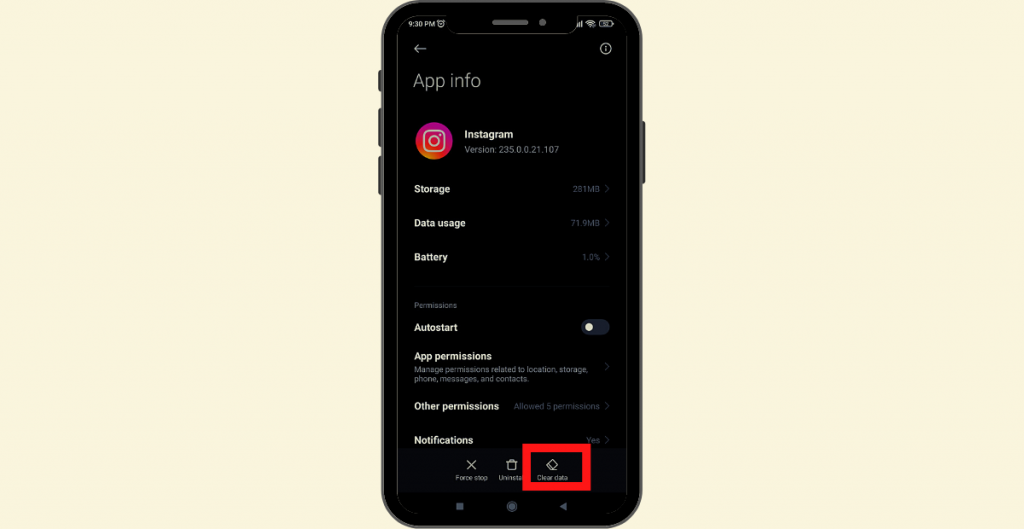
Use this method if the above methods won’t work for you.
Sometimes Instagram me stores your direct message data as a cache. So you have to clear these catchy on the Instagram app to get rid of notifications
Let’s see how to clear the Instagram cache
- To do this go to your phone settings and tap on general
- Tap on app storage for storage settings
- Just scroll down and find the Instagram app
- Then tap on it and select clear cache data to clear the catchy
- This method also solves other common Instagram issues and makes it load faster
Logout and login
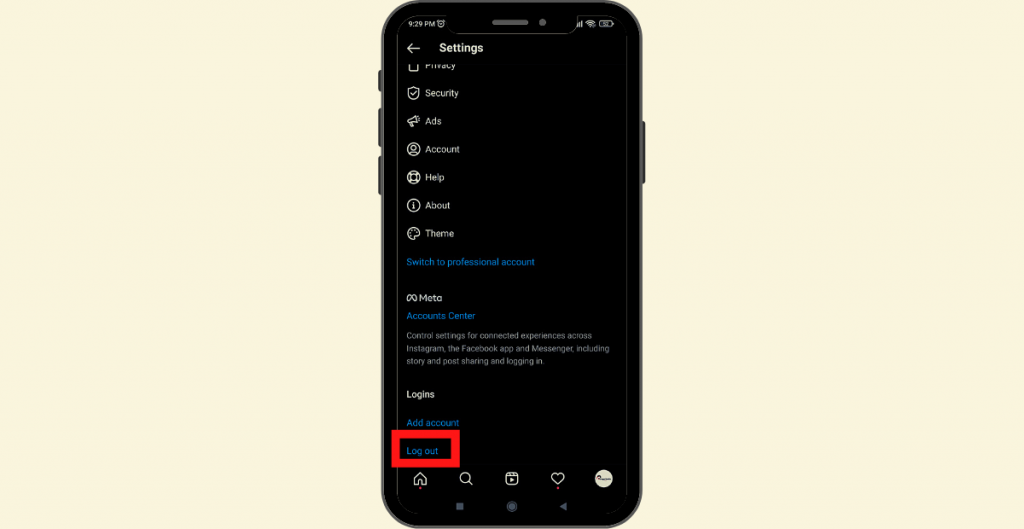
If the above mention steps won’t work for you then try this log out and login method. This may be helpful for you to get rid of the Phantom direct message notification
Let’s see how to logout and login
- Go to your Instagram profile
- Then tap on the menu icon on the top right corner and select
- Scroll down and tap on logout to log out of Instagram. But before doing this take a note of your login credentials
- After logging out of Instagram close the app and then reopen it
Now you can log in normally to your Instagram account. This will help you to clear Instagram direct message notifications
Reinstall Instagram
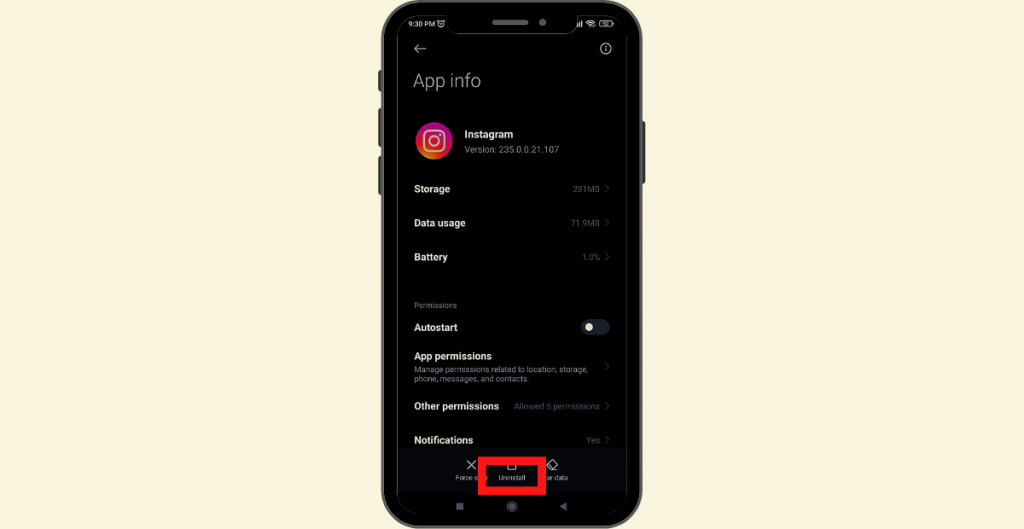
Try this method as the final way to get rid of this Instagram direct message notification
You can reinstall the app by two methods
- The first method is to hold the Instagram app and remove the app from your mobile. Then go to Play Store or App store normally and reinstall the Instagram
- The second method is directly going to the play store app store from your mobile and then searching for Instagram. After that tap on uninstalls the app. After successful uninstalling Instagram now tap on install to reinstall the Instagram
This method will clear Instagram direct message notifications and this time you will get the latest version of Instagram. This method will also fix other common Instagram issues ot
Conclusion
Direct message notification but no message is one of the annoying things you experienced on Instagram. This notification may be because for many reasons. So try the above-mentioned methods to get rid of this notification. Let’s see the quick summary of our blog here to remember it easy
- Use the unread filter two filter out the unread messages on your direct messages section. If you have any messages there read it
- This direct message notification may be caused by a message request you forget to take action. So go to your direct message section and refresh that tab by swiping down to see the old message requests. Take necessary actions on them like hello decline or delete to get rid of the direct notifications
- Sometimes the direct message data may cause this notification. So clear your Instagram catchy from your phone settings to get rid of this notification
- Try logout and login to Instagram
- As a final step uninstall the Instagram to delete all its data and install the latest version
Hope you find this blog helpful to clear Instagram direct message notifications but no message. If you like this blog and find it helpful share it with your friends. Follow Publish Square for more blogs like this