Most of the time, Google Chrome is up to the mark and maintains a smooth and simple flow of functions. This is due to the Chrome Components.
But what if you encounter those rare times when there is a glitch? What if you recently added a new extension and that messes with your chrome?
Well, here is when the Chrome Components come to your rescue.
What are Chrome Components?
Chrome components are the simple units that make up your browser and work in hindsight. They are the basic elements that form the Chrome page and run it efficiently.
Chrome component page displays the components as individuals, their versions numbers and also allows you to update them individually.
This allows you to update the components that need an update without having to wait for the next chrome upgrade.
How to access the chrome components page?
You can access the components page by simply copying and pasting the following: chrome://components/
On this page, you can check the update status of each component individually. It also allows you to check for the latest updates.
The list of components is considerably short and hence you can check them individually.
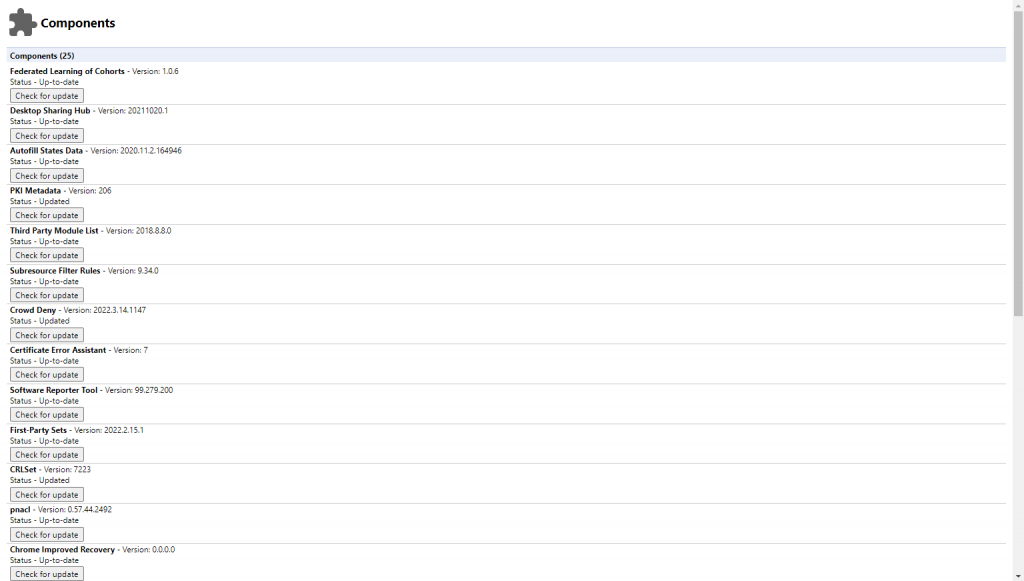
Components you should know about
Federated Learning of Cohorts:
The FLoC keeps track of your behavior on websites and accordingly combines this information to cohort with your interests. With FLoC Google aims to replace cookies. Retailers can use FLoC for targeted marketing.
MEI Preload:
MEI expands to Media Engagement Index. This allows media to preload in order to enhance your viewing experience. A lack or fault in this disturbs your viewing experience.
Intervention Policy Database:
Intervention Policy Database prevents crashes and glitches. It ensures the smooth functioning of the website.
Software Reporter Tool:
This tool assists Google in identifying issues in software or detecting advertisements that may harm or slow down the working of the browser.
File Type Policies:
File Type Policies detects the type of file and identifies how Chrome treats and handles each file depending on its classification.
Chrome Component Update Issue
When you check for updates and receive the following message: “Status- Component Not Updated”
The solution is to sign in as an administrator. Anyone with administrative control can help in updating in this situation.









