Encrypted messages are one of the best ways to send your secure text message. A few years before this encrypted messages are very difficult to create and share. But now there are many apps and websites available for us to create or send encrypted text messages easily. However, some encrypted text messages app themselves can collect our metadata. So in this blog, we are going to see how to encrypt text messages to keep everything private and secure.
How to encrypt text messages?
You can do this in 2 ways, first one is using a separate messaging service to encrypt em message. The next ones use an app that has an end-to-end encryption service, but this one can collect your metadata.
Let’s see how to send encrypted text messages and some end-to-end text message encryption apps
How do encrypt messages easily?
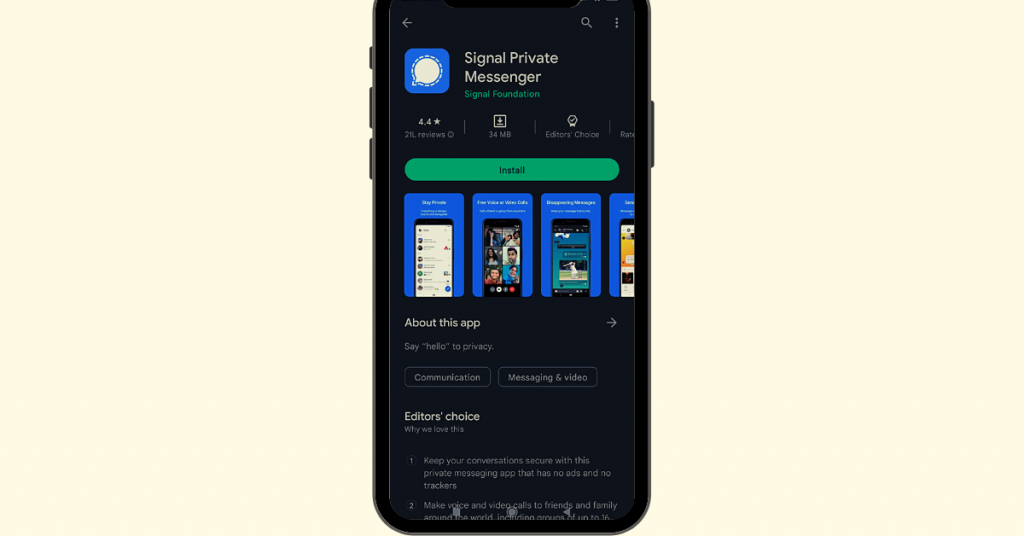
To encrypt a message easily you just need a signal app. That app’s name is signal, a trusted encrypted SMS service app. With this, you can easily encrypt a message in five simple steps and these steps are common for all this kind of message encryption apps.
- Download the signal app from Google Play Store or app store on your device
- To use this app you have to permit this app to access your contacts. You can also deny the access request but in our next step you have to enter the contacts manually
- In the next step, you have to verify your mobile number by entering the verification code you received on the registered mobile number
- After verifying a phone number you need to complete your account setup by entering your name uploading your picture and the security code. In the step, you can also use a fake name and image for extra privacy
- Now you can send the encrypted message to your friend or anyone. To send a message click on the pencil icon at the bottom of the screen and type your message. To encrypt this message you have to click the lock icon near the send message. Now your encrypted message is ready to send.
By following the above-mentioned process you can easily create your encrypted text message and send it as an SMS to the recipient. Let’s see some of the best-encrypted text messaging apps available nowadays
Top encrypted text messaging app in 2022
Nowadays there are many apps available online that will take care of the encryption process in the backend. So you can freely focus on sending your perfect text message to the recipient. But the level of security and encryption is a question here but let’s see about the app.
#1 Signal
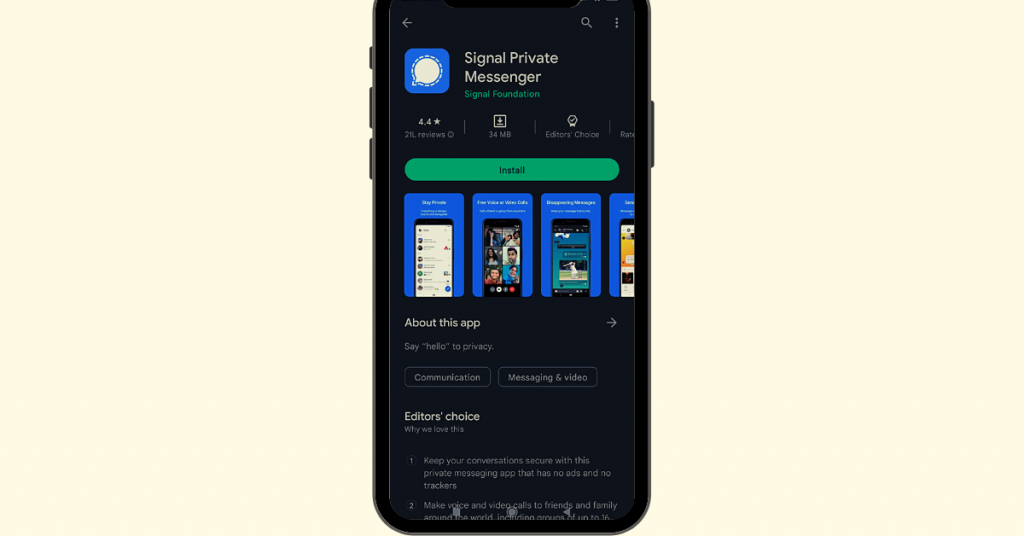
This is one of the best encrypted messaging apps in 2022 and it is available for Android, iOS Mac OS, and windows. It is developed by an organization known as the open whisper system which created its end-to-end encryption protocol which is now you said by WhatsApp, Skype, and other messaging services.
Compared to other encrypted messaging apps signal collects less information and stores here phone number and last activity date. Other than this remaining data will be removed as soon as possible from the system. The signal is an open source platform and it is monitored frequently by experts for any vulnerabilities.
Pros of Signal
- Industry-standard end-to-end interpreted messaging service and it is trusted by many top peoples
- Open source platform
- Free to use
Cons of Signal
- It doesn’t support multiple devices on a single account
- Requires phone number to create account
#2 WhatsApp

The second app on our list is well known secure messaging app, WhatsApp. In 2014 it is written by Facebook and the data that WhatsApp collects or under Facebook control. It is a very easy-to-use messaging app used by Billions of people around the world. The problem is it doesn’t encrypt the metadata like how often you are messaging and your online timings etc. So it becomes a big privacy concern. The messages you sent to other peoples are end-to-end encrypted and it uses Signal’s protocol
Pros of WhatsApp
- End-to-end messaging service used by billions of people
- Very easy to use
Cons of WhatsApp
- Collects lots of metadata
- Frequent changes in their privacy policy and data usage terms
#3 Telegram
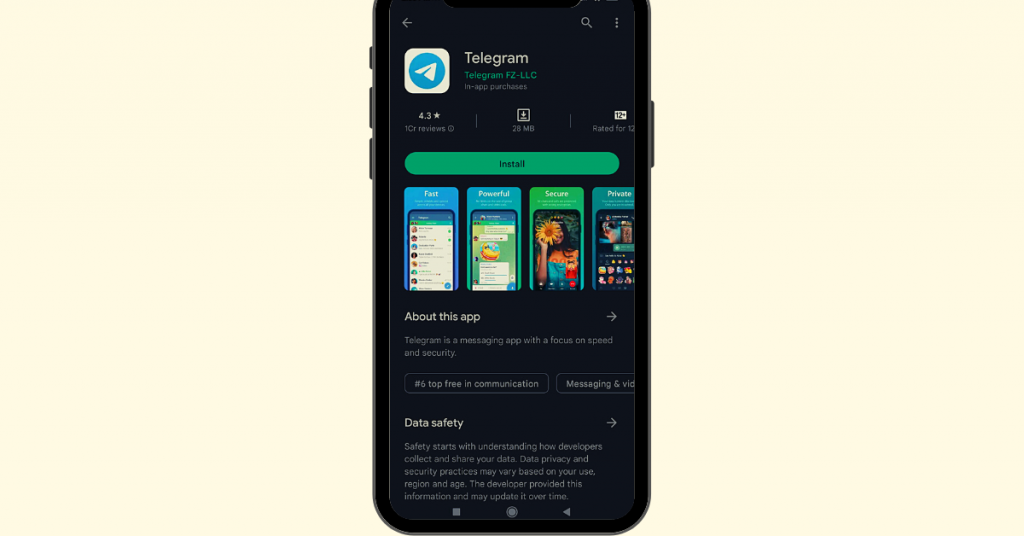
Telegram is one of the best secure message apps for big groups and channels. It is available for Android, iOS, Windows, Mac, and Linux. Telegram is a cloud-based messaging platform so you can access your chat from any device using a single account. It also allows us to send an encrypted text message to a group of people.
It is also an open source platform like signal but it doesn’t have an end-to-end encryption service by default. To use into encryption service in telegram you have to start a secret chat. The secret chat option also you to set your messages to delete automatically after a certain amount of time.
Pros of Telegram
- Best and to-end encryption messaging service for large groups
- It has many helpful bots for integration
Cons of Telegram
- No end-to-end encryption by default
- Collects a lot of metadata
#4 Wire
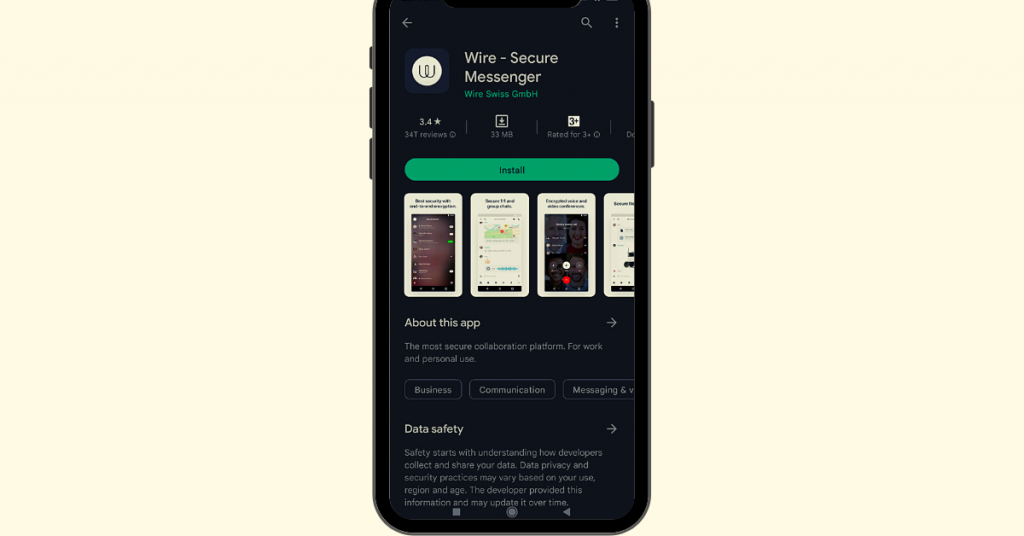
It is also one of the best messaging apps that allows you to sign up with your email id instead of your phone number. It is also an end-to-end encryption service that allows you to send a secure message to your contacts. It was available for Android iOS Windows and Mac. Its plan of wire is free of cost but the pro plan requires an upgrade.
Pros of Wire
- You can use either your mobile number or your email ID to sign up
- It allows you to sync your single account across multiple users
Cons of Wire
- The communication with other users is questionable because the audio and video meetings come under the Pro plan which requires an upgrade
How to send offline end-to-end encrypted messages?
To do this you just need an app named Encrypt messages and text. You don’t need to create an account but it asks you to create a password. Password is very much important to send and receive a text message via this app. Here the only problem is the recipient must also have this app to read your secure messages. You have to share your password with them then only they can access that message in that app and read it.
Conclusion
All of us want to keep our message safe and secure because every conversation matters a lot. So the above-mentioned apps you can someone secure your text messages with end-to-end encryption which can protect your messages from harmful hackers and any other viruses. But keep in mind at all of our mentions the app can collect your metadata like when you are online and when you sending frequent messages. So don’t keep or send all your personal information through messages. Hope you find this blog helpful and if it is so share it with your friends. Don’t forget to share your ideas in our comment section. Follow Publish Square for more blogs like this.









