Are you finding it difficult to disable your Instagram account? nothing to worry about here are the simple steps on how to temporarily disable an Instagram account.
In this guide, we are gonna see how to temporarily disable an Instagram account.
Step 1 – First open your browser
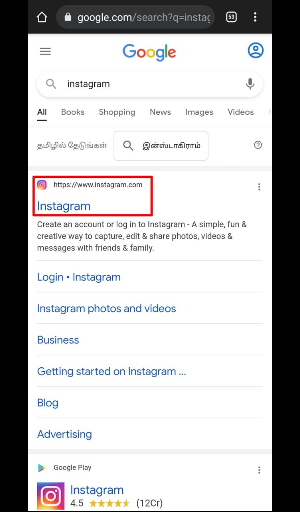
First, open the browser on your mobile or your desktop.
Search for the Instagram login page and click it.
Step 2 – Login to your Instagram account
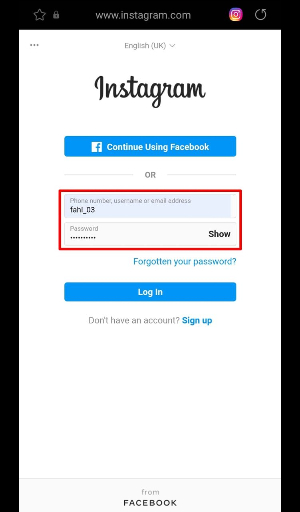
After you’ve clicked on the Instagram login page, it will go to the login page.
Log in to your Instagram account you want to temporarily disable it.
Step 3 – Click on your profile
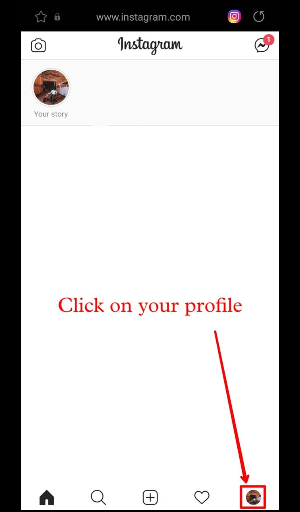
After you’ve logged in to your Instagram account, click on your profile.
On the desktop, your profile will be in the top right corner.
On your phone, it will be in the bottom right corner.
Step 4 – Click on edit profile

After you’ve clicked on your profile, your profile page will appear.
Click on the edit profile option.
Step 5 – Click temporarily disable my account
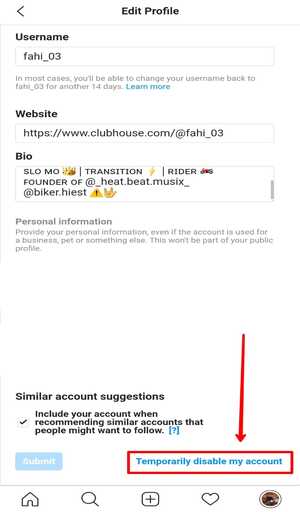
After you’ve clicked on the edit profile, it will go to the edit profile page.
Scroll down at the bottom you’ll find the temporarily disable my account option.
Click on temporarily disable my account option.
Step 6 – Re-enter your password and select ok
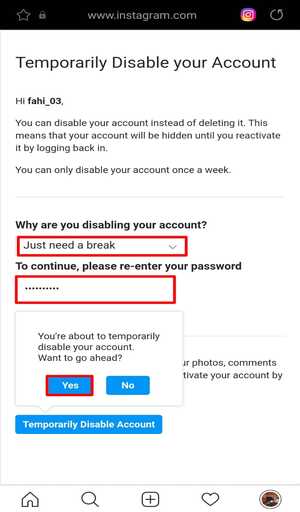
After you’ve clicked on the temporarily disable my account option, it will go to the temporarily disable your account page.
There you can see multiple options like “why you are disabling your account” & “Re-enter your password”.
Click the why you are disabling option and a drop-down will open.
Select the option you want.
Then re-enter your Instagram account password and click the temporarily disable account option.
It will ask a confirmation whether you are sure about deleting your Instagram account.
Click yes if you are sure about disabling your Instagram account.
Congrats! you’ve learned how to temporarily disable an Instagram account
Conclusion
Temporarily disable your account is the best way to lessen the usage of Instagram.
You can do the same steps on your desktop as well as on your mobile phone.
Note :
- You can revive your instgram account after 5 hours after disabling.
- And you can disable your instagram account once a week.









