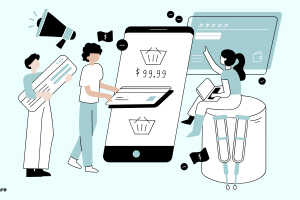LinkedIn Sales Navigator Pricing: LinkedIn has been designed in a way that markets your brand and increases your reach to the audience. With the help of LinkedIn Sales Navigator, sales representatives build better pipelines that ultimately lead to better sales. This feature costing $79.99 per month is a membership option within LinkedIn.
With the help of Sales Navigator, sales representatives sort through key leads and accounts, monitor their activities, and look for similar contacts they can reach out to. This helps them remain a step further in their game by building high-quality pipelines that generate better sales.
Table of Contents
- LinkedIn Sales Navigator
- LinkedIn Sales Navigator Pricing: Annual and Monthly Cost
- Sales Navigator Plan Comparison
- Can You Export Lead from Sales Navigator?
- Make Sales Navigator Worth the Cost
- Conclusion
LinkedIn Sales Navigator
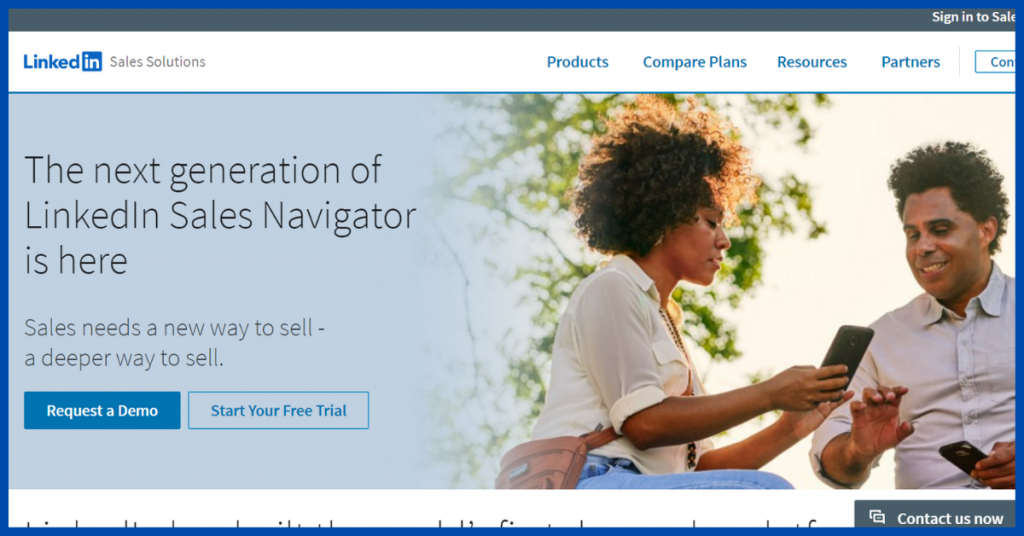
It is a social selling platform introduced by LinkedIn. The main purpose of this is to provide features that focus on assisting you to find quality prospects for your business. This Product if LinkedIn is best suitable for SalesPersons, Sales Managers, Sales Executives, and Sales Specialists.
#1 LinkedIn Sales Navigator Pricing: Annual and Monthly Cost
Monthly Cost
LinkedIn Sales Navigator offers three pricing plans with one of them for individual use and another two for team use:
- Core: $99.99 per user per month
- Advanced: $159.99 per user per month
- Advanced Plus: Available upon email inquiries
Annually Cost
Paying the cost of sales Navigator as a single payment and annually can result in some impressive savings of up to 25%. The Annual cost of each plan includes:
- Core: $79.99 per user per month,billed $959.88 annually
- Advanced: $125 per user per month,billed $1,500 annually
- Advanced Plus: Available upon email inquiries
#2 LinkedIn Sales Navigator Core: Pricing and Features
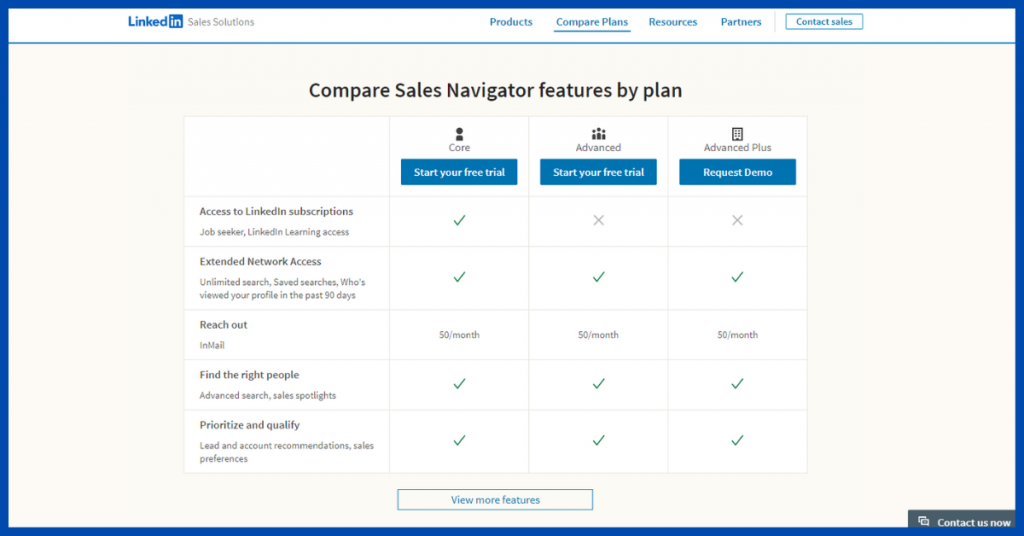
The Core plan is the most cost-effective program offered by the Sales Navigator app. It is an ideal plan for those who are new to marketing or Sales.
Pricing
The pricing of Sales Navigator Core is
- Monthly: $79.99 per user per month and billed $959.88 per year
- Annually: $99.99 per user per month
Features
- Advanced lead and company search
- Alerts on lead and account activities
- Possibility to create custom lead and account list
- Saved Searches
#3 LinkedIn Sales Navigator Advanced: Pricing and Features
LinkedIn Sales Navigator Advanced plan is a good option for clients who don’t sync CRM. However, those who do should probably choose the Advanced Plus plan.
Pricing
The pricing of sales Navigator advanced is,
- Monthly: $108.33 per user per month and billed $1300 per annum
- Annually: $149.99 for team per user per month
Features
You get 4 additional features on Sales Navigator Advanced for this price
- Smartlinks that allow you to share content and track your prospect engagement
- Team links that allow you to access 2nd and 3rd networks of your teammates
- Collaborate via team collaboration tools such as the ability to share lists and searches
- CSV upload that allows you to create an account list from file upload
#4 LinkedIn Sales Navigator Advanced Plus: Pricing and features
There is no fixed price for Sales Navigator Enterprise. A web page will appear asking you to book a demo. However, we know that pricing approximately starts at $1,600/seat per year. The price depends on your needs and you will have a custom Account Manager discuss this with you.
Pricing
- Available upon email inquiries
Features
- Teamlink Extend: Access 2nd and 3rd-degree connections of all your colleagues
- Real-Time Contact Update: Get notified when a lead in your CRM change job
- Advanced CRM integration: Get all Linkedin Data in your CRM
Sales Navigator Plan Comparison
Now when it’s clear how LinkedIn sales navigator pricing works and we can see what are the differences in features on each plan. With both the Core and the Advanced plan you will be able to access a free trial for 1 month.
The advanced and advanced plus plan offers Enterprise tools such as SSO and employee Data Integration. You will also be able to engage with your prospects and customers using your team’s network. If you need to have engagement tracked and then the more expensive options might also be a better choice for your company.
Can You Export Lead from Sales Navigator?
Many people use LinkedIn Sales Navigator to target leads within their target market for different sales needs. Getting a big list of leads is awesome but we need a way to export these leads effectively.
One way to export leads is to click the Leads tab at the top of the LinkedIn Sales Navigator page. Check the box next to each lead that you want to export. Click the export button at the top of the page and select CSV from the drop-down menu. Then click export.
Make Sales Navigator Worth the Cost
Export Leads
Once you have got a trial of Sales Navigator you need to take full advantage and access prospects quickly. The best way to do that is by using Wiza. Wiza allows you to export for searches while finding the professional email address of everyone in search. You can download the results as a CSV file or send those prospects directly to your CRM. Wiza also did a verification check of every email it finds so! you will never send an email address. This allows you to protect your email domain authority.
Conclusion
In this digital era, LinkedIn is one of the best social media for individuals to find a job and for businesses to get good leads. This product of LinkedIn is beneficial for job seekers and salespersons. In this blog, we covered LinkedIn Sales Navigator Pricings in detail. Hope you found this blog helpful and if it is so share it with your network. Follow PublishSquare for more blogs like this.