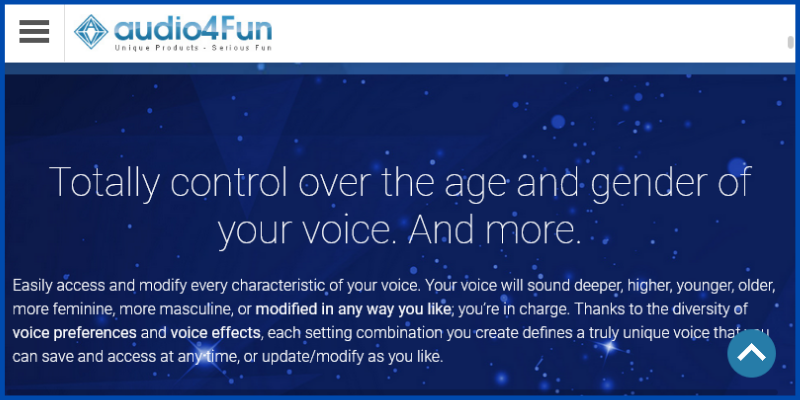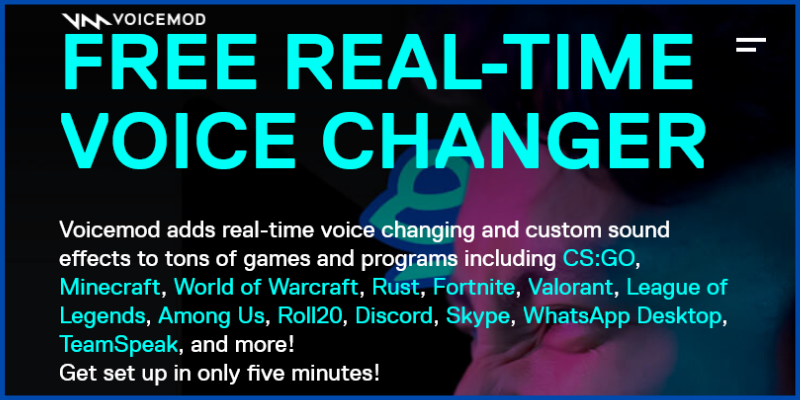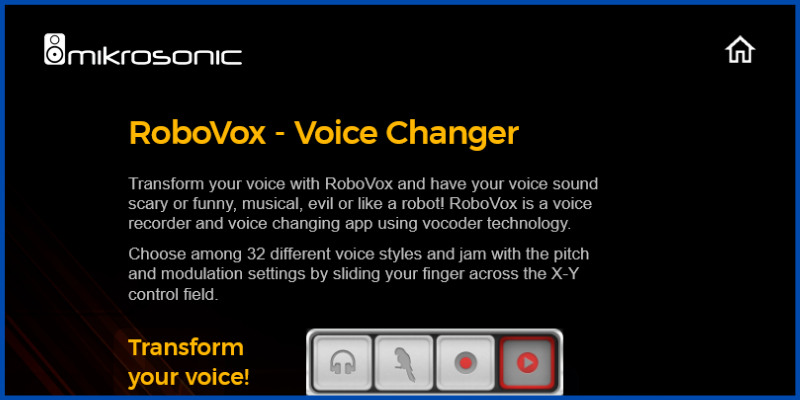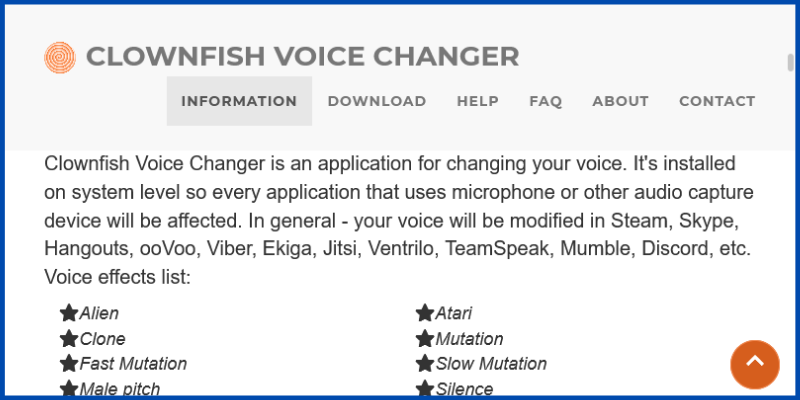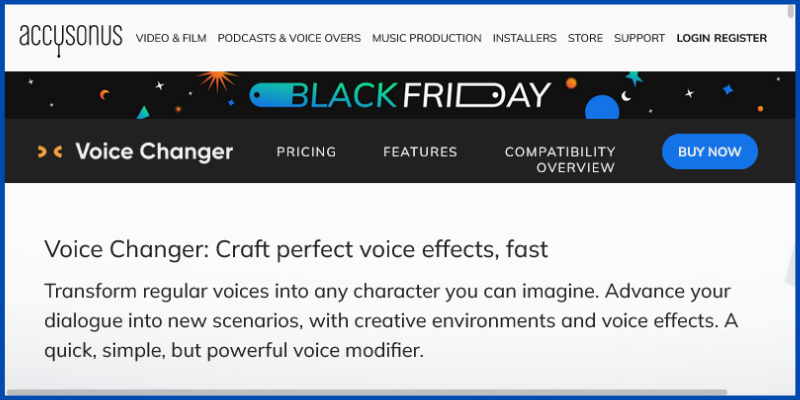Best voice changing app is a must if you are in discord, playing games such as pubg, free fire, chat apps, video streaming apps so that you can enjoy the app to its full.
Voice changer refers to software that can change the pitch or pitch of a user’s voice. Moreover, It can be used to record audio and share it with others via email or social media sites like Discord, Skype, Steam, or Gaming Trolling. Also, these applications contain a simple user interface with a wide variety of effects that can be applied in real-time.
Find your free voice-changing app in the following subheadings for your Android device and windows.
#1 Adobe Audition
Adobe Audition is an application that allows you to quickly change your voice or to include multitrack, waveform, and spectral displays for creating, mixing, editing, and restoring audio content.
Also, it is designed to speed up video production workflows and audio finishing, delivering a sophisticated mix with flawless sound and helping you change the pitch of a sound seamlessly.
This voice changer app allows you to refine your voice with minimal effort. Moreover, it supports platforms like Windows, macOS.
Features:
- You can add echo effects to your voice and help you adjust your settings.
- This powerful audio workstation provides a multitrack user interface.
- You can add preset sounds to your voice. It is easy and simple to handle as you use it.
Pricing:
Adobe audition provides a free trial and it costs $20.99 per month.
#2 Audio4Fun
Audio4Fun is the best voice changer software that can change and create different voices for voice overdubs and synchronization for audio/video clips, presentations, voice messages, voicemails, etc.
Also, this voice changer software changes your voice in real-time to sound like an old woman, teenager, girl, and many other voices.
The Audio4Fun software is compatible with online video games, instant messaging, and VoIP programs.
Moreover, it supports platforms like Windows Vista, 7, 8, 10 (32-bit and 64-bit).
Features:
- You can easily change your voice both online and offline.
- Provides the latest in speech transformation technology that enables you to create natural voices. Also, it offers a huge library of vibrant audio and background effects.
- It provides a user-friendly interface with intelligent and easy access.
- The Audio4Fun is highly compatible with online video games, instant messaging, and VoIP programs.
Pricings:
Costs $99.95.
#3 Voicemod
Voicemod free is a simple voice modulator for Discord that can convert the user’s voice into a female, male and robotic features.
This Game Voice Changer app can be used for PC and online games. Moreover, they are compatible with the platforms like PC with Windows, Android, and iOS.
Feature:
- You can load a sound into WAV or MP3 files.
- Also, this voice changer app for Free Fire is compatible with numerous chat services including Hangouts, Viber, Paltalk and more.
- This PC voice changer supports a myriad of effects, including voice distortion.
- Change your voice in real-time with a simple SDK. Moreover, this free voice changer for PC has an easy-to-use main window for selecting a voice.
Pricing:
Voicemod is absolutely free.
#4 RoboVox Voice Changer
RoboVox Voice Changer is an Android device application that can be broadcast with other voices such as a musical and a robot.
It has 30+ different vocal styles with various pitch modulations in settings.
This mobile application allows you to save your recording. Moreover, it is compatible with only Android platforms.
Features:
- This application helps you to create ringtones. Furthermore, it is easy and simple to record your voice.
- Allows you to share your results on SoundCloud’s online audio distribution platform. Also, You can save and send your creations as WAV files.
- Provides various real-time modes such as real-time, recording, etc.
- They provides a vocoder with real-time FFT spectral analysis instrument signal measurement technique.
Pricing:
Costs $1.49.
#5 Clownfish Voice Changer
Clownfish Voice Changer is a program that provides you with an option to change the human voice in real-time.
It can be installed at the system level and can be used for any software that has permission to use a microphone.
Also, you can use it with Skype, Hangout, Viber, ooVoo, Viber, Ekiga, Jitsi, Ventrilo, TeamSpeak, Mumble, and Discord, etc.
Features:
- It is compatible with the Virtual Studio Technology (VST) plug-in. Moreover, this tool is available for both 32-bit and 64-bit versions.
- It supports a variety of vocal effects such as Male Tone, Mute, Robot, Alien, Helium pitch, Baby pitch, Custom pitch, and Radio.
- This voice changer application has an integrated sound player for sound management.
- Finally, this tool contains a sound player that improves playlist and audio control functions. Also, it is supported only by Windows platform.
Pricing:
Absolutely Free.
#6 Skype Voice Changer
The Skype Voice Changer Pro software allows you to transform your voice with effects in real-time. Also, it’s an easy-to-use program that can be used for Skype calls.
This application can be used with a computer-generated voice. Moreover, it supports only Windows.
Features:
- Convert the sound of your voice as quickly as possible and you can playback a pre-recorded voice.
- This application tool enables you to record your conversations.
- Meanwhile, it allows you to speak using a computer-generated voice.
Pricing:
Totally a free file.
#7 Accusonus Voice Changer
Accusonus Voice Changer is a plug-in that allows you to transform any sound into any character.
Enhance your dialogues in new environments with creative environments and speech effects. A fast, easy-to-use, but great language modifier.
It allows you to add dialogues according to a new scenario. And furthermore, it is compatible with platforms like Mac, and Windows.
Features:
- You can add effects with just a few clicks of the mouse. Meanwhile, it allows a study to be set up with minimal effort.
- This application allows you to combine different sounds. Also, turn normal voices into any character you think of.
Pricing:
Accusonus Voice Changer provides you a free and costs $7.99/month.
Conclusion:
My choice and recommendation will be Adobe audition and Voicemod to have the best full use of the website, affordable and to use its features to its whole.
- Adobe Audition – Best audio workstation
- Audio4fun – Best for both online and offline.
- Voicemod – Best for easy-to-use and afforable.
- Robovox voice changer – Best for android users
Take time to select the best one, I hope my blog helps you to have an idea quickly looking at each of the voice-changing app’s features. I found these seven best voice-changing apps for android and windows out of my own curiosity and hope you will also find them useful in your social media or gaming life and find my ratings right according to their features and limitations. Share this blog with your gaming friends and follow our PublishSquare for more blogs like this