Are you confused to have witnessed a green-colored arrow on Snapchat? We are used to the red and blue arrows.
A green arrow must be pretty new to most users.
But you can only see a green arrow if you’ve posted a story on Snapchat.
What is the green arrow on Snapchat?
A green arrow usually appears next to your friend’s name.
When a viewer screenshots or screen records a story posted by you a green arrow appears next to their name.
This is Snapchat’s way of notifying its users that their story is being screenshotted or screen recorded.
Though it no longer uses the color green to identify this action. Snapchat now only has the “Screenshot” icon in grey color to indicate that your story has been screenshotted or screen recorded.
How to find out if your story has been screenshotted?
Snapchat alerts users when they detect a screenshot being taken. This is part of snapchat privacy policy.
To check who has screenshotted or screen recorded your story, follow these steps:
Open your Snapchat application.
On the top left corner, you can see a circular icon of your story next to the search icon.
Tap on the story icon, and your screen will now show your account with your bitmoji, username, starsign, etc.
Just below all that you will be able to see the story you posted. The picture will display the number of views ( people who viewed it and also the number of people who screenshotted if any.
Tap on your story to view and then click on “Views” to see the names of the viewers.
The “Views” option will be shown at the bottom left corner of your screen.
And when you do this, you’ll get the name list of people who have viewed your story. Scroll down until you find the “Screenshot” icon next to viewer’s name.
The name next to which you find the “Screenshot” icon is the person who has taken a screenshot or screen recording of your story.
But there is no way to find out if the person has taken a screenshot or a screen recording. The icon is same for both the actions. In that case you will have to confront the individual about it.
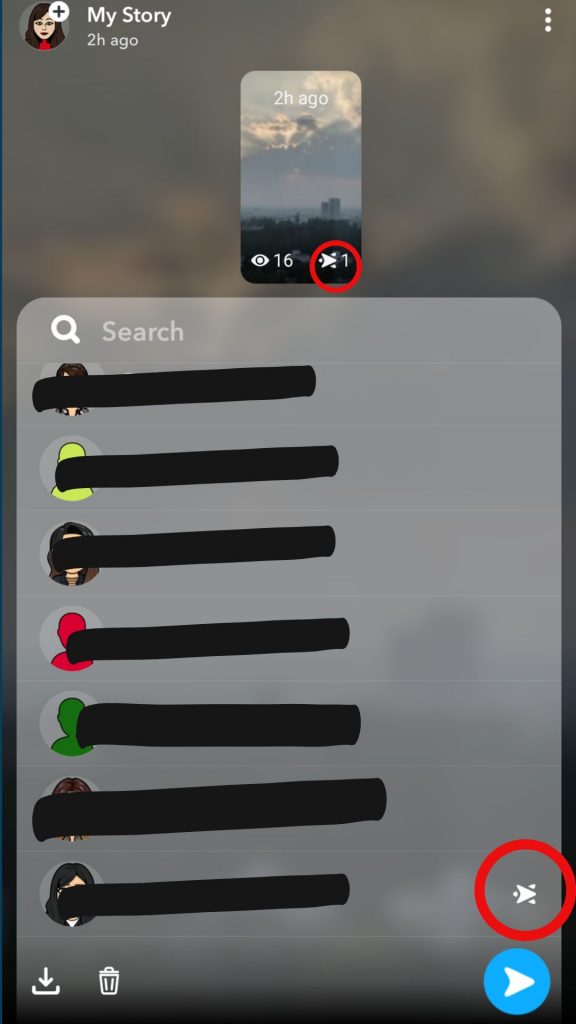
How to screenshot without sending a notification?
This is the intriguingly tricky part.
To avoid being caught screenshotting or screen recording someone’s story, all you need to do is switch to “Aeroplane mode” on your mobile.
Go to the task bar above your notification area on your mobile.
You will find an aeroplane icon, tap on the icon to turn on “Aeroplane mode“
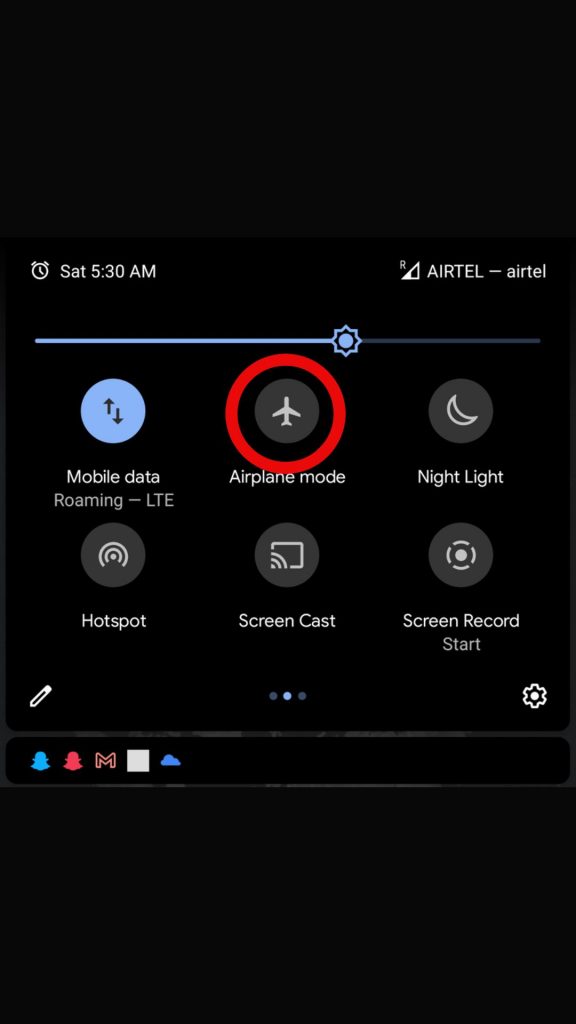
Once you switch to “Aeroplane mode” you can take a screenshot of a snap or the snap story.
This action will prevent being identified by Snapchat, though it is pretty sneaky!
Conclusion
Snapchat is a great way to stay connected with friends and their mutuals. It is also important to be aware of the people on your friend list. Don’t post anything you are uncomfortable with or due to peer pressure.
People might misuse the snaps or stories you post. Hence, you should be careful regarding the people you add and the pictures you post. As long as you are being safe there isn’t a thing to worry.








