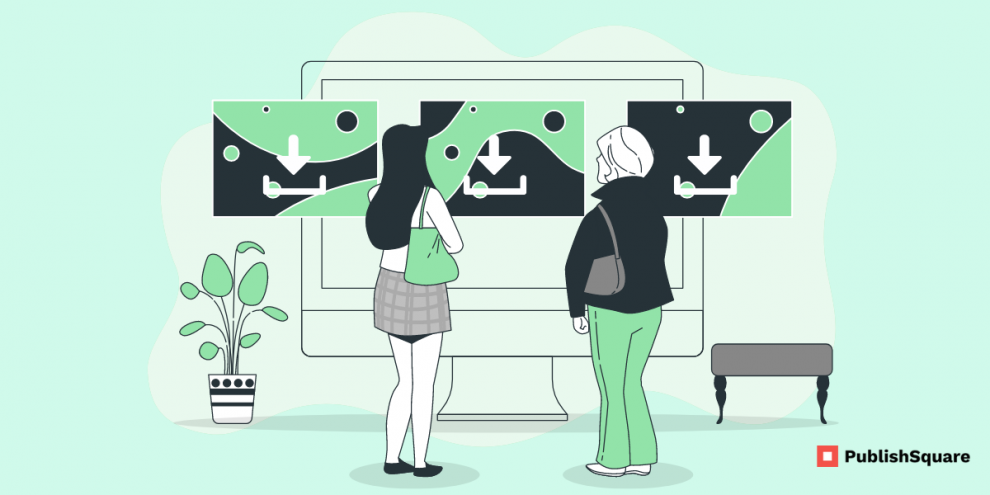Pixabay Alternatives for free stock images for personal as well commercial use which helps you to tell your story, or your content in an accurate sense.
These stock images are really useful for any kind of online content creation, commercial, personal presentations, or as well as real-time use.
These tools are not just a benefit for downloading images as well as paying photographers who upload and sell them to them.
Stock images tools are a real intermediate for both photographers who shoot their real images as well as the one who is searching for images for their purpose.
What are the features to consider to select the Pixabay alternatives tools:
- Firstly, free and atleaast afforable.
- Secondly, must have best user interface and dashboard.
- Thirdly could be able to Crop, resize, add text and filters, or otherwise modify and add your logo.
- Wide range of category.
- Easy search.
Firstly, let us look Pixabay:
Pixabay is the largest collection of truly free quality images available, with 1.5 million free images, the majority of which are photos (1.2 million) and hundreds of thousands of illustrations, vector graphics, and clip arts.
They also introduced footage support, and there are now nearly 9,000 free videos available on Pixabay.
Moreover, 100,000 different people from all over the world contributed to this content.
Pixabay also, counted over 1,200 different camera models; the majority of photos were taken with Canon and Nikon cameras, Sony and Panasonic.
Features:
- Download images in a variety of sizes.
- Also, all images and videos are licensed under Creative Commons CC0, which means they can be used without permission or attribution.
- In an advertisement, you cannot only use a photo of a person, or restricted pictures (eg. Eiffel tower.) to endorse your service.
- Moreover, hey provide awesome filters for their own library.
- Finally, Pixabay’s user dashboard is totally outstanding.
Pricing:
- Pixabay is absolutely free.
#1 Burst:
Burst is a free stock photo tool that is generated by Shopify.
Loads of extra, royalty-free images shot by our worldwide context of photographers are available in our catalog.
Burst was created to give designers, developers, bloggers, and also, entrepreneurs access to stunning free stock photography.
Images from a burst can be used for a wide range of purposes, including your official site, blog, or online store, school projects, Instagram ads, Facebook posts, desktop backgrounds, client work, and more.
Every photo is free for commercial use and therefore does not necessarily involve attribution.
Features:
- Two download options are High Resolution and Low Resolution.
- Crop, resize, add text and filters, or otherwise modify and add your logo.
- Great user interface
- Also, Provide trending business ideas.
Pricings:
- Burst is an absolutely free tool.
#2 StockSnap.io
Every day, StockSnap adds new high-resolution photos to its database.
Images can be filtered based on the number of views and the date they were uploaded.
The website also features a stream of trending images, giving you access to the most popular images on the platform.
Images on StockSnap are licensed under the Creative Commons Attribution license.
Correspondingly, you can use photos for both commercial and personal purposes.
Features:
- The images have a CCO license.
- Has a vibrant community of photographers
- Moreover, offers high-resolution stock images.
- Finds images from around the web.
- StockSnap also has a wide range of categories.
Pricings:
- StockSnap is a free website.
#3 Unsplash:
Unsplash is another important free stock image website for eCommerce entrepreneurs.
The site’s database is constantly being updated, with 10 royalty-free photographs added every 10 days.
The images on the site are of the highest quality and would fit into any section of an eCommerce store or any marketing campaigns you create.
Unsplash is that their search function is relatively limited, also, making it difficult to find what you’re looking for at times.
Features:
- Has visual search features which are best among pixabay alternatives.
- Categorized under finer categories.
- Also, provides API for Developers.
- Easy search.
- Offers 3D Content
- Finally, it simple to re-visit and re-download from download history.
Pricing:
- Unsplash is a literal free Pixabay alternative.
#4 Shutterstock:
Shutterstock provides a formulate and implementation for high-quality resources, tools, and services.
It contributes a number of plans for individual persons, teams, and enterprise buyers, and also creative editing and file sharing.
You can get royalty-free photos, soundtracks, stock footage clips, icons, illustrations, and vectors from this website.
Furthermore, you can search for images by category, such as vintage, conceptual, healthcare, food, etcetera.
Features:
- Obtain to famous people photographs, editorials, and other content
- Email and phone support are available.
- Moreover, there are several subscriptions available on the website.
- Shutterstock accepts user submissions.
- Finally, shutterstock has an app for Android, iPad, and iPhone that allows you to search for and download images.
Pricings:
Under image subscription Shutterstock provides
- 10 images for $29 per month.
- 50 images for $99 per month.
- 350 images for $169 per month.
- 750 images for $199 per month.
Under 25 mixed-asset subscriptions download up to 25 images, or 6 music tracks, or 3 video clips, or a mix of all for $49 per month.
Finally, with the on-demand pack get
- 5 images at $49
- 25 images at $229.
#5 Pexels:
Pexels is a free photo and video file that assists clever minds in bringing their ideas and stories to life.
Thousands and thousands of individuals all over the globe depend on our community of photographers for fresh, realistic, and wide – ranging imagery,
Features:
- Pexels is a website where you can download images free of copyright and of the highest image quality.
- Furthermore, the User Interface is classy, and users can easily identify the features that are available.
- You can group the photos and make a collection out of them.
- Pexels users can contribute to the community.
- They also offer copy-right-free videos.
Pricing:
- This is totally a free website for Pixabay Alternatives.
#6 Flickr:
Flickr has eight various types of licenses. As a result, you cannot use all of the images on the web page in the same way.
Users must be aware of the CC license attached to the images they select.
Anyone can access the Free Use Photos section and is not required to credit the creator.
Also, Flickr users upload images to this group for free use.
These images can be found on the creative commons page by going to the explore section.
Furthermore, this section contains a plethora of lists containing photos from that category.
Features:
- Showcase up to 25 of your favorite photos in your photostream, which serves as your personal public portfolio. Arrange them into albums.
- You can upload up to 50 photos or videos to a gallery.
- Also, group members can share photos and participate in group discussions.
- Finally, to see activity on only your photos, filter your activity.
Pricing:
- Monthly plan – $6.99 per month
- Annual plan – $5 per month, billed yearly
- 2 Year Pro – $4.92 per month, billed every two years
Conclusion:
My choice and recommendation will be Burest and Unsplash to have the best full use of all the Pixabay alternatives, affordably and to use its features to its whole.
Take time to select the best one, I hope my blog helps you to have an idea quickly looking at each of the Best Pixabay alternatives for business development and their features.
I found these Best Pixabay alternatives for business development out of my own curiosity and hope you will also find them useful in your photographer as well as content creator friends and find my ratings right according to their features and limitations.
Share this blog with your content-creating friends and follow our PublishSquare for more blogs like this.