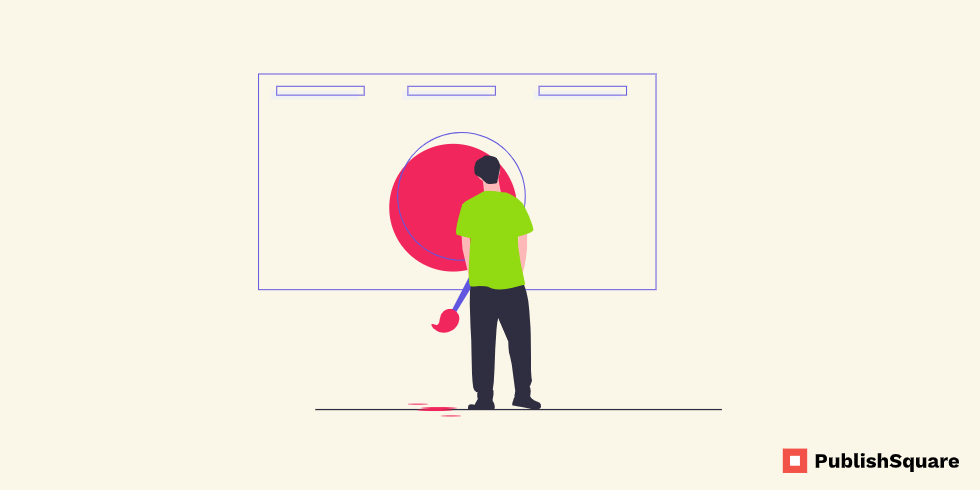Are you a professional artist or a person who is passionate about Drawing? This post is for you because, in this post, we are going to see about 7 free drawing apps for iPad in 2022. These free drawing apps are best for professionals who want to explore new digital drawing features and people who want to create their ideas into real designs.
Table of Content
Top 7 Free Drawing Apps for iPad
Adobe Fresco
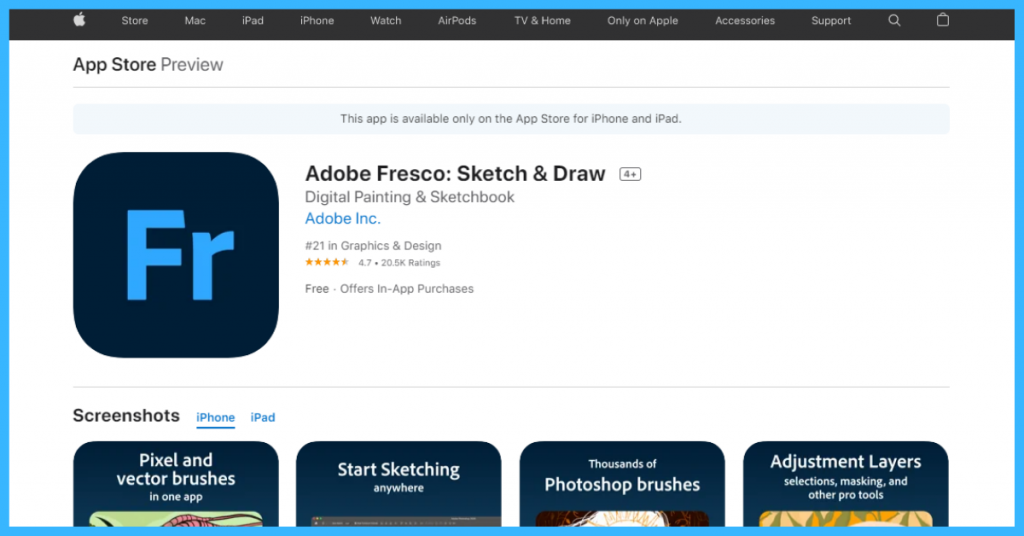
It is a free digital painting app built especially for iPad with Apple Pencil and iPhone users. Adobe Fresco is best for professionals as well as normal persons who are passionate about digital drawings.
This app gives full flexibility to artists and it allows users to covert their art into animations with its motion tools. So this app is best for artists who want to try digital painting. Adobe fresco also has a premium version which gives access to a variety of brush tools developed by Master Kyle T. Webster
Features of Adobe Fresco
- 50+ photoshop brushes, vector and live brushes are available, so users can try out their designs with perfect brushes
- It supports animated GIF format and mp4 movie file, so users can easily export their animations
- Many powerful tools for selection, masking and layers are available, so users can create a good designs
- Good learning paths and built-in video tutorials are available, so users can learn and implement their skills
Pricing: Free
If you want to try this out, visit Adobe Fresco on App Store
Linea Sketch
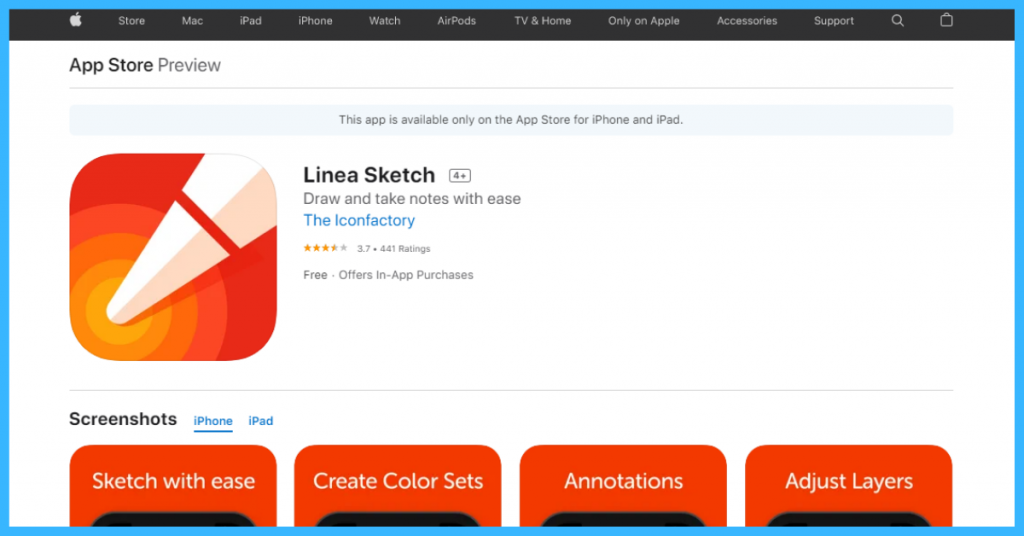
It is also a digital art app that is created with ease of use on mind, so it is very simple yet powerful. With Linea Sketch users can create their ideas into art very easily.
Features of Linea Sketch
- Less UI designs, so users can get more space for their art
- Watercolour brushes are available
- Users can choose the colors platate from pre defined colour sets or create their own colour sets in single click
- Layer sets are so simple, so users can easily work on layers
- Annotation option is available, so users can add notes for the important area of their designs
- Many variety of grids and templates are available, so users can easily start creating their designs
- Users can either export the designs in to their device or share it over slack or dropbox
Pricing: Free
If you want to try this out, visit Linea Sketch on App Store
Charcoal
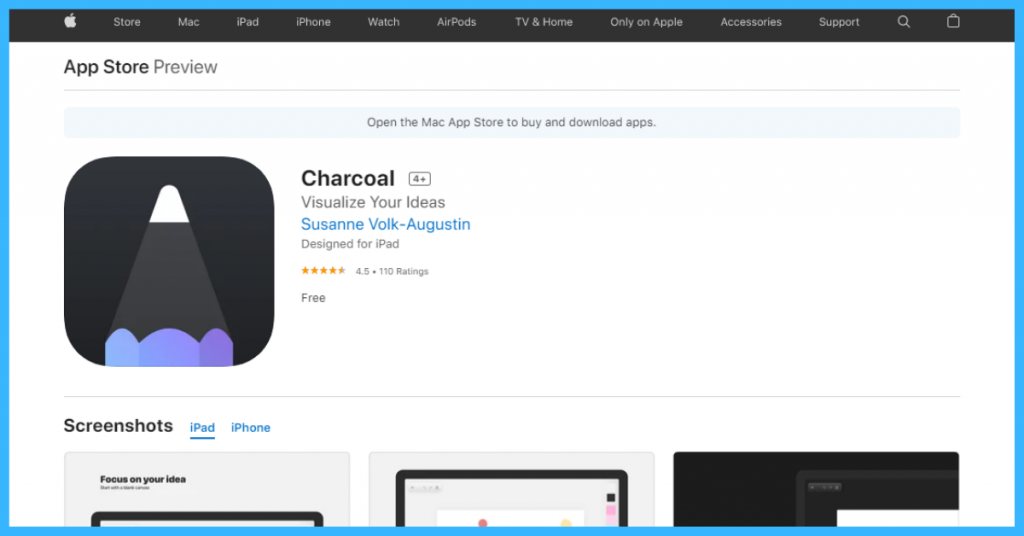
It is another simple yet powerful digital free drawing app for iPad which allows users to visualize their wonderful ideas into designs with minimal efforts
Features of Charcoal
- This app is very easy to use, so users can create their designs easily
- No layers settings, so it is very suitable for beginners
- It allows users to export their sketch to use it in other drawing tools, so user friendly
- This app allows multitasking, so users can work on multiple designs at once
- It also supports dark mode
Pricing: Free
If you want to try this out, visit Charcoal on App Store
Penbook
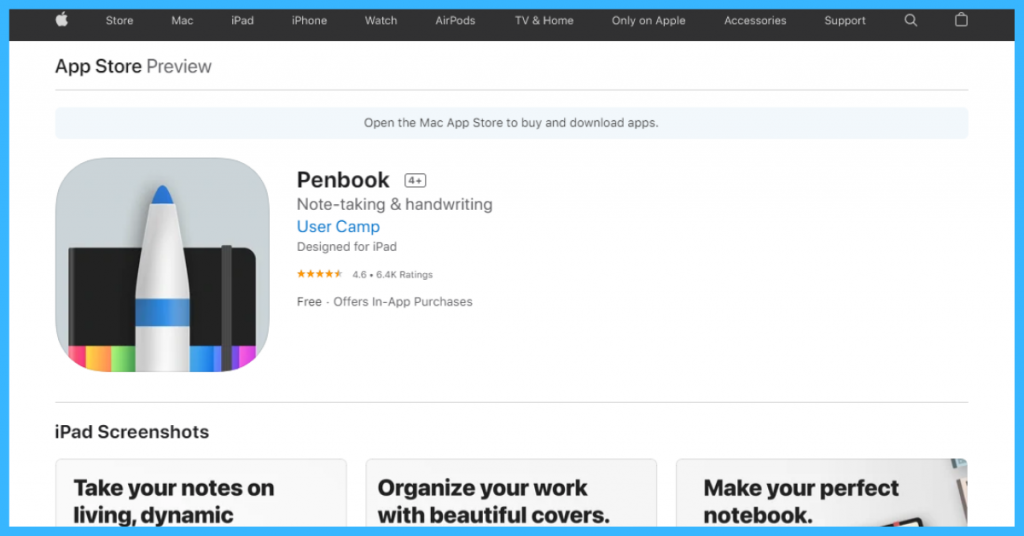
It is a digital drawing plus notebook app, so users also can use it for taking notes of their new ideas. Penbook provides 100+ digital stationery items, so users can perfectly make their notebooks online.
Features of Penbook
- Users can write notes using the Apple Pencil or their finger, so it is easy to use
- Unlimited book covers are available, so users can make their book looks unique
- In-built search option is available in the app, so users can easily search for words or phrase
- It has customizable stationary, so it will be like a magic book
Pricing: Free
If you want to try this out, visit Penbook on App Store
Bamboo Paper
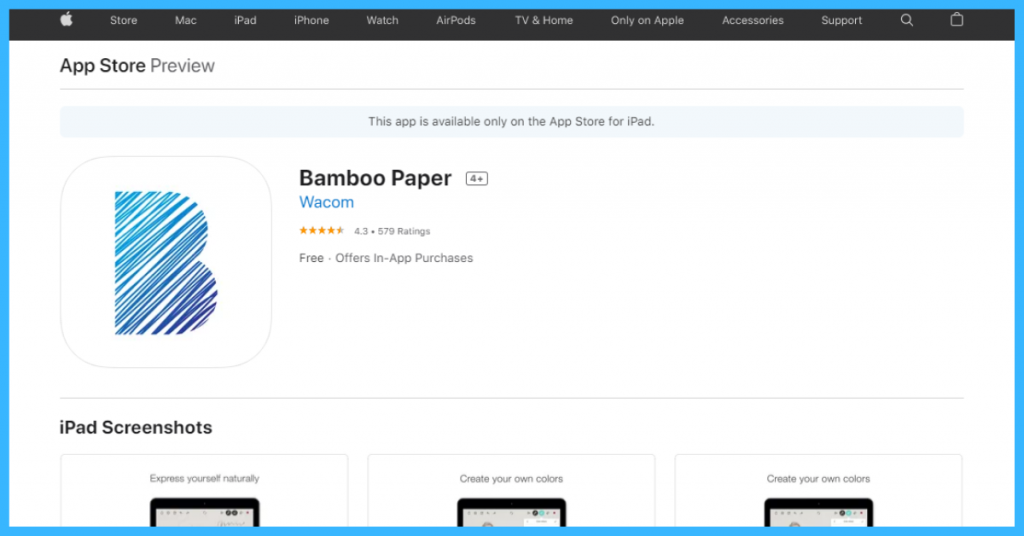
It is a replacement for paper for iPad and iPhone users because with Bamboo Paper they can easily create their ideas into notes and sketched without any big effort. So it is easy to use.
Features of Bamboo Paper
- Zoom features is available, so users can draw any fine lines in their sketch easily
- Photo Anotations are available, so users can make attractive notes and journals
- It supports tilt, so each designs will look like a real one with perfect shapes
Pricing: Free
If you want to try this out, visit Bamboo Paper on App Store
DrawingApp
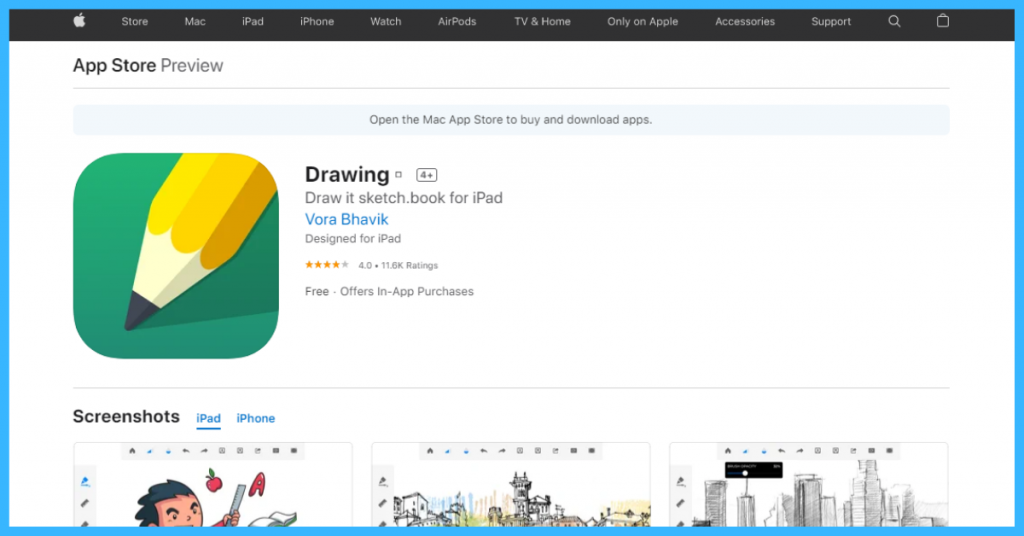
It is a free drawing app available for iPad and iPhone users. DrawingApp has a set of brushes and tools, so users can easily make their ideas into real drawings. This app allows users to paint existing designs or create their new sketches from scratch.
Features of DrawingApp
- Handcrafted brush tools that helps to create a real design
- Users can also embed pictures on their designs
- Doodle desk is available, so users can create attractive sketches, illustrations and more
- Users can create their custom colour paletee, so there is a wide choice of colours for users
- Kid’s desk is also available, so it is also suitable for kids
- It also supports Apple Pencil and 3D touch
Pricing: Free
If you want to try this out, visit DrawingApp on App Store
Sketchbook
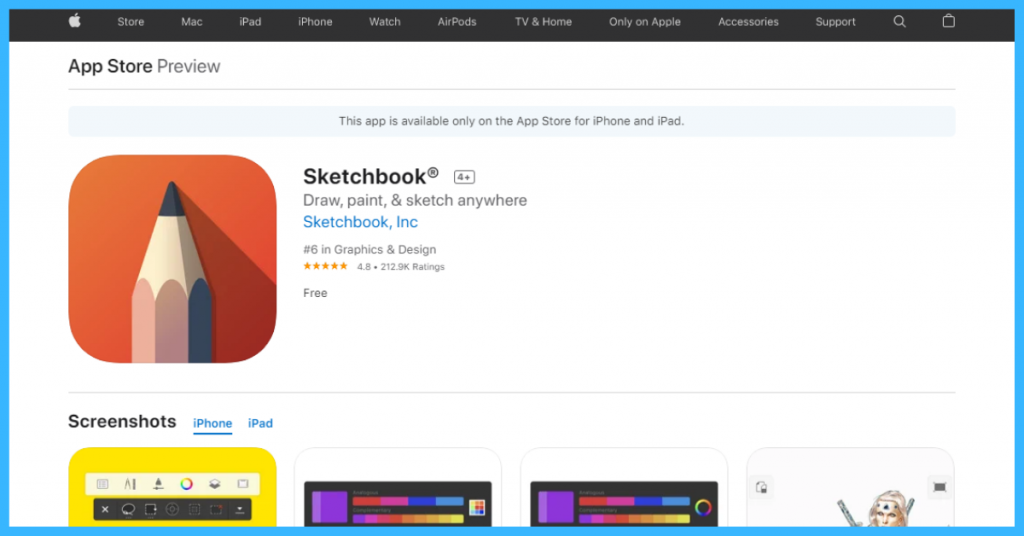
It is an award-winning sketching app available for people who are passionate about drawing. Sketchbook has professional features and customizable tools, so professionals love it.
Features of Sketchbook
- The interface is so clean, so users can focus more on drawing
- Highly customizable brushes, so users can create perfect designs
- It supports precisions with rulers and grides
- Flexible layer settings, so users work on layers very easily
Pricing: Free
If you want to try this out, visit Sketchbook on App Store
Conclusion
The above listed free drawing apps for iPad has many features and benefits, so users can create their ideas into real-time designs. Each free drawing apps are user friendly and customizable. Try these free drawing apps for creating attractive designs. Hope you find this blog helpful. If you like this, share it with your friends. Follow PublishSquare for more blogs like this.