Have you ever heard about Password Manager Tools? If your answer is no then you have to get aware of this term because these password managers tools will secure your digital life.
If you are mostly online, then you either reuse one password for multiple platforms or have different logins for each platform.
Reusing the same login poses a lot of threats to you and your business. One password leak can reveal your email address, security details, personal or business information and give access to all your other accounts.
Also having different credentials can be hectic as you have to remember them all.
How then, are you supposed to use strong, unique passwords on all websites and memorize all passwords all your own? This task is nearly impossible in this digital life, right? Then how you can create strong passwords for all your social accounts and store them securely?
The answer is simple use password manager tools.
Table of Contents:
7 Top Password Managers:
1. Lastpass
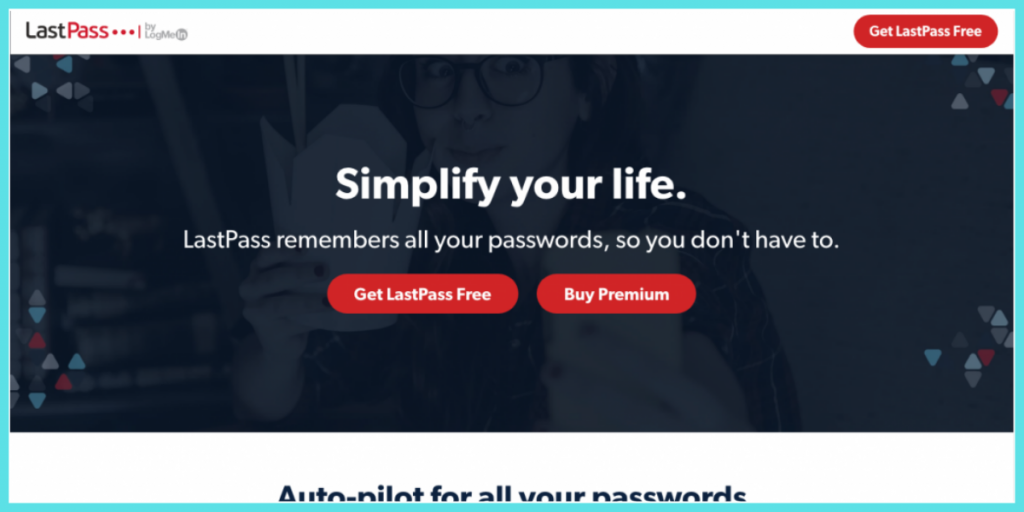
It is a Free Password manager tool that helps users to store encrypted passwords online. This has a simplified online shopping feature that automatically fills up the shipping and payment details of users when they want to make a purchase.
Other than passwords, it also stores licenses, membership details and more, so it is highly effective. The pricing plans are also so affordable and come with a free trial option
Lastpass Security Features
- Two-Factor Authentication
- Fingerprint Login
- One-to-One Sharing
- Unlimited Shared Folders
- Directory Integration with IdP
- Priority Tech Support
Highlights of LastPass:
- Automatic password filling
- High security, so secured digital life
- Alerts on potential threats, so you can secure your accounts effectively
- Multifactor Autentication
- 30 days free trail of premium plans on free plan
- Available as web, app and plugin
Limitations of LastPass:
- No offile access, so users have to connect to internet each time
- No easy way to get your database
Pricing:
- Free plan with features like unlimited passwords generation, one to one sharing and more
- Premium plan – $3/month with all free plan features, multiple device access, dark web monitoring and more
- Families plan – $4/month with all premium plan feature and 6 premium licences
2. 1Password
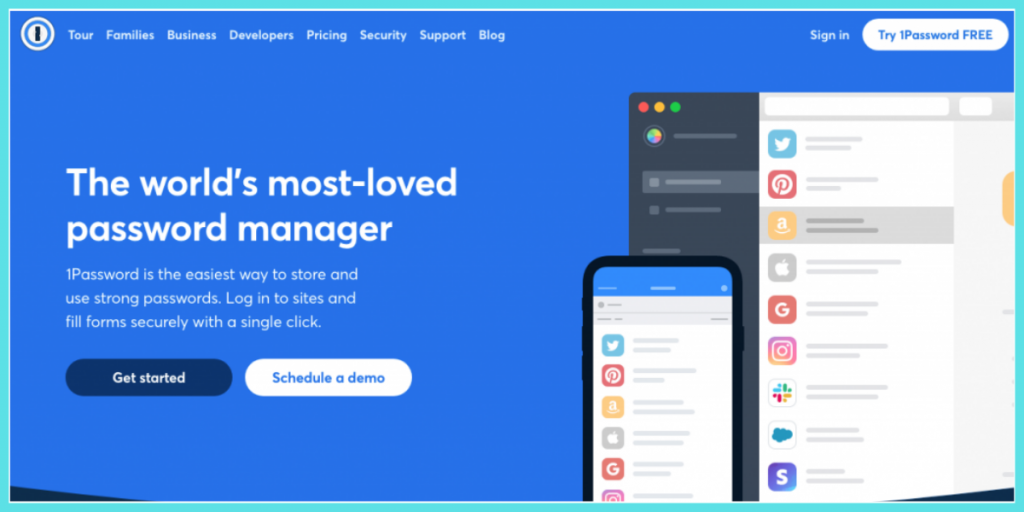
It is a digital vault to store all your passwords, licenses and other sensitive information. 1Password is available for all operating systems and important web browsers.
1Password Security Features
- Apps for Mac, iOS, Windows, Android, Linux, and Chrome OS
- Unlimited passwords, items, and 1 GB document storage
- Friendly 24/7 email support
- 365 day item history to restore deleted passwords
- Travel Mode to safely cross borders
- Two-factor authentication for an extra layer of protection
- Share your sensitive information securely, with anyone
Highlights of 1Password:
- Easy organisation tool, so easy password management
- Best import options, so all of our data are easily accessible
- Multi-device sync option, so we can use it on any device
Limitations of 1Password:
- No free plan is available, so users have to pay after a free trial to continue
- Difficult to share and invite users, so collaboration is lacking
Pricing:
- $19.95/month team starter plan with collaboration up to 10 users, 1GB storage per user and more features
- $7.99/month business plan with all team plan features, custom security controls and more
3. Dashlane
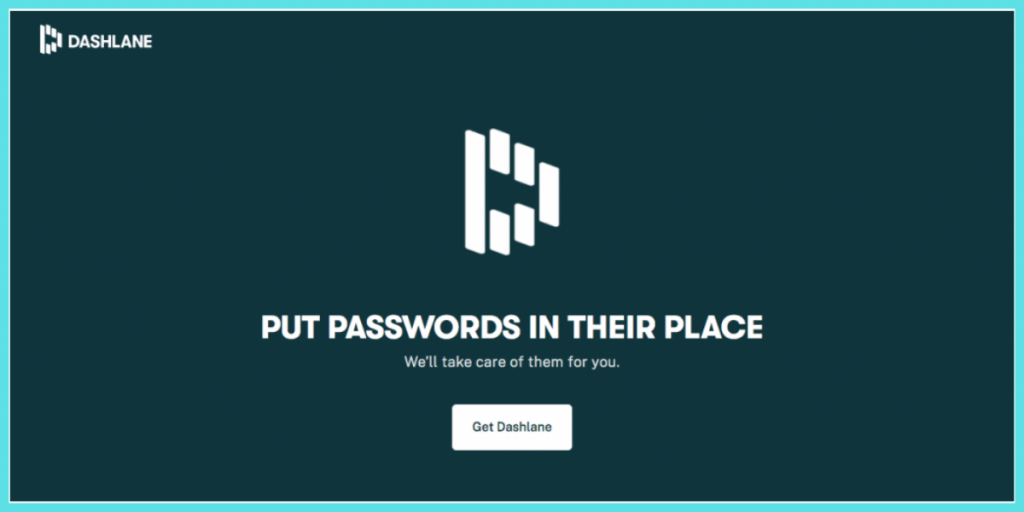
This tool is a subscription-based password manager and digital wallet application available on macOS, Windows, iOS and Android and it has a freemium pricing model.
Dashlane is currently transitioning to a fully web-based app, so things are getting a bit confusing, but once you learn where everything is, Dashlane is simple.
Dashlane Security Features
- Unlimited password storage as well as secure synchronization and access to your data on all your devices at the same time.
- Dark Web Monitoring with personalized alerts.
- The ability to store up to 1 GB of files in your Secure Notes.
- In addition to standard two-factor authorization
- VPN for WiFi protection
- Priority support
Highlights of Dashlane:
- Compatible across Mac, iOS, Windows, and Android devices as well as many different browsers, so effective to use
- Complex password generation for unique and secure passwords across all sites, so no security threats
Limitations of Dashlane:
- Limited free features, so less efficient in the free plan
- Not suitable for pages with a multi-login option, so users find it quite difficult to use
Pricing:
- Free plan with single device access and simple password management
- $3.99/month premium plan with unlimited device access and high security
- $5.99/month family plan with six premium accounts
4. Bitwarden
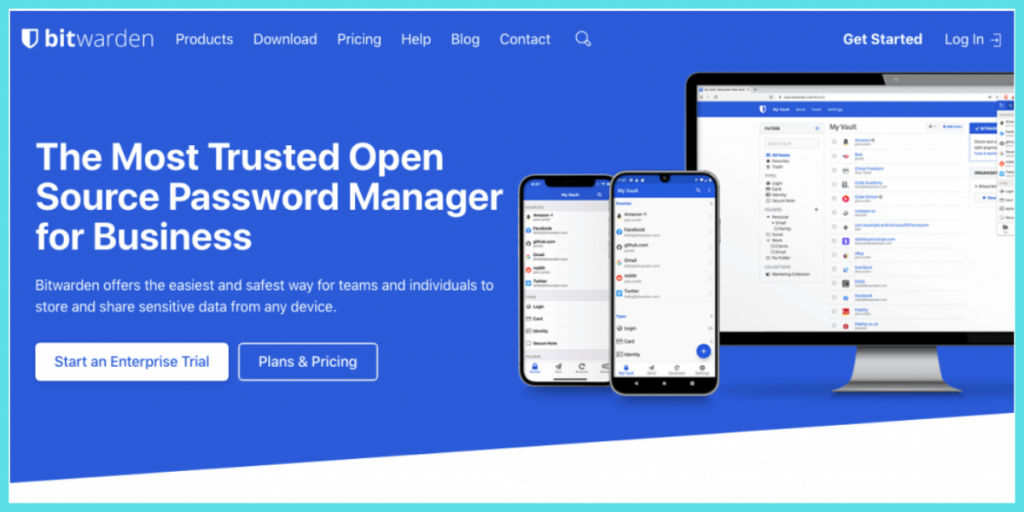
This platform is a free and open-source password management service that stores sensitive information such as website credentials in an encrypted vault, so user can freely secure their password in an encrypted vault.
It is available in Linux, Windows, Mac, Android and ios operating systems, so users can use this in a platform of their choice.
Bitwarden Security Features
- Unlimited password storage across unlimited devices.
- Unlimited password sharing with 1 user.
- 2FA compatibility with TOTP authenticators like Authy.
- Biometric login for Android, iOS, and Windows 10 devices.
- Local data storage
Highlights of Bitwarden:
- Codes can be easily viewable and editable, so this tool is highly customizable
- Easy to use and User friendly
Limitations of Bitwarden:
- For efficient password sharing, upgrade to a business plan is must
- No desktop app is available, so user must have internet connection to use it
Pricing:
- Free individual account with some core features
- $10/yr premium account with all core features and advanced features
- %3.33/month family account with premium account for 6 users
5. Keeper Security
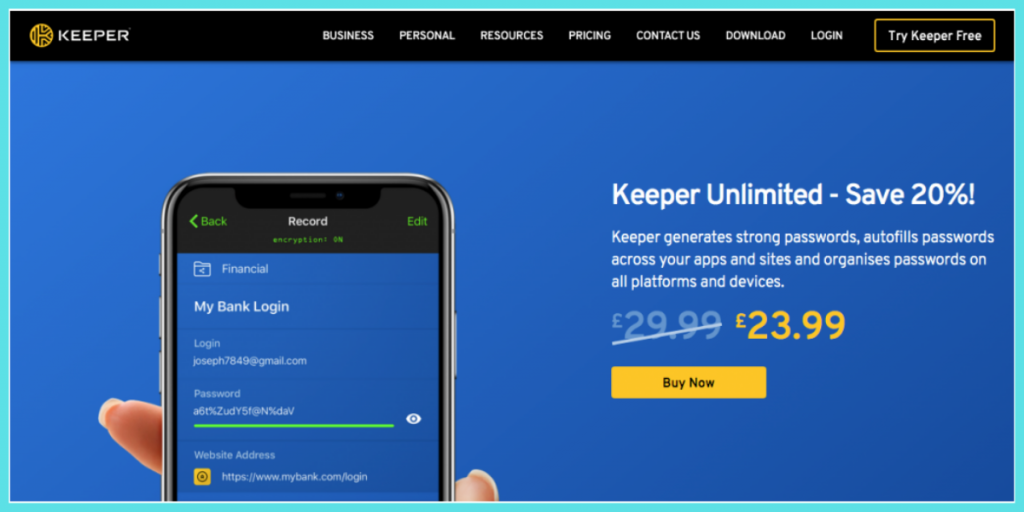
It is a personal and business range password manager tool for protecting your digital life against data breaches and other security issues.
Feature of Keeper Security
- Protect unlimited passwords in your vault
- Autofill passwords
- Login with fingerprint or facial recognition
- Generate strong passwords
- Utilizes AES-256 and PBKDF2 technology
- Lock files and photos in your secure vault
- Securely share passwords and logins
- Certified TRUSTe and SOC-2 for your peace of mind
Highlights of Keeper Security:
- User-friendly interface
- Face and Fingerprint recognition, so high security
- Technical knowledge is not mandatory, so high protection
Limitations of Keeper Security:
- Free plan has less features
- Slow customer support, so users find difficult to contact support teams
Pricing:
Two mega plan options are available they are personal and family plan, so users can choose the plan of their choice,
Personal Plan:
- $2.91 Keeper unlimited plan with Securely Store Unlimited Passwords, Generate & AutoFill Strong Password, Use And Access On Unlimited Device and more features
- $4.87 Keeper Plus bundle plan with all unlimited plan feature, BreachWatch Dark Web Monitoring, Secure File Storage
Family Plan:
- $6.24/month Keeper family plan with 5 Private Vaults, Securely Store Unlimited Passwords and more features
- $8.62/month Keeper Family Plus Bundle with all Keeper Family Plan, BreachWatch Dark Web Monitoring, Secure File Storage and more
6. Zoho Vault
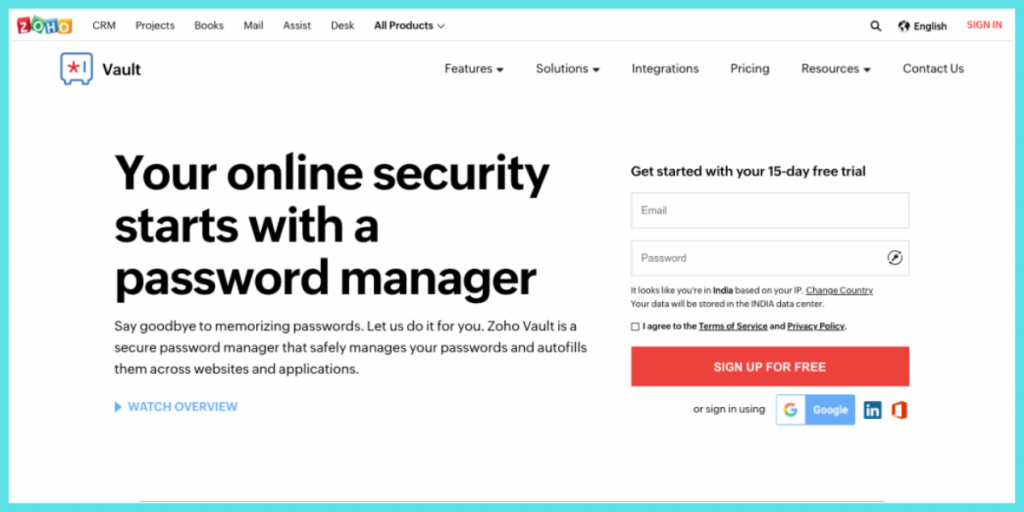
It is one of the best Password Managers for Enterprise users that helps your team share passwords and other sensitive information fast and securely, so it is highly helpful for small to big enterprises
Zoho Vault Security Features
- Store unlimited passwords, documents, and notes
- One vault to store both personal and enterprise passwords
- Create custom password types
- Import passwords from external files
- Save login for 400+ popular websites with quick-add
- AES 256 encryption for all passwords
Highlights of Zoho Vault:
- Easy Organisation, so easy to customize
- High security storage vault
- 15 days free trail with no credit card
Limitations of Zoho Vault:
- Extensions are not working properly, so it needs attention
- Overall User Interface is less user freindly
Pricing:
- Free plan with all basic features like unlimited passwords, notes, multiple device access and more
- $0.73/month Standard plan with all free plan features, effective sharing and more features
- $3.33/month Professional plan with all standard plan features, user group, share folder and more features
- $5.80 Enterprise plan with single sign in for cloud apps, Directory integrations and more features
7. RoboForm

It is a password manager platform that securely stores all of your passwords and logs you in with a single click (or tap) and it saves your time with the automatic filling of personal and billing information
RoboForm Security Features
- Two-Factor Authentication (2FA)
- Password Generator.
- Offline access
- Security Center.
- Application Passwords.
- Secure Sharing.
- Automatic Form-Filling.
- Bookmark Storage.
Highlights of Roboform:
- Affordable pricing plans, so cost effective
- Free trail sor personal users
- Easy to share credentials
Limitations of Roboform:
- Poor user interface
- No monthly billing option
- Deep learning curve, so high knowledge is must before using this tool
Pricing:
- Free Plan with unlimited logins, automatic form filling and more.
- $1.99/month Everywhere plan with all free plan features, all device access, account data backup and more features.
- $3.98/month Family plan with 5 everywhere account plans, logins sharing, customer support and more features.
✔️ Benefits of Using Password Manager:
- Stores encrypted login informations
- Generates secure & complex passwords
- Easy login without memorizing.
- Easy accessible across different devices
❌ Risk of Not Using Password Manager:
- Using one login credential for all your apps? – One password leak can give access to all your other accounts.
- Using different login credential? – Difficult to remember all logins.

Conclusion:
I know also how you feel when you are trying to remember the password. These tools will surely help you to keep safe, So which of these tools do you think is best?
In this blog post, we shared some Best Password Manager Tools for Desktop and Mobile. If you find these tips helpful, share this blog with your friends, so they can also be aware of these password management tools and follow our PublishSquare for more blogs like this. The below listed the 7 Top Password managers tools gain for quick access, so try these out for better digital life protection.
Further reading:
How to view the Instagram password







